Vga transport, Lcd transport, Part iii–locate, transport, & surround – Teac SX-1 Reference Manual User Manual
Page 32
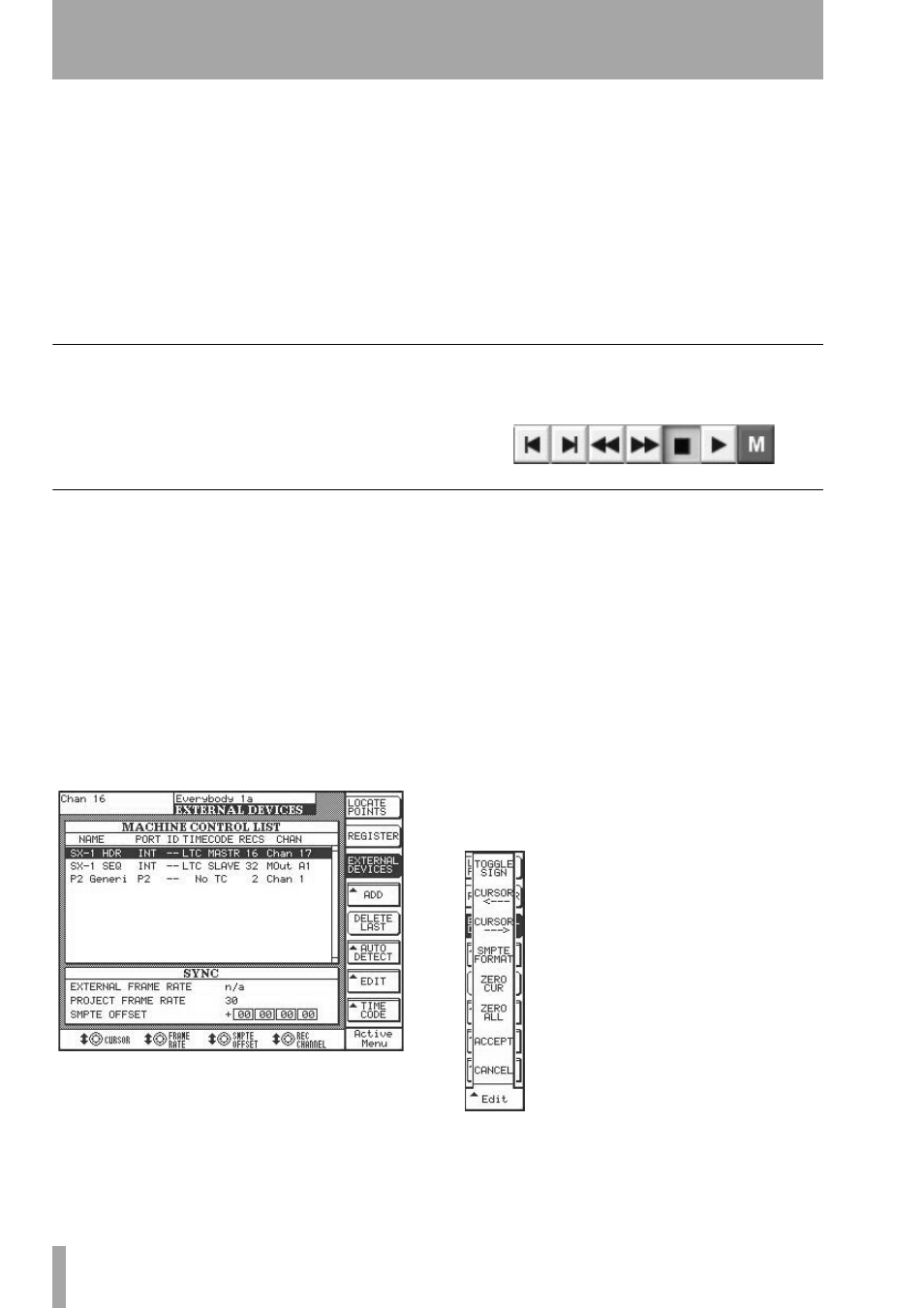
Part III–Locate, Transport, & Surround
32
TASCAM SX-1
Reference Manual
Immediate
In this mode, the SX-1 stops after any
locate operation.
Automatic
In this mode, the SX-1’s transport will
immediately engage PLAY after any locate opera-
tion.
Deferred
When the SX-1 is controlling external
devices, pressing PLAY during a locate operation
results in playback starting after the locate operation
is complete.
REWIND
This keym rewinds the project.
FAST FOWARD
This key , fast forwards the
project.
STOP
This key ª stops playback.
PLAY
This key Á starts playback and punches out
of Record.
RECORD
With a track record enabled and the trans-
port in PLAY, press this key º to punch in.
VGA Transport
Transport controls that mirror the front panel Trans-
port Keys are available in the VGA screens’ Main
Menu Bar. The Record key displays an “M” when
Mixdown Mode is enabled.
LCD Transport
A variety of external devices can have their trans-
ports controlled directly from the SX-1’s Transport
Keys.
LOCATE POINTS
Opens the screen where you can
manage Locate Points (“Locate Points” on page 38).
REGISTER
Opens the
REGISTERS
screen where you
can view and adjust Loop, Autopunch, and Audition
points.
EXTERNAL DEVICES
Use this screen to manage
the SX-1’s transport communication with external
devices.
REC CHANNEL
This parameter determines which
channel strip on the SX-1 will act as the first channel
for remote track arming. The above example has
Channel 17 set for this value.
FRAME RATE
This knob sets the project frame
rate. Rates of 30, 29.97, 29.97 Drop, 25, and 24
frames per second (fps) are available. To change the
current frame rate, you must select
Accept
or
Cancel
from the tab that appears at the right of the screen.
SMPTE/TIMECODE OFFSET
This parameter
determines the amount of offset from incoming and
outgoing timecode. Values can be entered by using
the keypad.
Turning the knob accomplishes two things: the knob
now acts as a cursor for the offset register (moving
the cursor from hours to minutes to seconds, for
instance), and it opens a dialog strip on the right side
of the LCD screen:
TOGGLE SIGN
When this key is
pressed, the offset value changes from a
positive offset (
+
) to a negative offset (
-
),
meaning that an offset of
+00:00:02:00
would play back two seconds later than
the device generating the timecode, and
that an offset of
–00:00:02:00
would play
back two seconds earlier.
CURSOR <---
Moves the cursor to the
left by one value.
CURSOR --->
Moves the cursor to the
right by one value.
SMPTE FORMAT
This key toggles the offset dis-
play to show one of the four timecode choices avail-
able in the SX-1.