Lcd buss: controls, Part iv–mixer controls – Teac SX-1 Reference Manual User Manual
Page 64
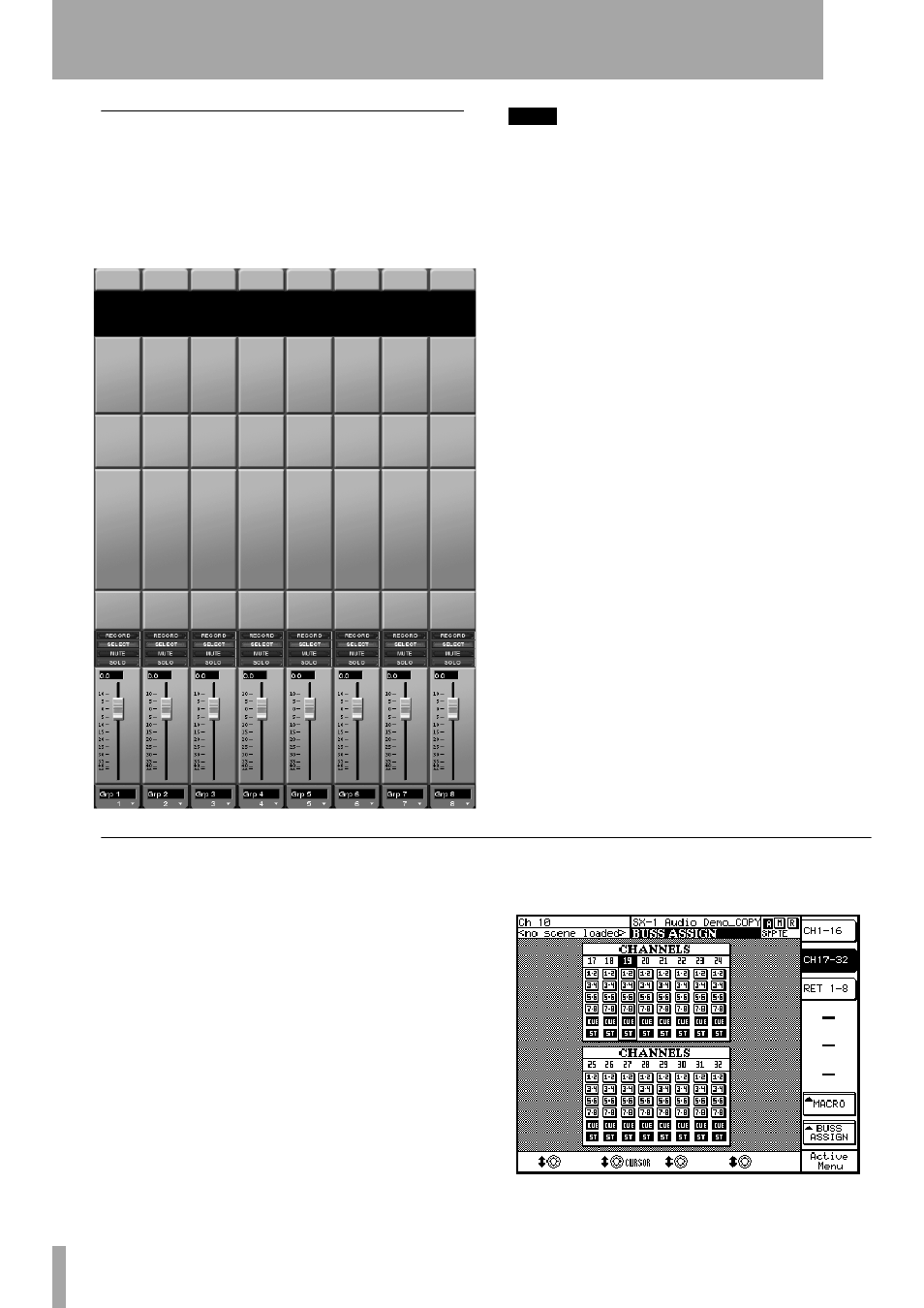
Part IV–Mixer Controls
64
TASCAM SX-1
Reference Manual
Buss Masters
Master levels for the busses are
reached through the Fader Banks. To see the busses
on the VGA, make sure the
Mixer
screen is selected
(press
MIXER
in the
MAIN DISPLAY MODE
). From
the
FADER BANK
section, press
BANK MODE
so
that the
<PRESET>
LED is on. Then press
BUSS/
AUX
to reach this screen.
TIP
Keep in mind that it’s not necessary to have a
Fader
screen up just to move a buss level. If the buss fader
bank has been recalled to the surface, you can just
move the faders directly on the mixer while leaving a
different screen on the display.
LCD Buss: Controls
From this screen you can assign the mixer channels
and effects returns to any of the eight stereo busses,
along with the Cue and L/R busses.
To reach the
BUSS ASSIGN
screens on the LCD, press
the
BUSS ASSIGN
key in the
LCD ACCESS
section.