4 ta schedule: assigning schedules to employees – AGI Security GVASBOX-100 User Manual
Page 100
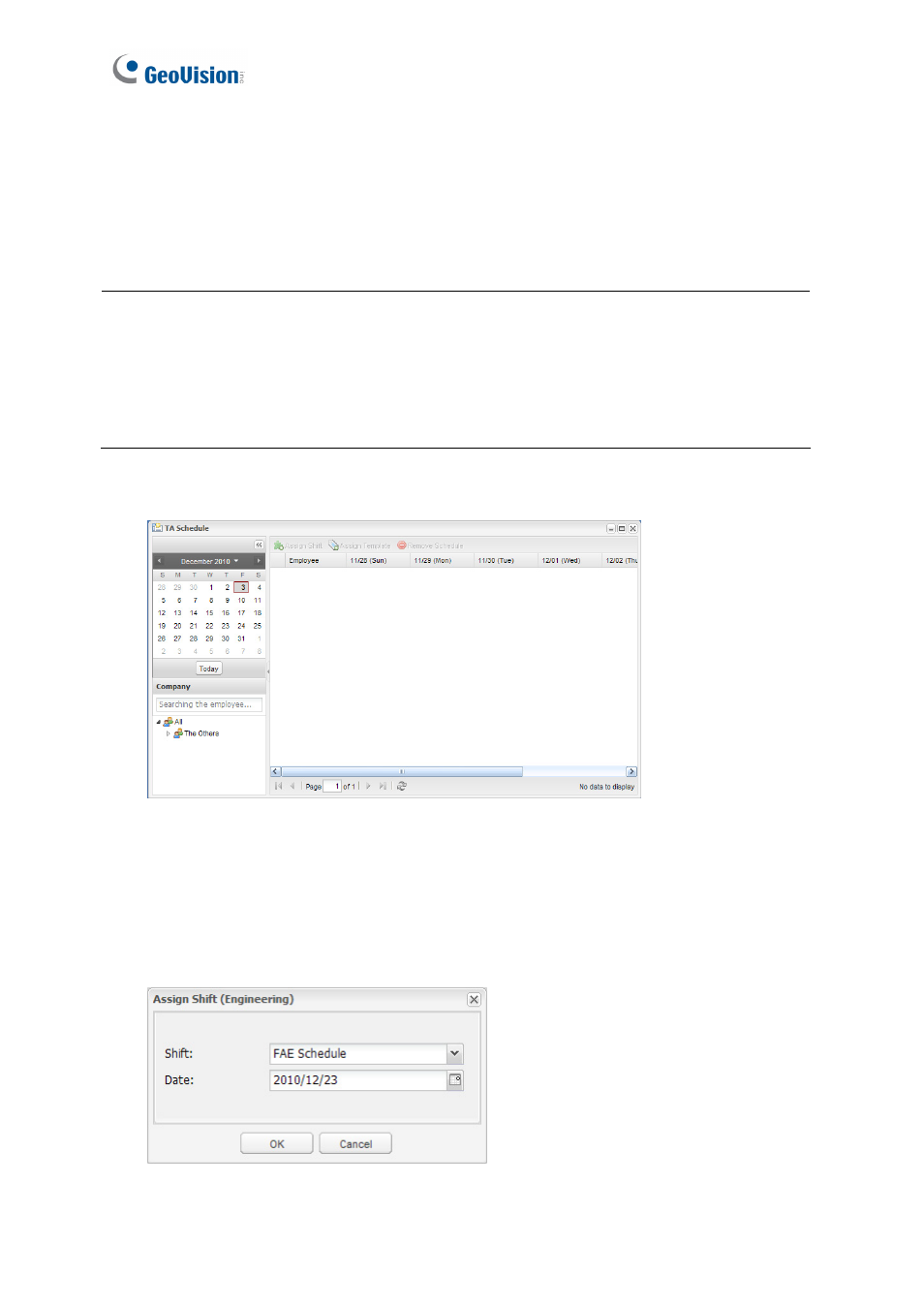
92
10.3.4 TA Schedule: Assigning Schedules to Employees
After creating daily shift schedules in TA Shift or arranging a schedule template in TA
Template, you can now assign the schedules you set up to an employee or an entire
department and select a start date.
Note: The employees listed in TA Schedule are the cardholders in Cardholder List on
GV-ASManager. To assign employees to a department, open the employees’ cardholder
information in Cardholder List and select the Business tab. In the Department field, type
the department of the employee and all employees with the same department name will be
grouped into one department in GV-TAWeb.
1. Click
the
TA Schedule icon. This dialog box appears.
Figure
10-14
To assign daily shift schedules day by day:
2. To assign daily schedules day-by-day, select an employee or a group of employees in
the Company section and click Assign Shift. This dialog box appears.
Figure
10-15