3 setting notification – AGI Security GVASBOX-100 User Manual
Page 70
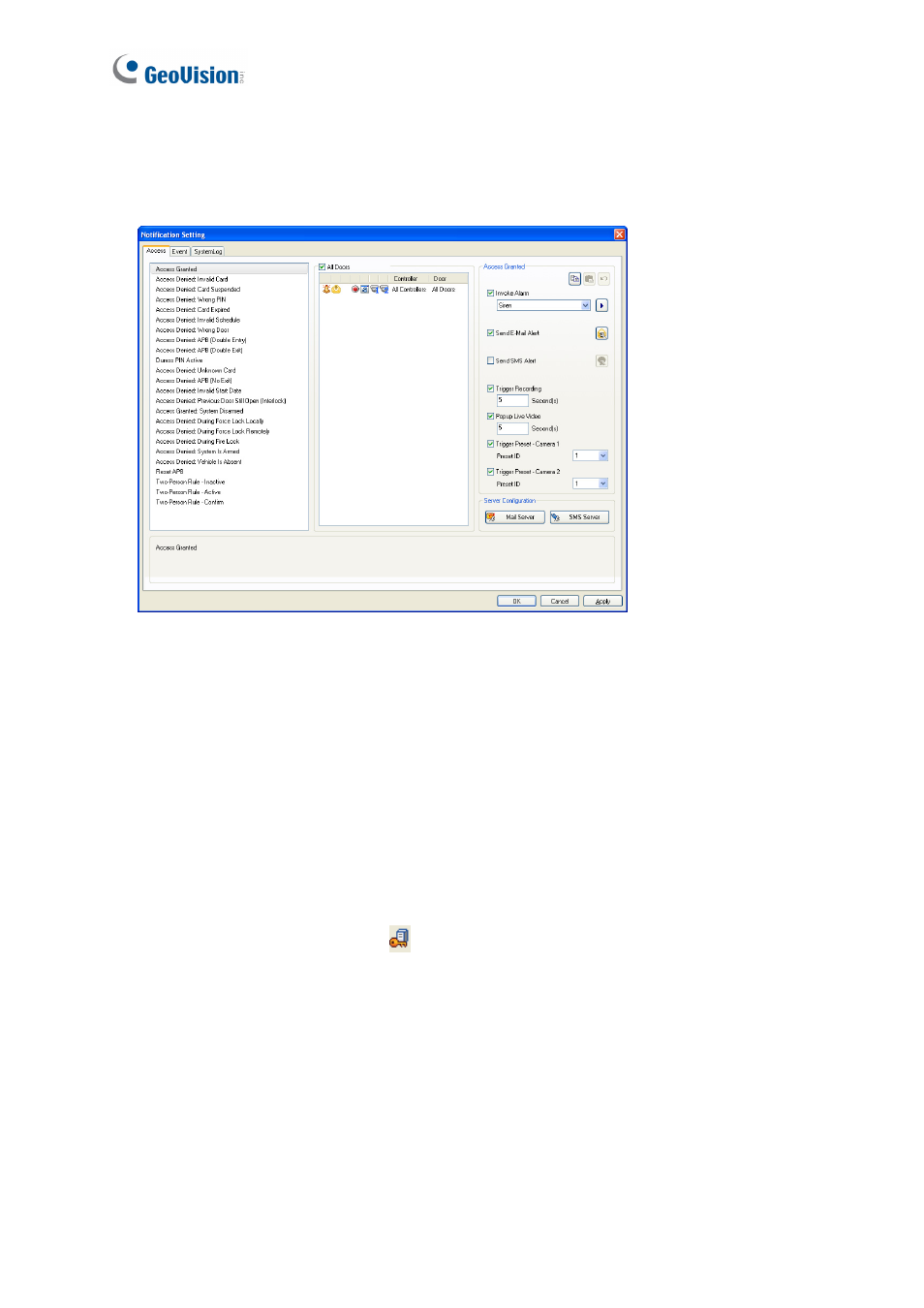
62
7.2.3 Setting Notification
1. On the menu bar, click Tools and select Notifications. This dialog box appears.
Figure 7-6
2. Use the Access, Event and System Log tabs to select a desired event for configuring
alert methods.
3. Define the following alert approaches:
Invoke Alarm: Enable the computer alarm when the selected event occurs.
Send E-Mail Alert: When you select this option, an e-mail will pop up. Enter the
recipient’s e-mail address and alert subject. Then you can enter your own content, or
use the buttons on the text window to send out the programmed information
automatically.
For example, if you click the
button, the sent SMS alert will include the controller
information. For details see C. E-Mail and SMS Alert Symbols in Appendix.
Send SMS Alert: When you select this option, a dialog box will pop up. Ensure the
preset mobile number(s). Select Text Code Type. Then type your messages;
otherwise click the buttons on the text window to send out the programmed
information automatically. See the above example in “Send E-Mail Alert”.
Trigger Recording: Enable recording of DVR, Video Server or Compact DVR when
the selected event occurs. You can specify the recording time between 1 and 300