3 global anti-passback, 1 step 1: enabling global anti-passback – AGI Security GVASBOX-100 User Manual
Page 61
Advertising
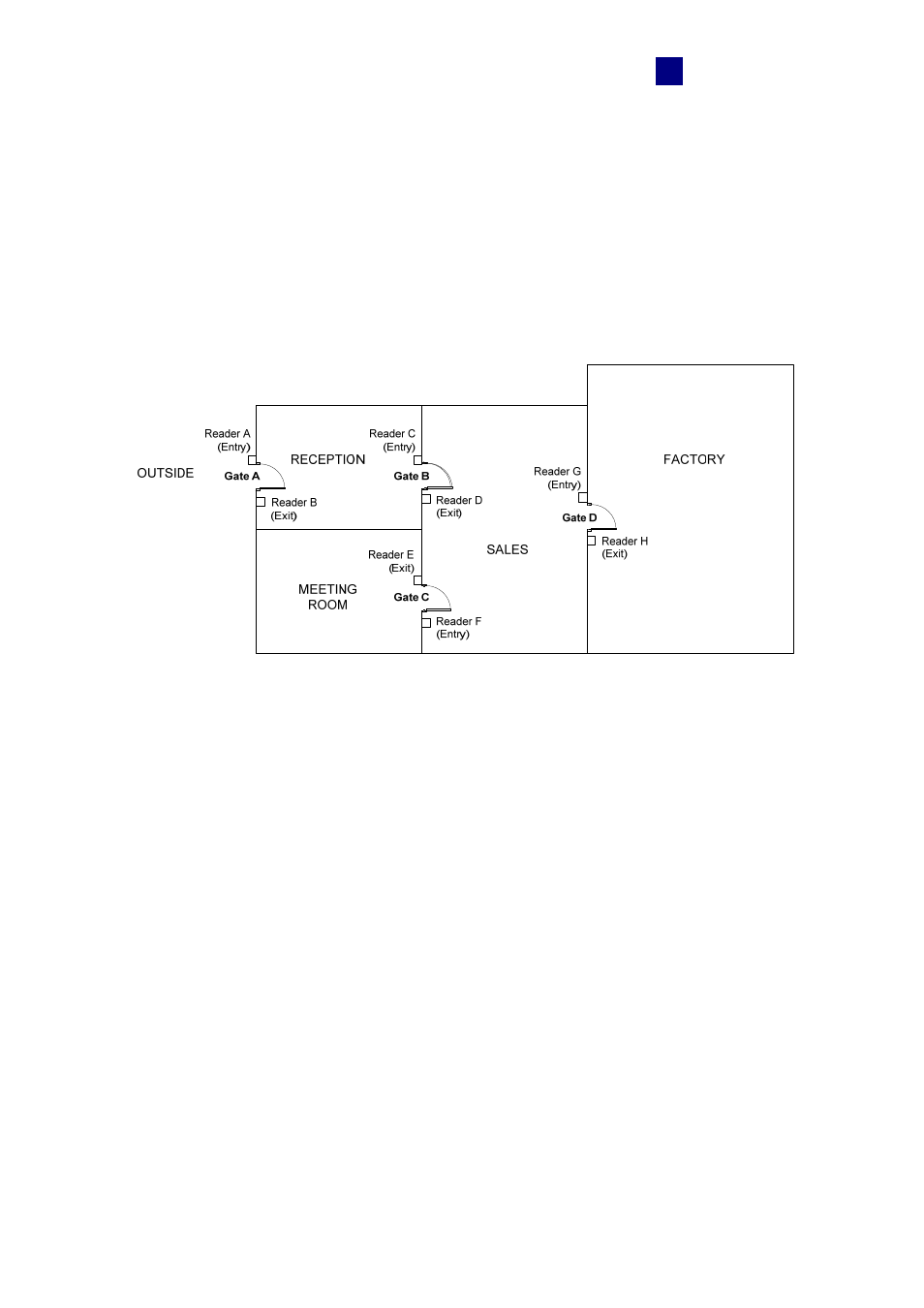
Anti-Passback
53
6
6.3 Global Anti-Passback
Global Anti-Passback can not only prevent the use of a card to gain successive entries, but
track the card holder around the site..
The diagram below shows a typical site controlled by access control. The following sections
will guide you through the steps you would need to go through to configure this site for Global
Anti-Passback.
Figure 6-3
6.3.1 Step 1: Enabling Global Anti-Passback
Select Global Anti-Passback at each Gate tab of the Controller Setup dialog box (Figure
4-3).
Advertising