AGI Security GVASBOX-100 User Manual
Page 71
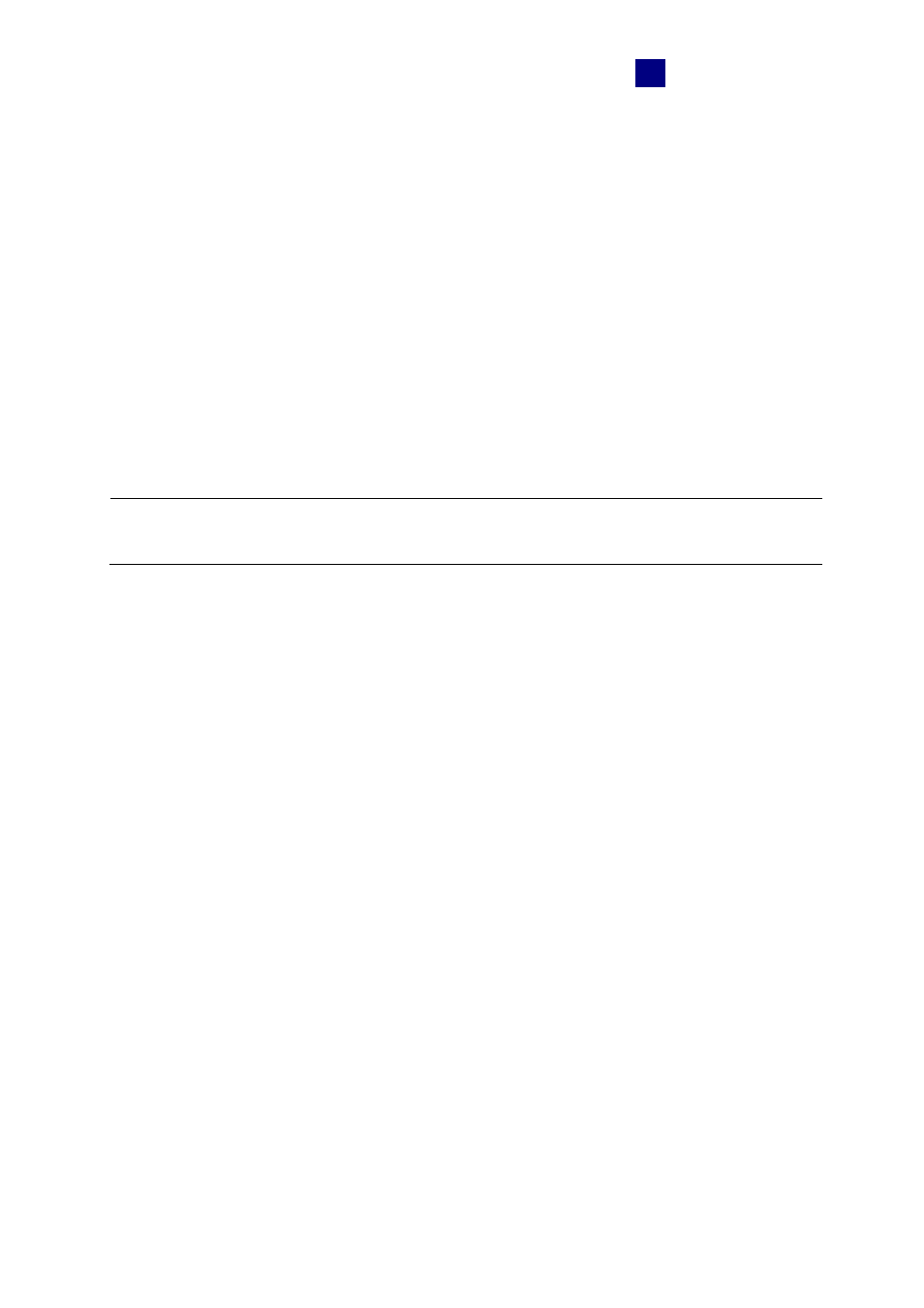
Other Functions
63
7
seconds. For the function to work, you must activate monitoring on these IP devices
ahead.
Popup Live View: An associated live view will pop up for alert when the selected
event occurs. You can specify the duration of the live view remains on the screen
between 1 and 300 seconds.
Trigger Preset: Direct the camera(s) to a preset point when the selected event
occurs.
4. To define more than one event with the same alert configuration, first right-click the
previously defined event on the list and select Copy to save its settings. Then use Ctrl +
left click or Shift + left click to select several events. Right-click the selected events and
select Paste to have the same settings.
Note: For text code type, select ASCII for English that is limited to 160 characters and select
Unicode for text of other languages that is limited to 70 characters.