Chapter 11 gv-vmweb for visitor management, 1 connecting to gv-asmanager – AGI Security GVASBOX-100 User Manual
Page 109
Advertising
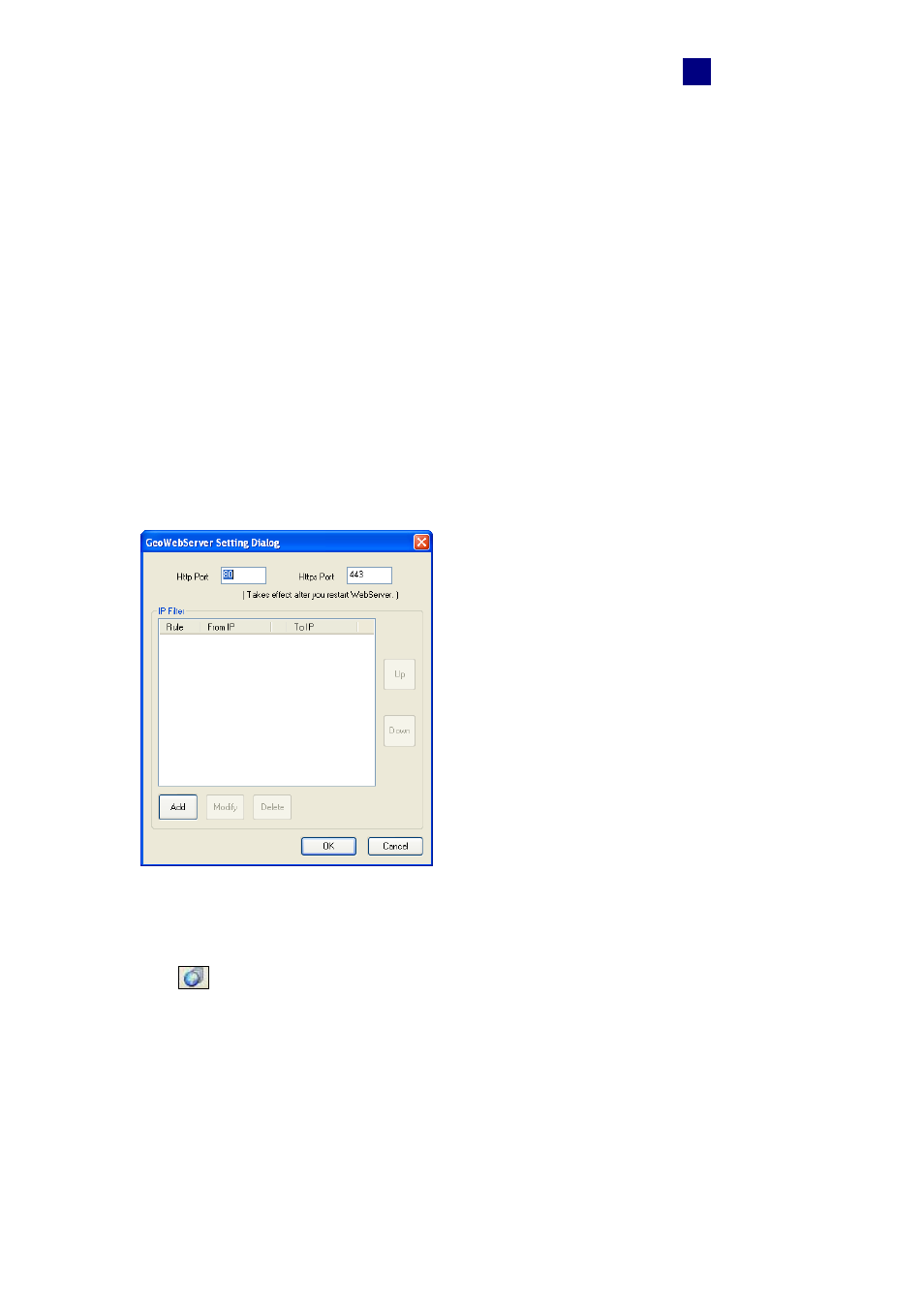
GV-VMWeb
101
11
Chapter 11 GV-VMWeb for Visitor Management
The GV-VMWeb is a visitor management system where you can create a visitor database
and grant access to visitors.
To use the GV-VMWeb, the browser in the client PC must be Internet Explorer 7 or later.
11.1 Connecting to GV-ASManager
Before GV-VMWeb can connect to a GV-ASManager, remote access must be enabled on the
GV-ASManager as below:
• On the menu bar, click Tools, select Servers and enable Web Server. This dialog box
appears.
Figure 11-1
If you want to grant or deny the access from certain IP addresses, click Add and type the
IP addresses. Otherwise click OK to start the connection. When the server is started, the
icon
appears at the bottom of the main screen.
Advertising