AGI Security GVASBOX-100 User Manual
Page 106
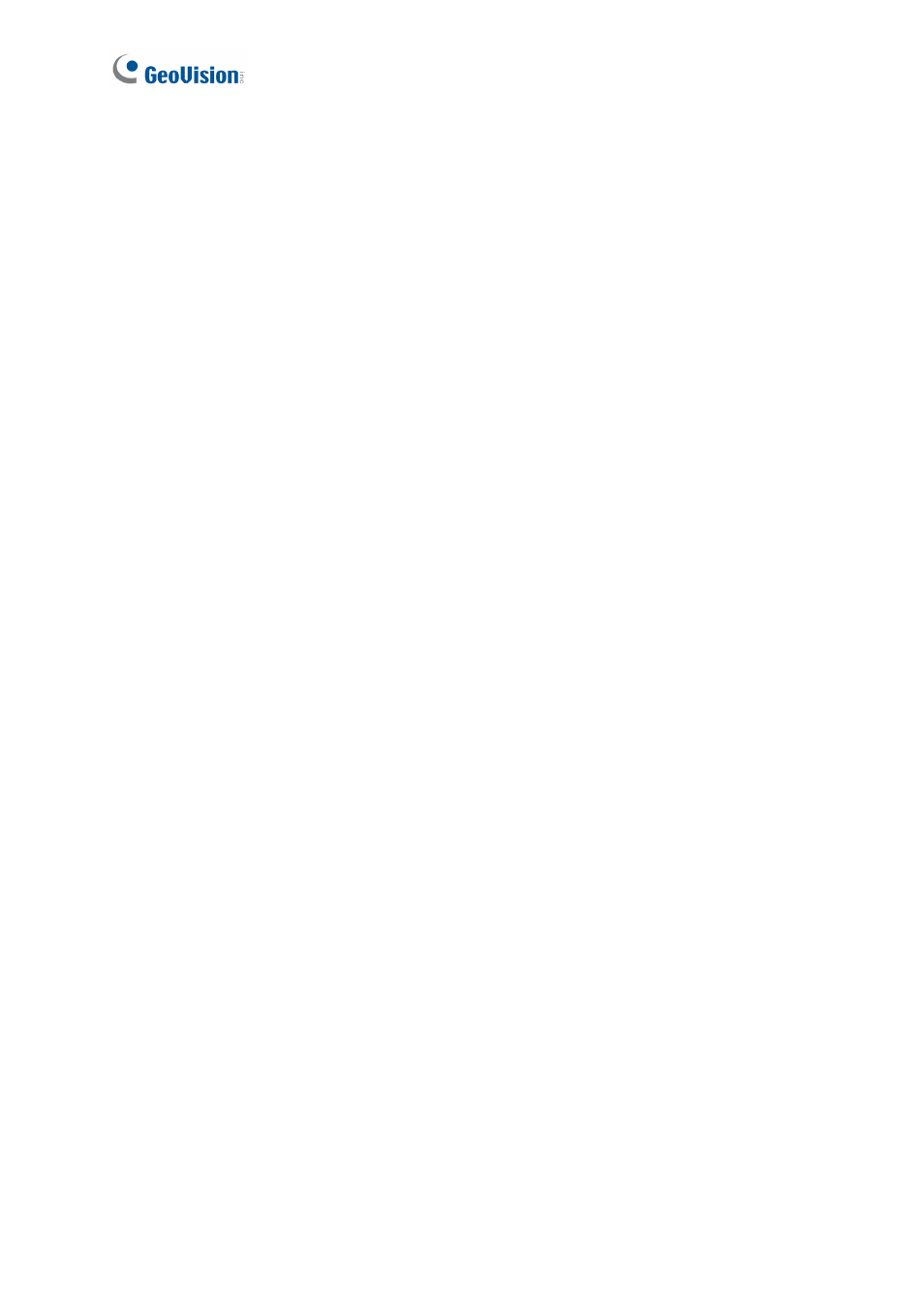
98
Exception: Searches for records within a department of the events selected. The
following Exception Events are available for selection:
• In Late: Punching in after the assigned start time.
• In Early: Punching in before the assigned start time.
• Out Late: Punching out after the assigned end time.
• Out Early: Punching out before the assigned end time.
• Over Hours: Working after the Overtime Buffer Period but before the Extended
Period.
• Unscheduled Absence: Absence during scheduled work day.
• Missed Punch: Punching in without punching out or punching out without
punching in.
• Not Scheduled: Working on days when there is no assigned shift for that day.
Average Hour Summary: Shows each department’s average work hours per
person during the time period specified and the percentage occupied in comparison
to other departments.
Exception Summary: Displays a department’s total counts of Exception Events
within the time period specified.
[Payroll Templates]
Payroll List: Shows the hourly pay, total work hours and total pay of the employees
within a department during the time period specified.
Employee Payroll: Shows the hourly pay, total work hours and total pay of an
employee for each day of the time period specified.
Payroll Summary: Shows the average total pay of each department during the time
period specified and the percentage occupied within the company.