AGI Security GVASBOX-100 User Manual
Page 24
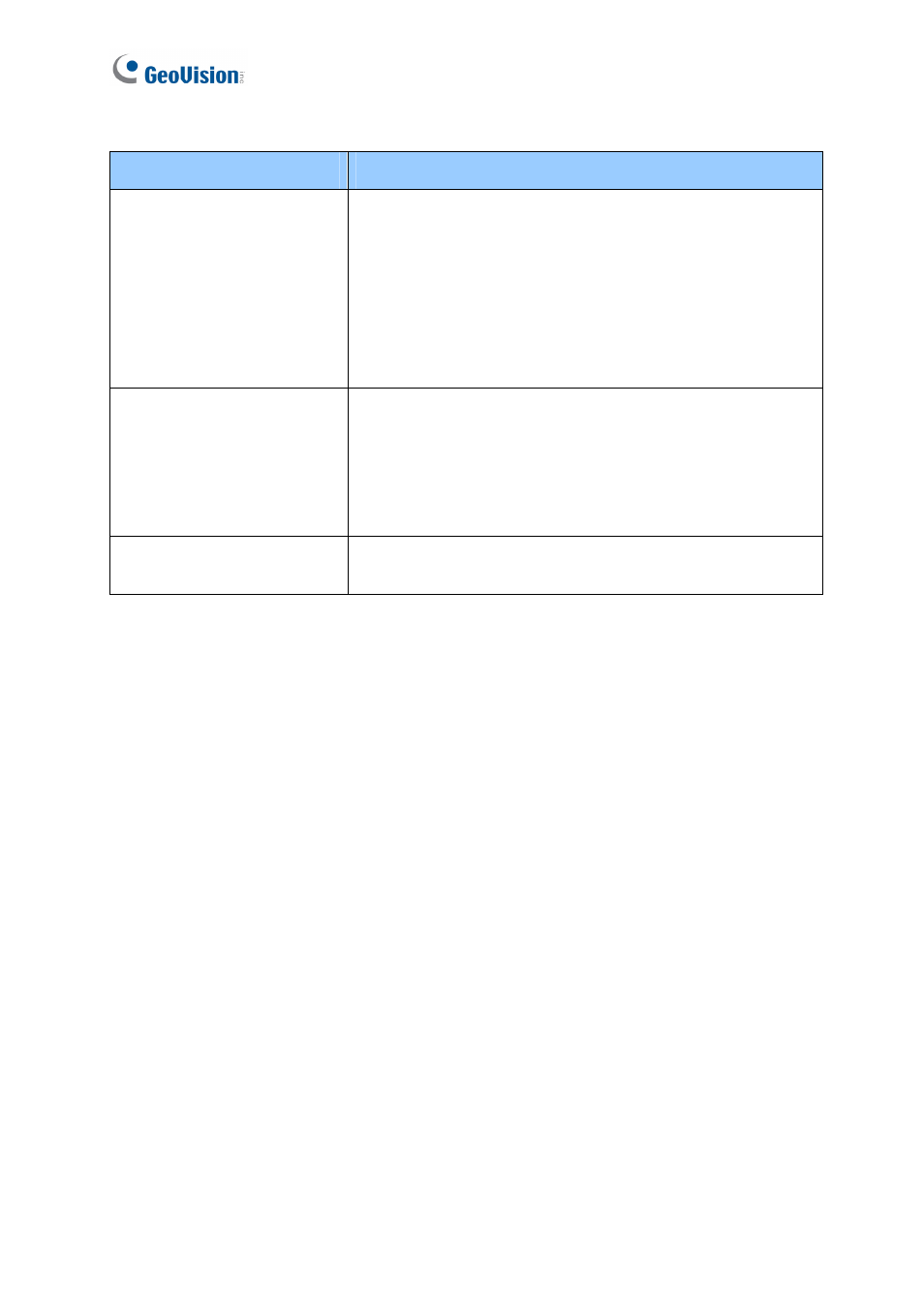
16
The menu options of the Door include:
Name
Function
Unlock Door, Force Unlock,
Force Lock, Disable Door
Lock Operation
Controls door behaviors.
The options of Force Unlock and Force Lock will let the
door stay open or locked until you select Disable Door Lock
Operation.
The Unlock Door option will let the door open temporarily
until the specified time is expired. See “Lock Reset Time” at
Step 2 in 4.2.2 Step 2: Configuring a Door.
Clear Alarm, Clear Force
Open, Clear Duress, Clear
Tamper, Clear Fire Alarm,
Clear Held Open, Clear
Access Denied
Clears the alarm conditions.
The Clear Alarm option refers to clear alarm sounds.
For alarm settings, see Step 5 in 4.2.2 Step 2: Configuring a
Door.
Settings
Modifies the controller settings in the Controller Setup dialog
box.