3 other database settings – AGI Security GVASBOX-100 User Manual
Page 118
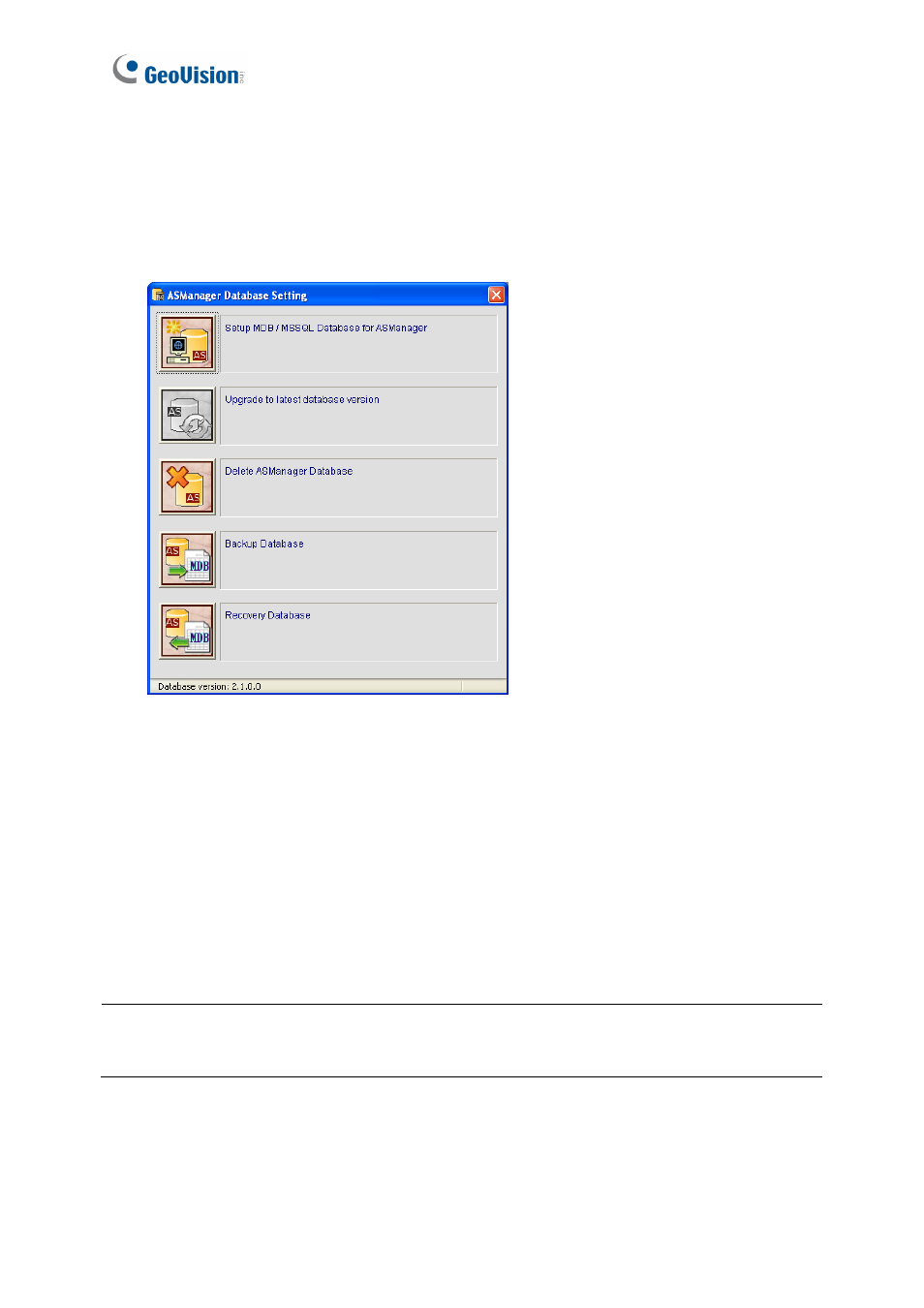
110
12.3 Other Database Settings
You can upgrade, delete, back up and remove the database of GV-ASManager. Click
ASManager Database Setting button on the Database Tools dialog box (Figure 12-1) to
display the following dialog box and have further settings.
Figure 12-3
[Upgrade to latest database version] If an old database exits on the local computer, select
this option to upgrade the version of the old database to the latest.
[Delete ASManger Database] Removes the database from the local computer or the SQL
Server.
[Backup Database] Backs up the Configuration file.
[Recovery Database] Restores the backup Configuration file to the current computer or
import it to another computer.
Note: To automatically back up Log and Image files, use the Auto Backup function. See 7.3
Startup and Backup Setup.