3 monitoring windows, 1 controls on the window – AGI Security GVASBOX-100 User Manual
Page 25
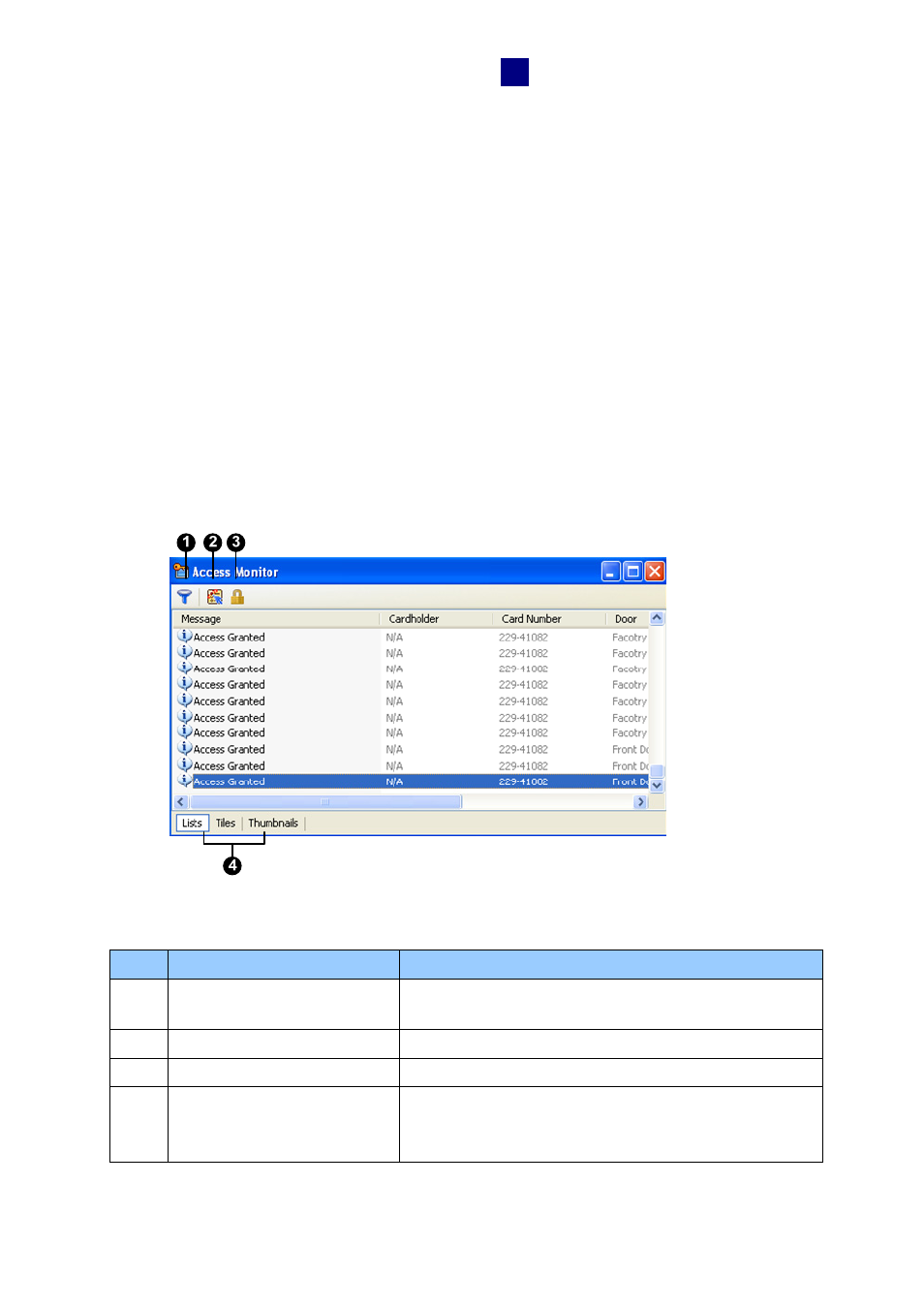
The Main Screen of ASManager
17
3
3.3 Monitoring Windows
Three monitoring windows are provided for users to oversee different types of door activities:
Access Monitor, Alarm Monitor and Event Monitor.
•
To open these windows, click Monitoring on the menu bar, and select the desired
windows.
3.3.1 Controls on the Window
The three monitoring windows of Access Monitor, Alarm Monitor and Event Monitor have the
same controls on the window.
We use the Access Monitor window as example to explain the controls.
Figure 3-4
No. Name
Function
1 Filter
Sets up criteria to only display the desired activity
information.
2 Auto
Select
Focuses on the latest data display.
3 Lock
Suspends the current data display.
4
Lists / Tiles / Thumbnails
Decides how events are displayed on the window. For
Windows 2000, the option of Tiles is not available on
the Alarm Monitor and Access Monitor windows.