2 customizing a monitoring window – AGI Security GVASBOX-100 User Manual
Page 26
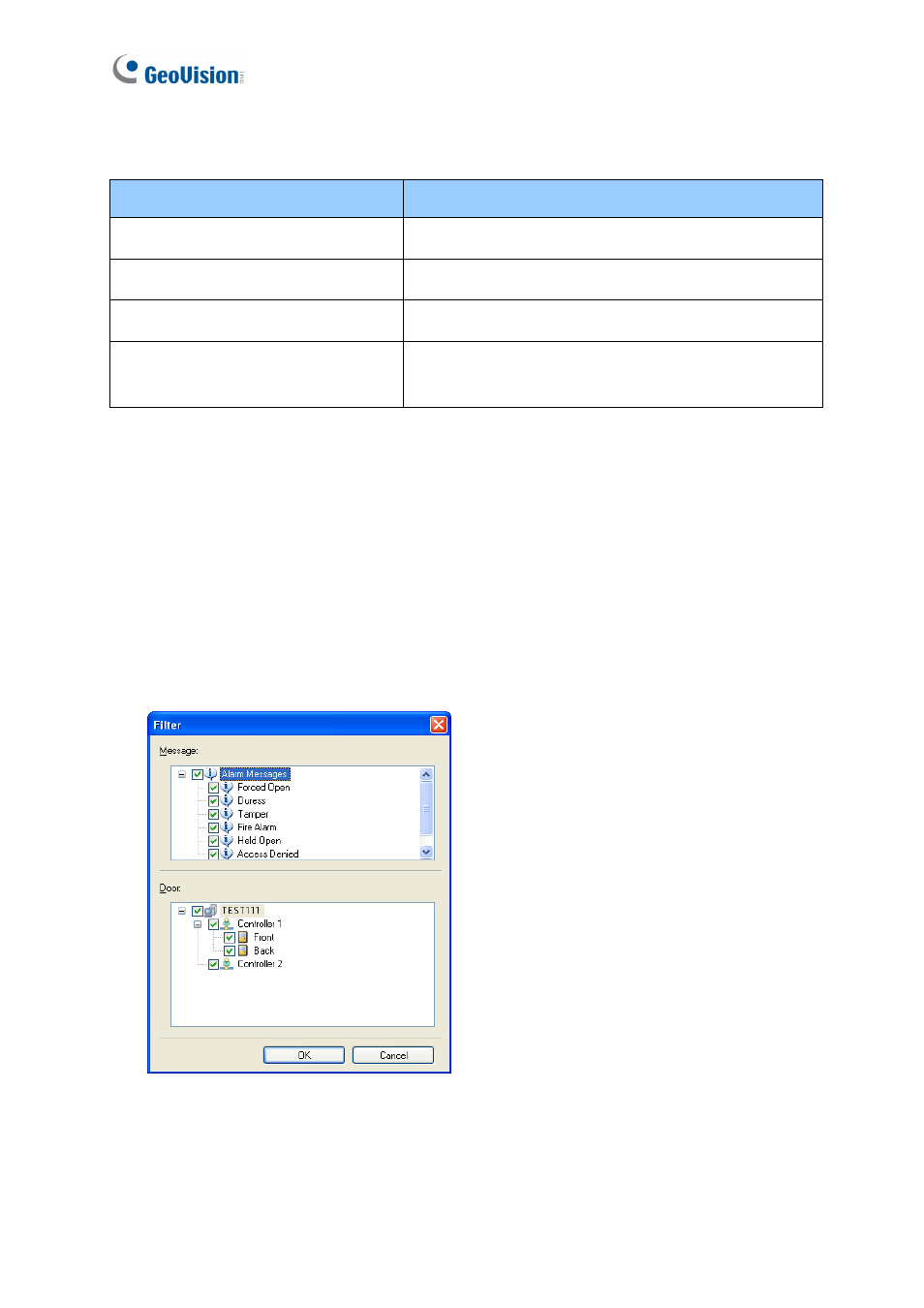
18
The following options are only accessible on the Access Monitor window. Right-clicking one
message allows you to access its detailed information.
Name
Function
New/Edit Card
Enrolls a new card or edits the card information.
Browse Card Information
Views the card information.
Browse Cardholder Information
Views the cardholder information.
Show Image
If the camera monitors when the activity happened,
the related image is available.
3.3.2 Customizing a Monitoring Window
You can customize the messages displayed on a monitoring window by defining filter criteria.
Multiple custom monitoring windows can be added for your specific requirements.
1. To add one monitoring window, click Monitoring on the menu bar. Then select New
Alarm Monitor, New Access Monitor or New Event Monitor.
2. Click
the
Filter button on the monitoring window. This dialog box appears.
Figure 3-5
3. Select the desired messages and devices for monitoring, and click OK. The monitoring
window will only display the messages based on the defined criteria.