Chapter 6 anti-passback, 1 anti-passback – AGI Security GVASBOX-100 User Manual
Page 58
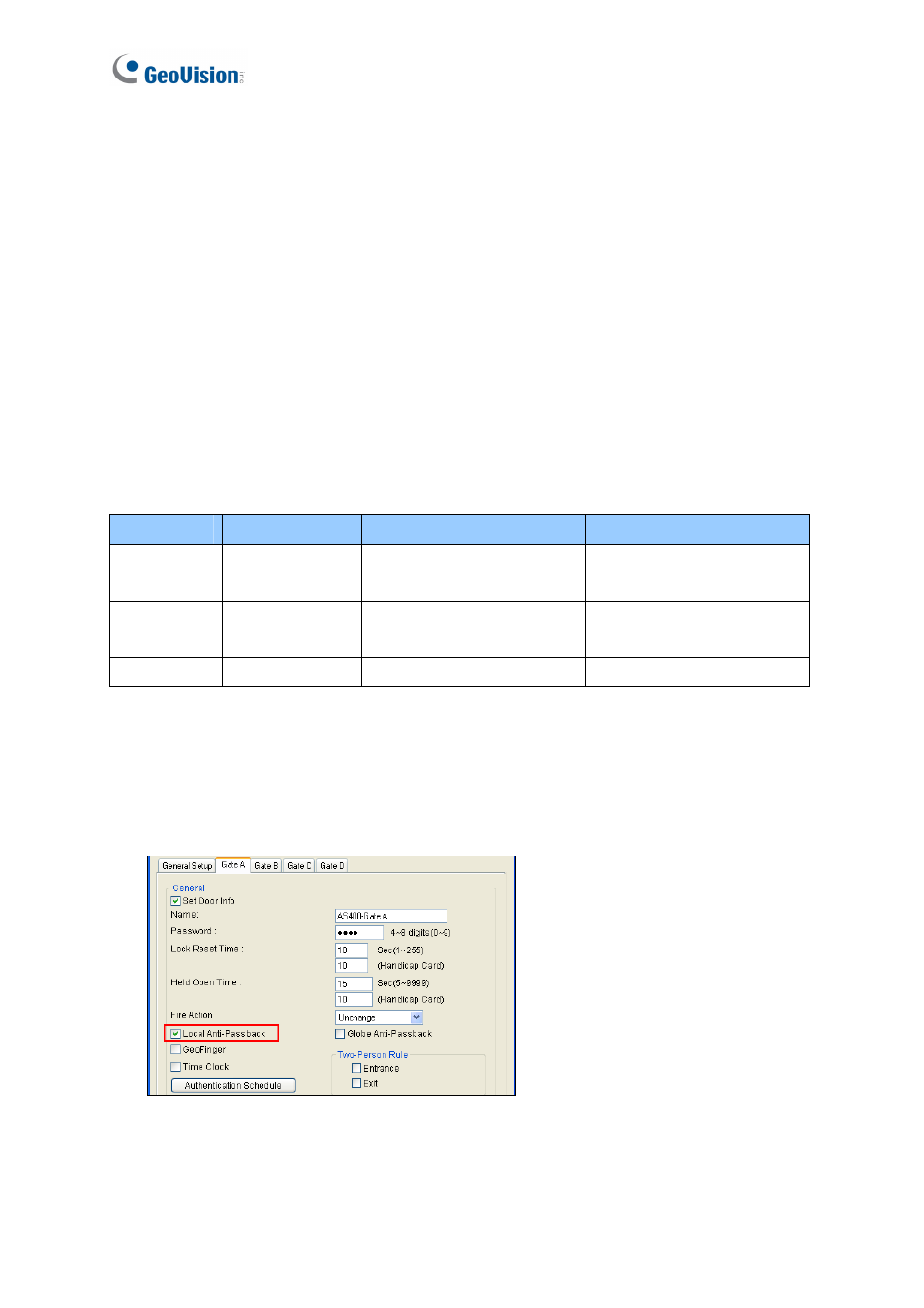
50
Chapter 6 Anti-Passback
The Anti-Passback is used to ensure one-card and one-way access into and then out of a
controlled area. This function prevents card holders from passing their cards back to a
second person to gain entry into the same controlled area. Depending on the number of
controllers and communication link, there are three types of Anti-Passback operations:
Anti-Passback, Local Anti-Passback and Global Anti-Passback.
Anti-Passback is performed only on one controller, while Local Anti-Passback and Global
Anti-Passback can be performed on multiple controllers. Anti-Passback is performed through
either RS-485 or TCP/IP connection, while Local Anti-Passback and Global Anti-Passback
are performed only through TCP/IP connection. The following table lists the supported
operations among GV-AS Controllers.
Model
Anti-Passback Local Anti-Passback
Global Anti-Passback
GV-AS100
Yes
Yes (GV-ASBox or
GV-ASNet required)
Yes (GV-ASBox or
GV-ASNet required)
GV-AS110
Yes
Yes (GV-ASBox or
GV-ASNet required)
Yes (GV-ASBox or
GV-ASNet required)
GV-AS400 Yes
Yes
Yes
6.1 Anti-Passback
Anti-Passback is used on one controller only. For this application, select Local
Anti-Passback at the Gate tab of the Controller Setup dialog box (Figure 4-3).
Figure 6-1
To reset Anti-Passback on GV-ASManager or GV-ASRemote, right-click the Host or
Controller icon on the Device View window (Figure 3-3) and select Reset Anti-Passback.