Chapter 3 the main screen of gv-asmanager, 1 main screen – AGI Security GVASBOX-100 User Manual
Page 19
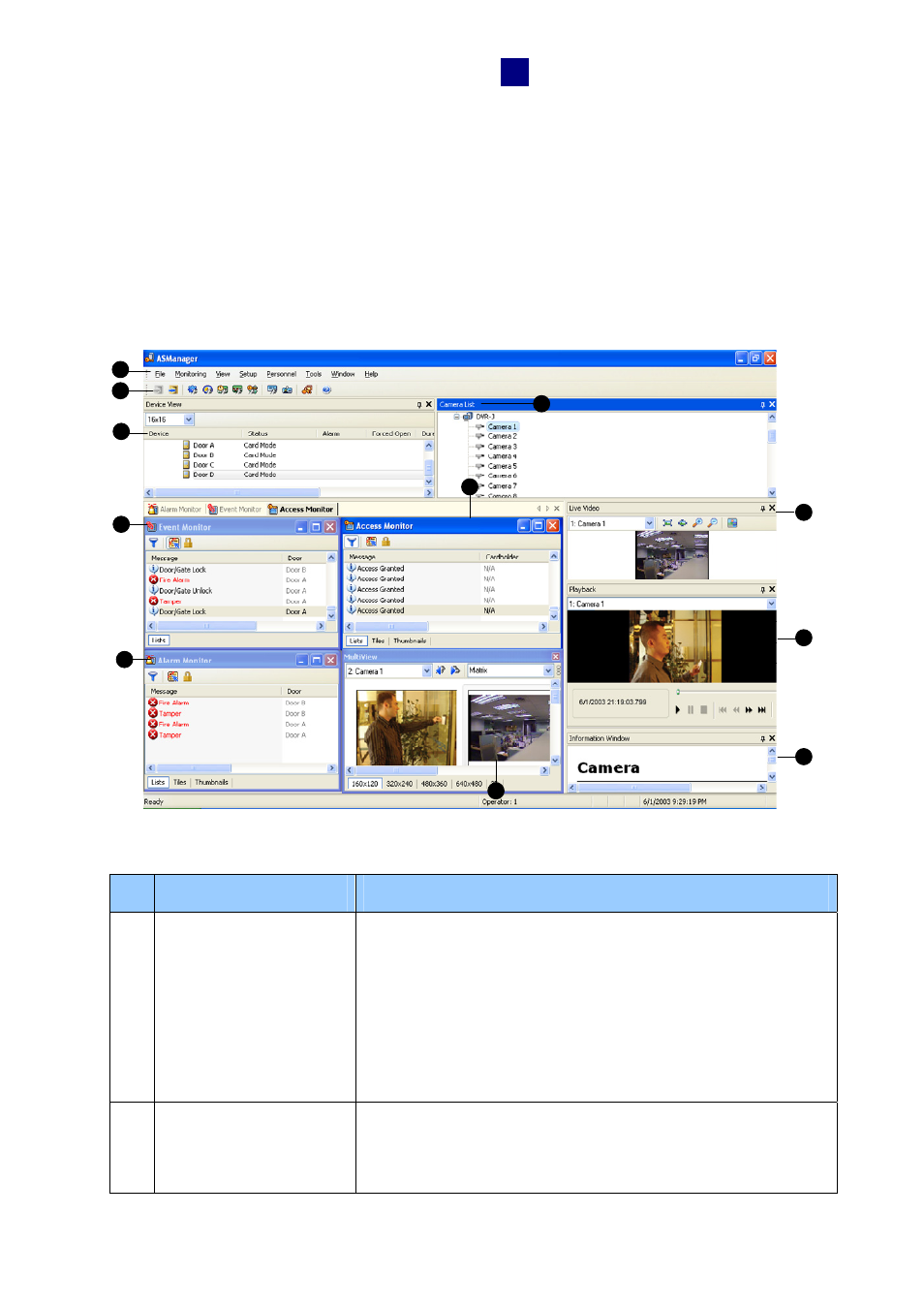
The Main Screen of ASManager
11
3
Chapter 3 The Main Screen of GV-ASManager
After you run the GV-ASManager, the following main screen will appear. Get yourself familiar
with the main screen, as it will help you when you read further in the following sections.
3.1 Main Screen
2
1
3
4
8
9
10
5
6
11
7
Figure 3-1
No. Name
Function
1 Menu
Bar
The Menu Bar includes the options of File (log in / out the
GV-ASManager), Monitoring (display monitor windows of
alarm, access and event), View (display the function
windows), Setup (set up connected devices and schedules),
Personnel (set up the cardholders’ accounts), Tools (set up
for notification and log) and Window (arrange the display of
different windows).
2 Toolbar
The Toolbar includes the options of Login, Logout, Devices,
Time Zones, Weekly Schedules, Holidays, Access Groups,
Cards, Cardholders and About.