AGI Security GVASBOX-100 User Manual
Page 30
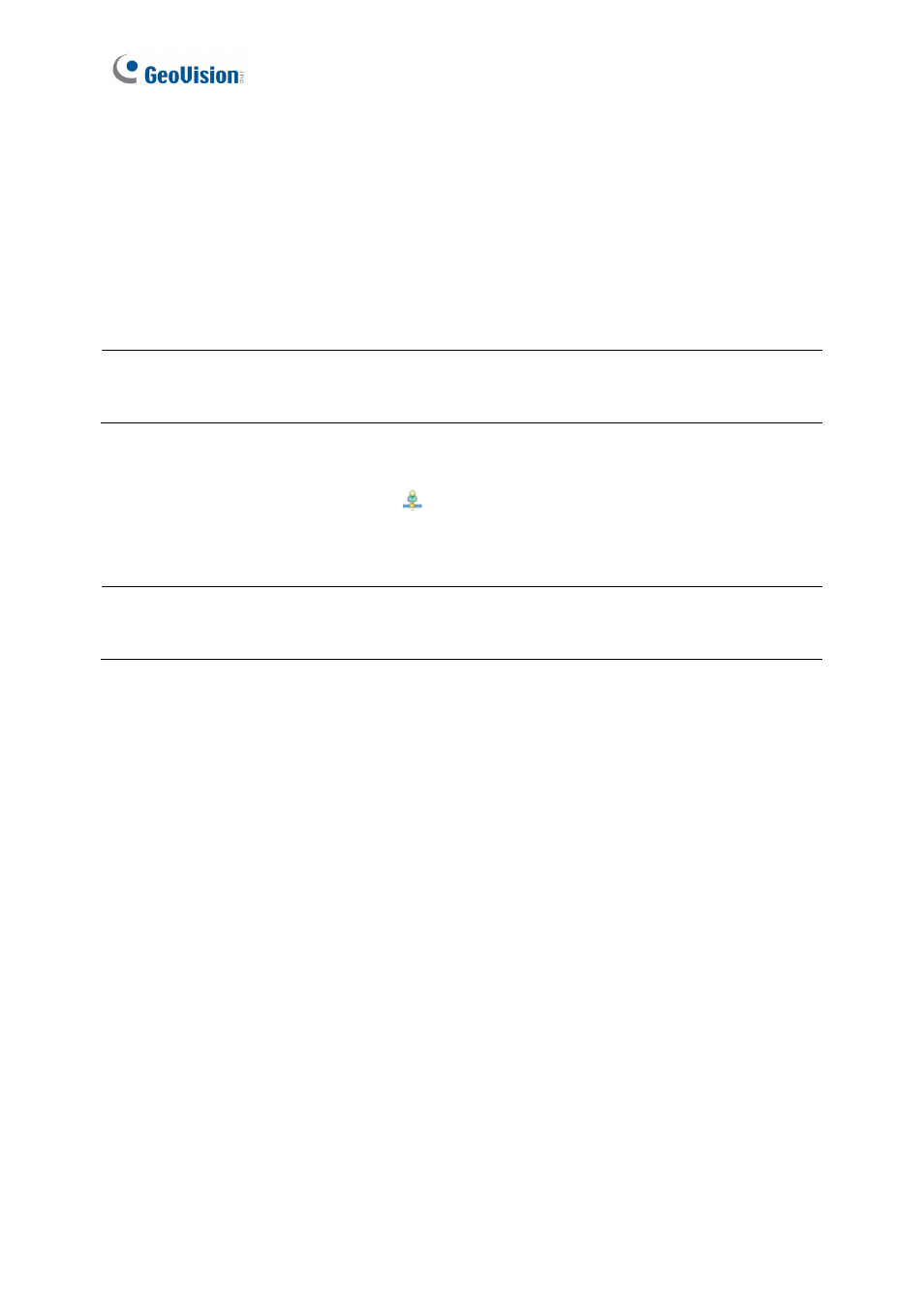
22
4. In Connection section, select the communication mode between the GV-AS Controller
and GV-ASManager.
• If using RS-485 connection, select COM Port that is used for connection.
• If using Ethernet, select Network and select TCP/IP or LocalDDNS. Type the IP
address, device name (if LocalDDNS is selected), port number, login user, login
password and Crypto key (3DES code) of the GV-AS Controller.
Note: The default values of GV-AS Controller are: IP address 192.168.0.100; username
admin; password admin; Crypto key (3DES code) 12345678.
5. To check if the above connection settings are correct, you can click OK at this step and
back to the main screen. The icon
appearing on the Device View window indicates
the connection is established.
Note: For the disconnection messages displayed on the Status column (Figure 4-5), see D.
Controller Status in Appendix.
6. OPTIONAL settings in the General section:
Interlock: Enable the “interlocking” feature between two doors (Door A and Door B,
or Door C and Door D). Doors that are interlocked cannot be open at the same time.
One door unlock only when the other door is close.
GMT: The current time at the host computer.
Enable Daylight Saving: Enable the Daylight Saving feature. The system will
automatically adjust for daylight saving time.