2 concepts – AGI Security GVASBOX-100 User Manual
Page 12
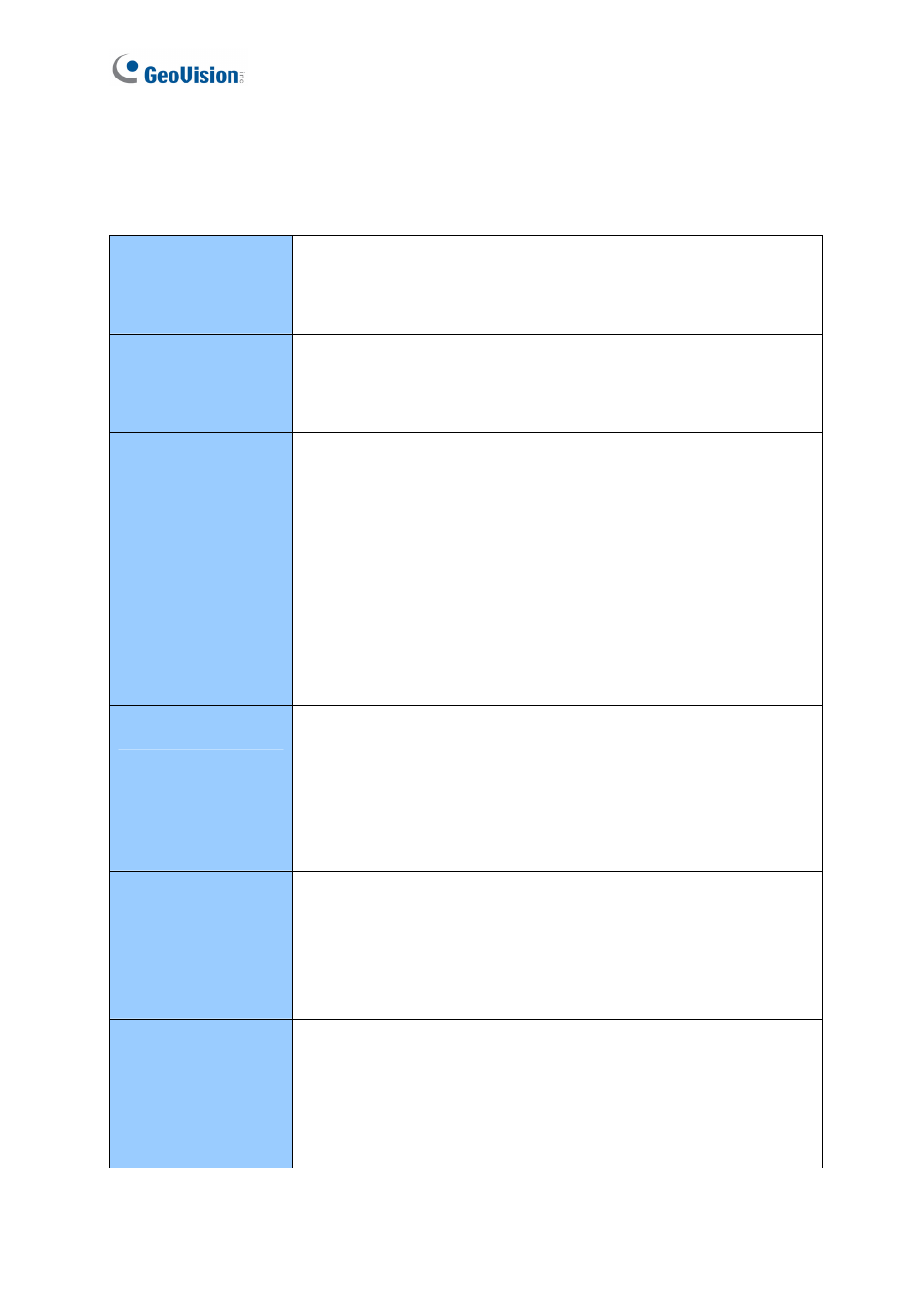
4
1.2 Concepts
Understanding the following concepts may help you read through the manual.
Weekly Schedule
A weekly schedule is certain days of the week when a user is
granted access to a secure site.
For details, see 4.4 Setting Weekly Schedule.
Access Group
An access group is a group of cardholders with identical location
restrictions during the same time restraints.
For details, see 4.5 Setting Access Group.
Alarm Condition
An alarm condition is a monitored condition through sensing
devices, and an alarm condition may activate alarms. For example,
the AS100 Controller has the ability to monitor 3 sensors, such as
door status sensor, smoke detector and tamper detector. The
AS100 Controller also provides 3 output relays for activating and
deactivating electric lock, siren and emergency door release when
the alarm condition occurs.
For settings of alarm conditions see 4.2.2 Step 2: Configuring a
Door. For configuring inputs and outputs see GV-AS Controller
Hardware Installation Guide.
Anti-Duress
If a person is forced to open the door under threat, he or she can
enter his or her PIN plus 1 to activate an alarm and send a signal to
the ASManager to dispatch the police. For example, the PIN is 5555
and you enter 5556. The door will open normally (access granted)
and the alarm will be activated. The function is enabled by default in
the system.
Anti-Passback
The feature is designed to prevent card sharing and to enforce use
of entry and exit readers. If a card was used at an entry reader, it
must be used at an exit reader before it will be valid at an entry
reader again.
For settings, see 4.2.2 Step 2: Configuring a Door.
Interlock
The feature is also called “mantrap” or interlocking”. The feature
interlocks two controlled doors allowing only one door to be opened
at a time. The feature will not unlock a door if the other door is open.
If both doors are open at the same time, the alarm will be activated.
For settings, see 4.2.1 Step 1: Configuring a Controller.