5 setting access groups – AGI Security GVASBOX-100 User Manual
Page 44
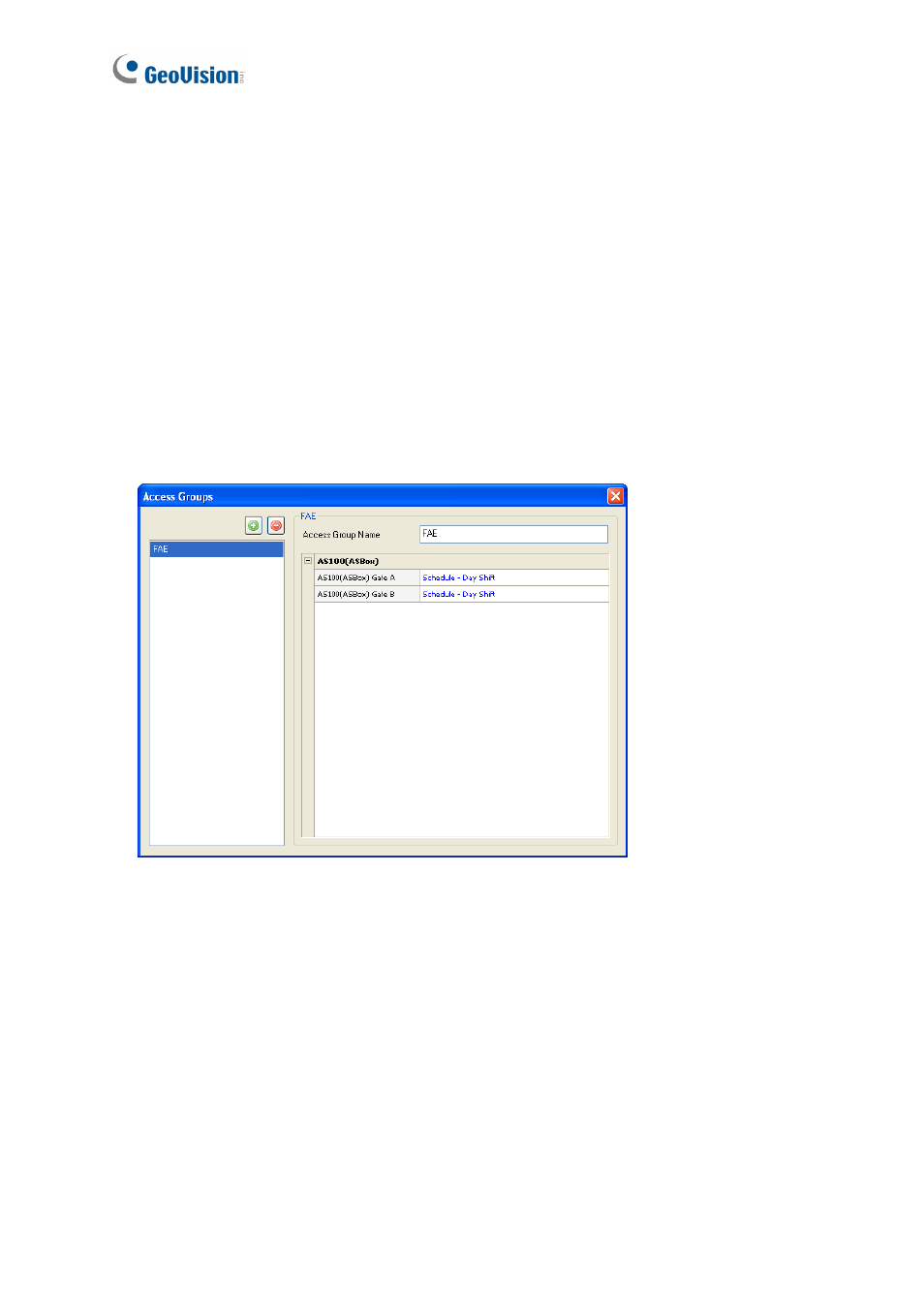
36
4.5 Setting Access Groups
Access groups restrict which personnel can access which door, and at what time and day. To
be granted access to a secure door, a user must meet the criteria of the access group. The
user must be at a door that accepts the members of that access group, and it must be during
a weekly schedule that allows that user access.
This section uses an example to describe how to create an access group and assign the
criteria of the access group to a card. In this example, the FAE staff of day shift needs access
to the front and back doors during the day shift time.
1. On the menu bar, click Setup and select Access Groups. This dialog box appears.
Figure 4-17
2. Click the New button, and give a Name to the new access group.
For example, name the access group as FAE.
3. To define door access for the access group, click the drop-down list of each door and
select one of pre-defined Weekly Schedules.
For example, click the blue fields of Gate A and Gate B, and then select Schedule-Day
shift.
4. Click OK. The access group for the FAE staff has been created.
5. To assign the criteria of the access group to a single card, click Personnel on the menu
bar and select Cards. The Card List dialog box appears.