2 step 2: configuring a door – AGI Security GVASBOX-100 User Manual
Page 31
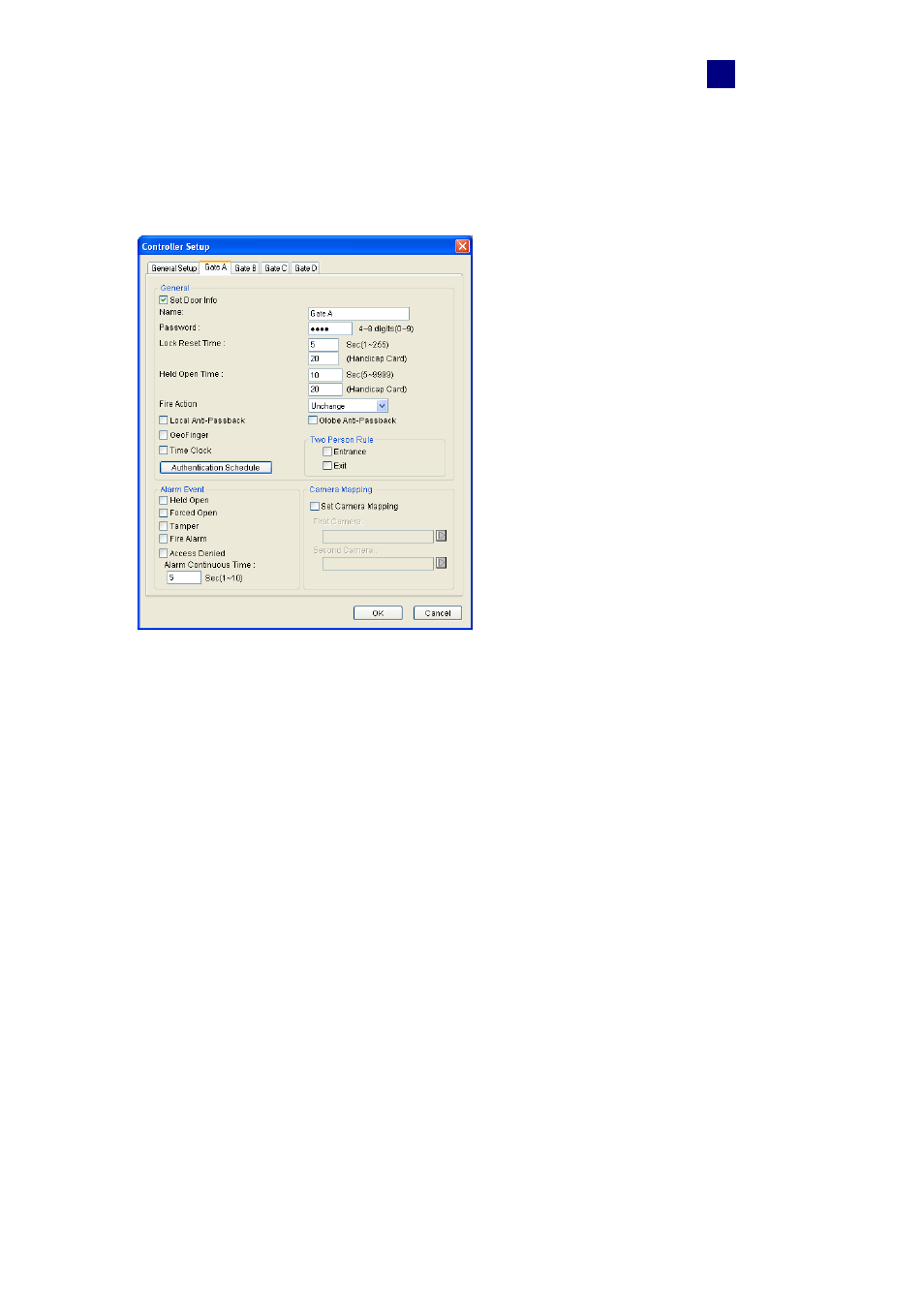
Settings
23
4
4.2.2 Step 2: Configuring a Door
1. To define the doors on the controller, click the Door/Gate tab. This dialog box appears.
Figure 4-3
2. In the General section, enable Set Door Info to define the general parameters for the
door:
Name: Give a name to the door.
Password: Give a password to the door. The default setting is 1234.
Lock Reset Time: If the door is monitored, type the number of seconds the door can
be held open. After the specified time expired, the door will automatically be locked.
Next to Handicap Card, type the number of seconds the door will be held open when
a Handicap Card is swiped.
Held Open Time: If the door is monitored, type the number of seconds the door can
be held open before a Door Held Open alarm is generated. Next to Handicap Card,
type the number of seconds the door can be held open after a Handicap Card is
swiped before a Door Held Open alarm is generated.
Fire Action: Set the door to be locked or unlocked when a fire alarm condition
occurs.
Local Anti-Passback: To perform the Anti-Passback application, see Chapter 6
Anti-Passback.