AGI Security GVASBOX-100 User Manual
Page 76
Advertising
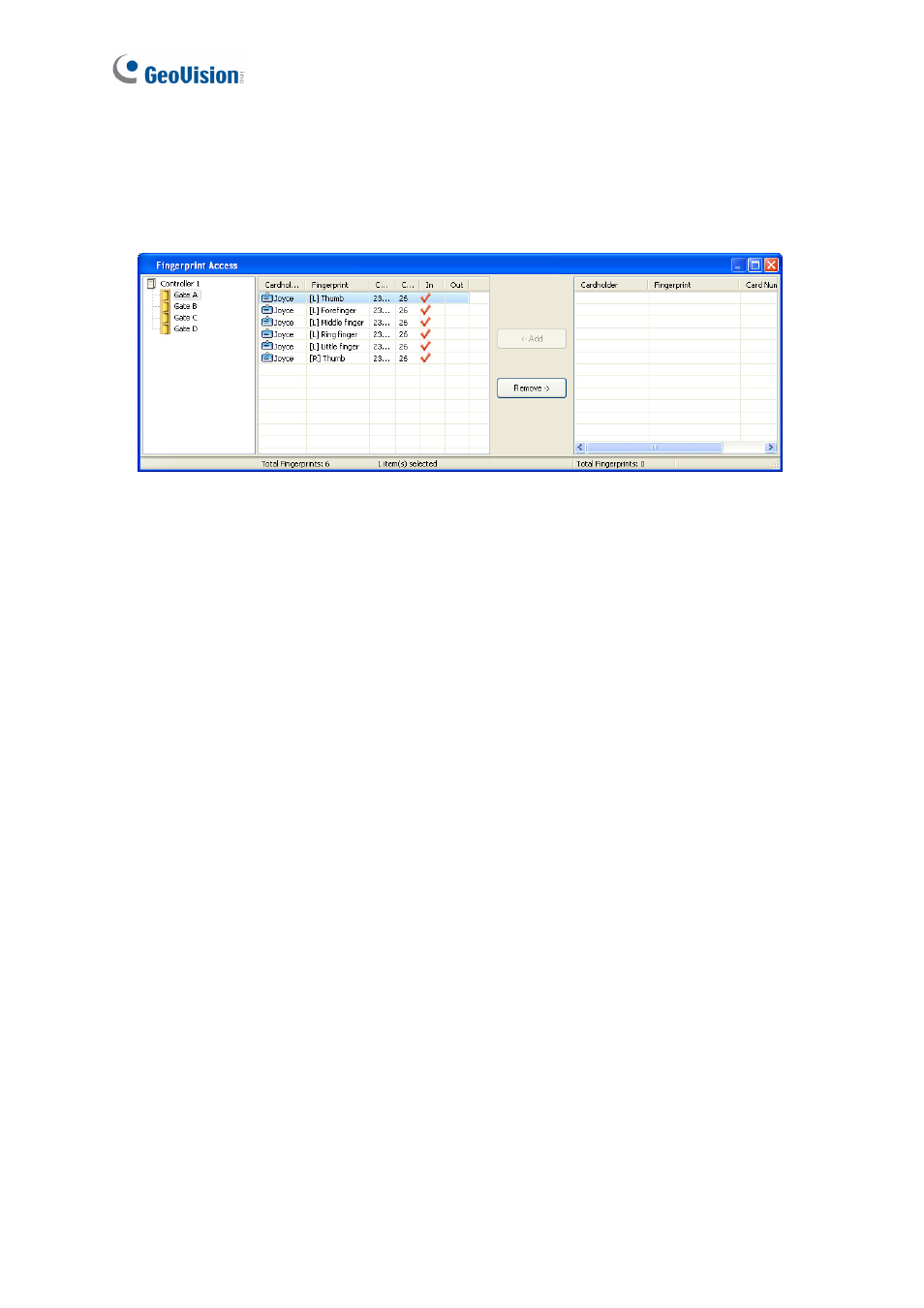
68
4. Select the desired fingerprint data in the left pane. The Add button becomes available.
5. Click the Add button to upload the selected fingerprint data to the desired Door/Gate.
When the uploading is complete, check marks will appear in the In (Enter) or Out (Exit)
columns. The resulting window after uploading may look like this:
Figure 7-11
Advertising