3 setting up workforce schedule, 1 ta shift: setting up a daily schedule – AGI Security GVASBOX-100 User Manual
Page 96
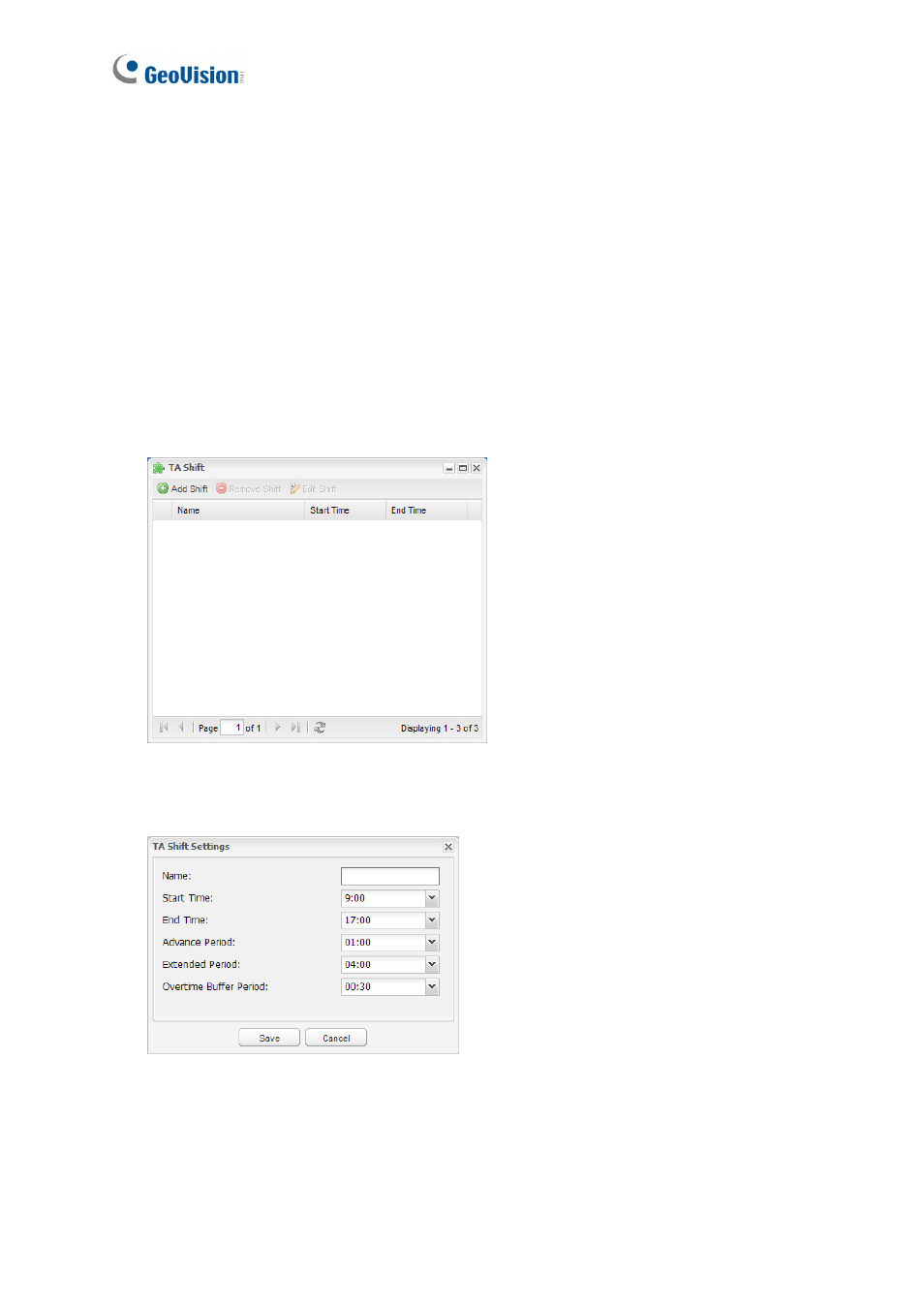
88
10.3 Setting up Workforce Schedule
To set up workforce schedule, first set up different types of daily work schedule using TA
Shift, and then you can arrange the different types of daily work schedules into a cycle using
TA Template. Next, specify the dates for holidays in TA Holiday. Lastly, TA Schedule
allows you to assign work schedule to an employee or a group of employees using daily
schedule in TA Shift or using long-term schedule from TA Template.
10.3.1 TA Shift: Setting Up a Daily Schedule
1. Click
the
TA Shift icon. This dialog box appears.
Figure
10-6
2. Click
Add Shift to add a new daily shift schedule. This dialog box appears.
Figure
10-7
3. Type
a
Name for the daily shift to help you identify it.
4. Use
the
Start Time and End Time drop-down list to specify when the work shift normally
starts and ends.