Chapter 4 settings, 1 setup flowchart – AGI Security GVASBOX-100 User Manual
Page 28
Advertising
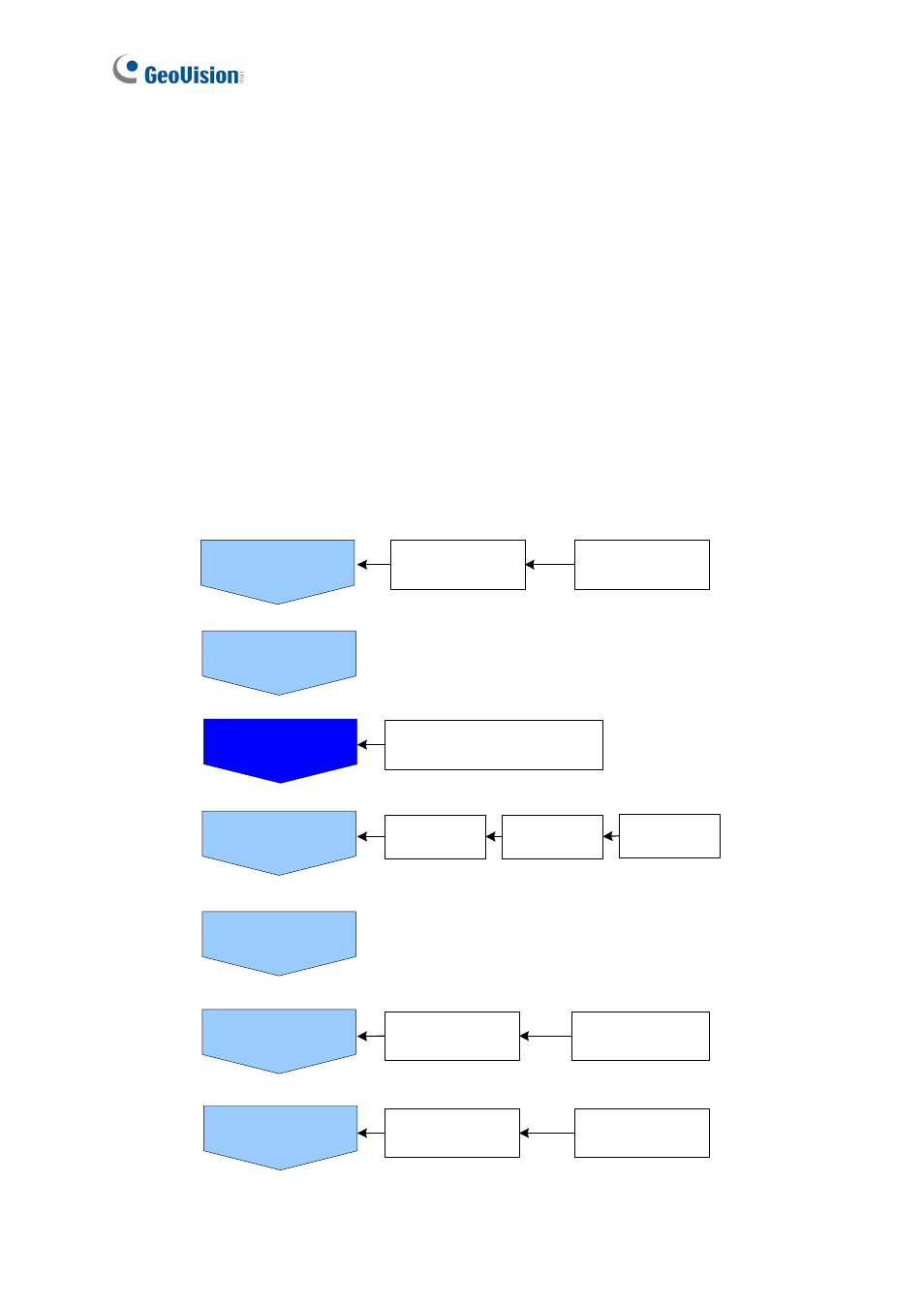
20
Chapter 4 Settings
This section describes the following settings:
• Setting
Controllers
• Setting
Cards
• Setting Weekly Schedules
• Setting Access Groups
• Setting
Cardholders
4.1 Setup Flowchart
To get started quickly with GV-ASManager settings, follow the process illustrated below.
Set
Holidays
Set
Weekly
Schedules
Set
Time Zones
Assign
defined Access
Groups to cards
Create Cards
one by one or in batch
Assign
created cards to
cardholders
Create cardholders
Set Doors
Set Controllers
Set Controllers
Add One Card
Run Test
Set Weekly
Schedules
Add All Cards
Add Cardholders
Present the card to the card reader to
see if the message “Access
Granted"is displayed.
Set Access Groups
Advertising