AGI Security GVASBOX-100 User Manual
Page 110
Advertising
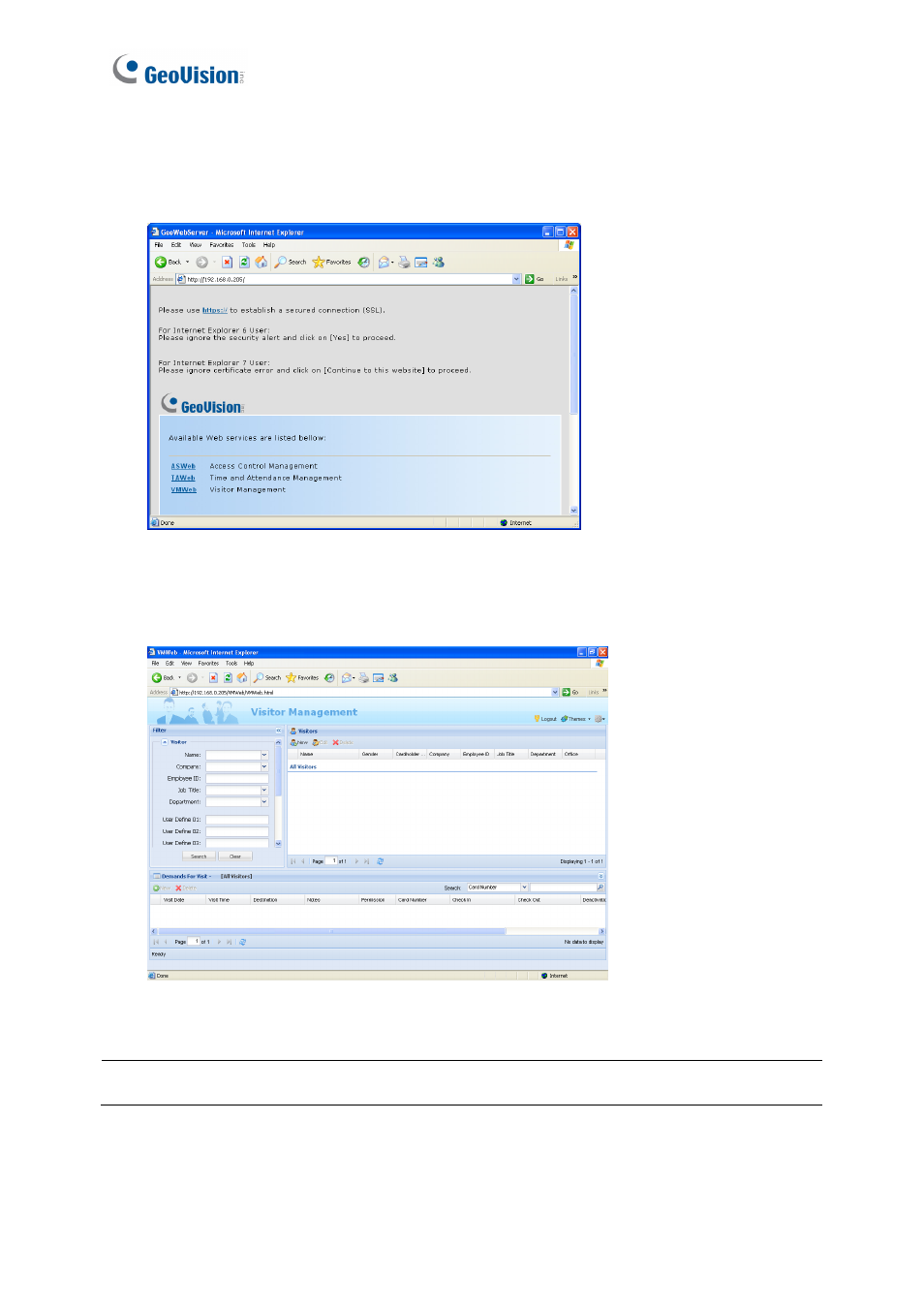
102
To start the GV-VMWeb:
1. Open an Internet browser, and type the IP address of the GV-ASManager to be
connected. This web page appears.
Figure 11-2
2. Click
https:// for SSL encrypted connection, or VMWeb for regular connection.
3. Enter a valid username and password for login. The GV-VMWeb page appears.
Figure 11-3
Note: The GV-VMWeb is not supported on Windows 2000.
Advertising