AGI Security GVASBOX-100 User Manual
Page 50
Advertising
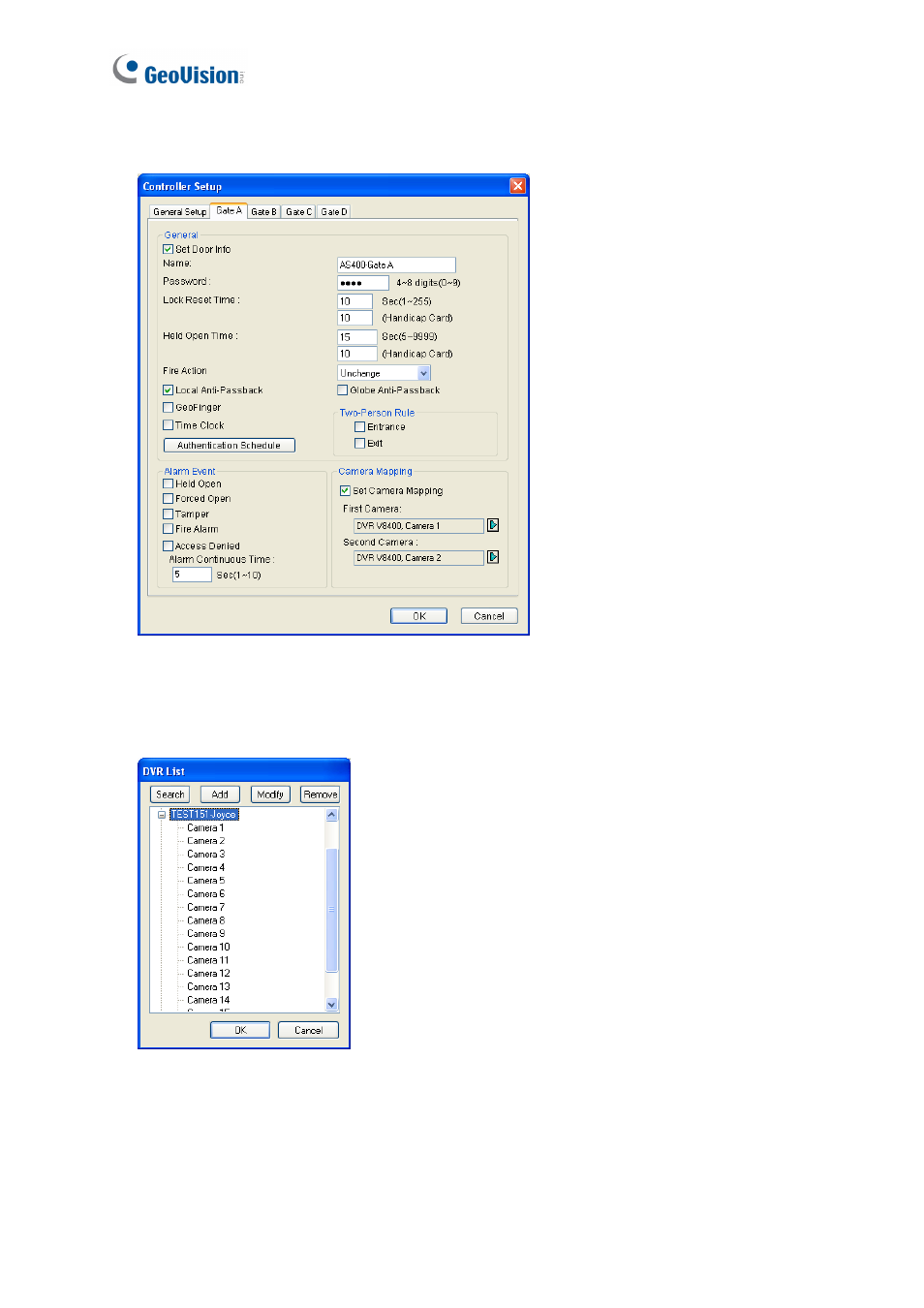
42
3. Click one Door tab. This dialog box appears.
Figure 5-1
4. In the Camera Mapping section, select Set Camera Mapping and click the first Arrow
button. This dialog box appears.
Figure 5-2
5. To connect one IP device to the GV-ASManager, use one of these ways:
• Click
Add, select the type of the IP device, and enter its IP address and login
information.
Advertising