AGI Security GVASBOX-100 User Manual
Page 38
Advertising
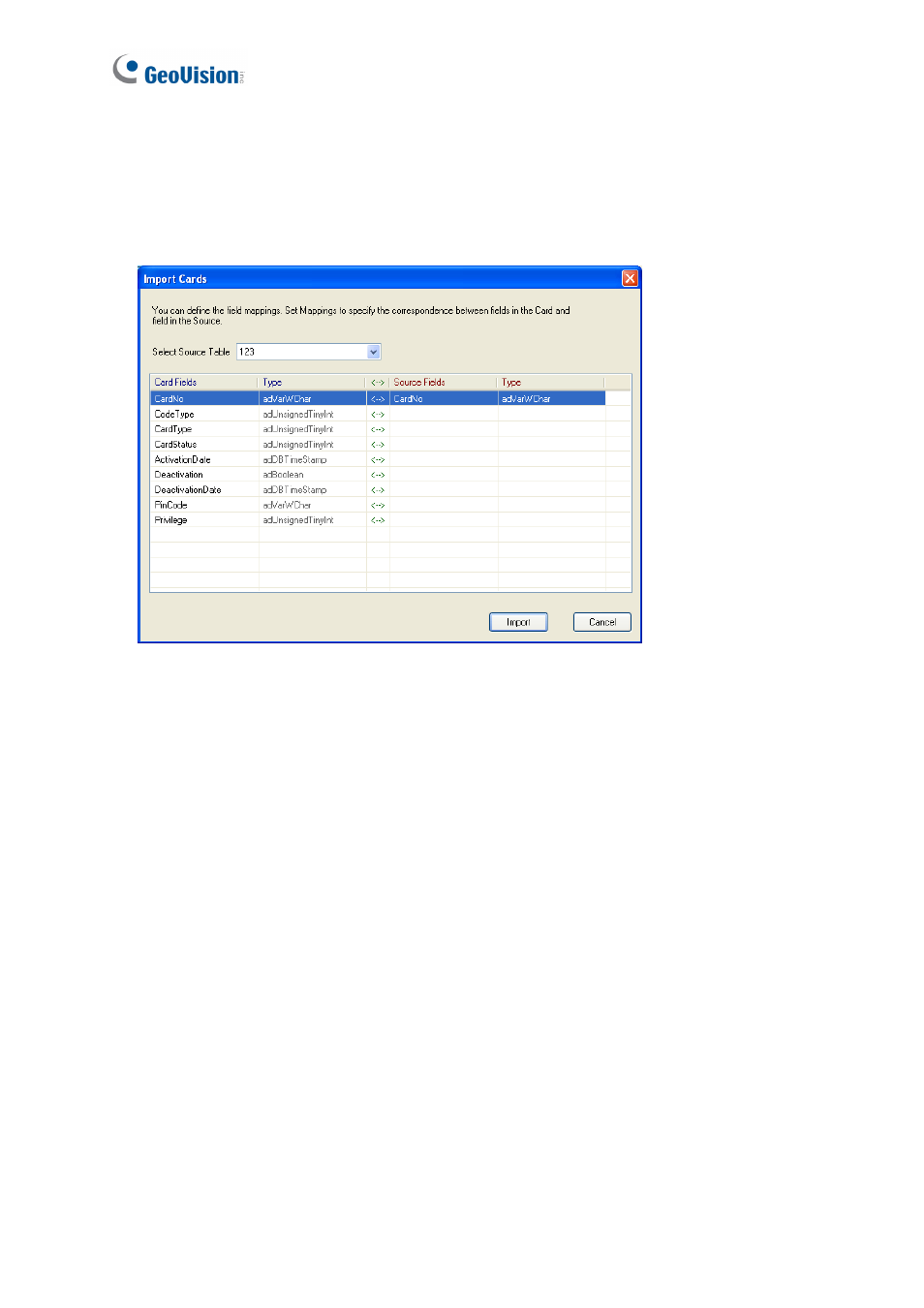
30
To import card data:
1. On the Card List window (Figure 4-6), click the Import button and select one of these
options: Import from Access or Import form Excel.
2. Assign the file path and enter Password if necessary. Click OK. This dialog box appears.
Figure 4-9
3. Select desired Source Table, and click the columns under Source Fields to enable the
selection. Select the corresponding source items to map between Source Fields and Card
Fields.
4. Click Import to import card data.
Advertising