1 connecting to gv-asmanager – AGI Security GVASBOX-100 User Manual
Page 92
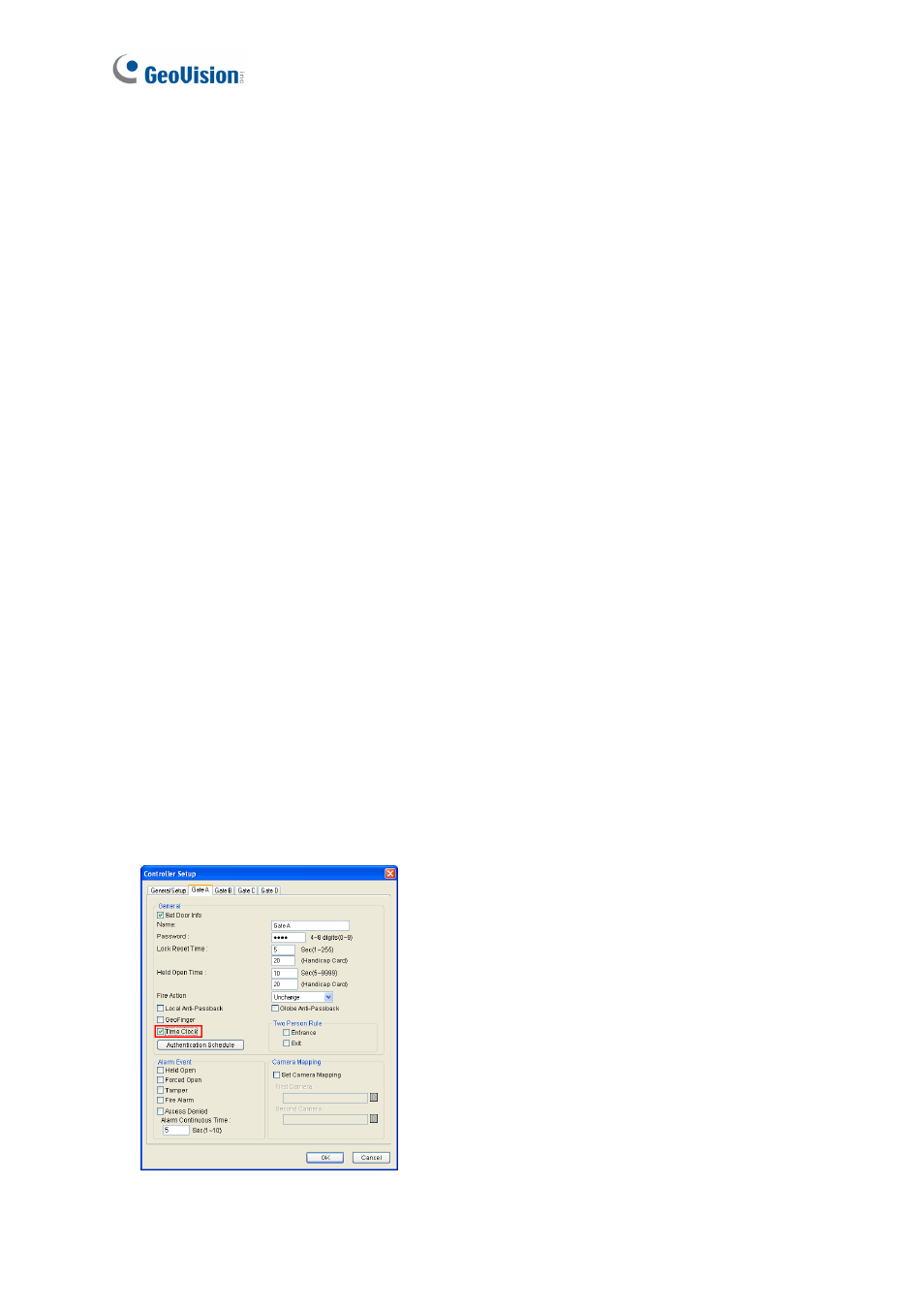
84
Chapter 10 GV-TAWeb for Workforce Schedule and Payoff
GV-TAWeb is a time and attendance management system that helps you assign work
shcedule, keep track of employee attendance and calculate salary. You must first enable
GV-TAWeb function on GV-ASManager and then log in GV-TAWeb to access the following
functions:
• TA Report: Looks up workforce schedule, attendance records, and employee payroll.
• TA Shift: Sets up different types of daily work schedules.
• TA Template: Arranges schedules of up to 45 days with daily schedules from TA Shift.
• TA Holiday: Designates which dates are holidays.
• TA Schedule: Assigns work schedule to individual or a group of employees.
• TA User: Specifies employee salary.
To use the GV-TAWeb, the browser in the client PC must be Internet Explorer 7 or later.
10.1 Connecting to GV-ASManager
To enable GV-TAWeb, the Time Clock option must be enabled on GV-ASManager and the
Web Server must be enabled to allow remote access.
1. On the menu bar, click Setup, select Devices and in the dialog box, double-click the
GV-AS Controller you want to use to keep track of attendance. Select the Gate A tab
and select Time Clock.
Figure 10-1