AGI Security GVASBOX-100 User Manual
Page 35
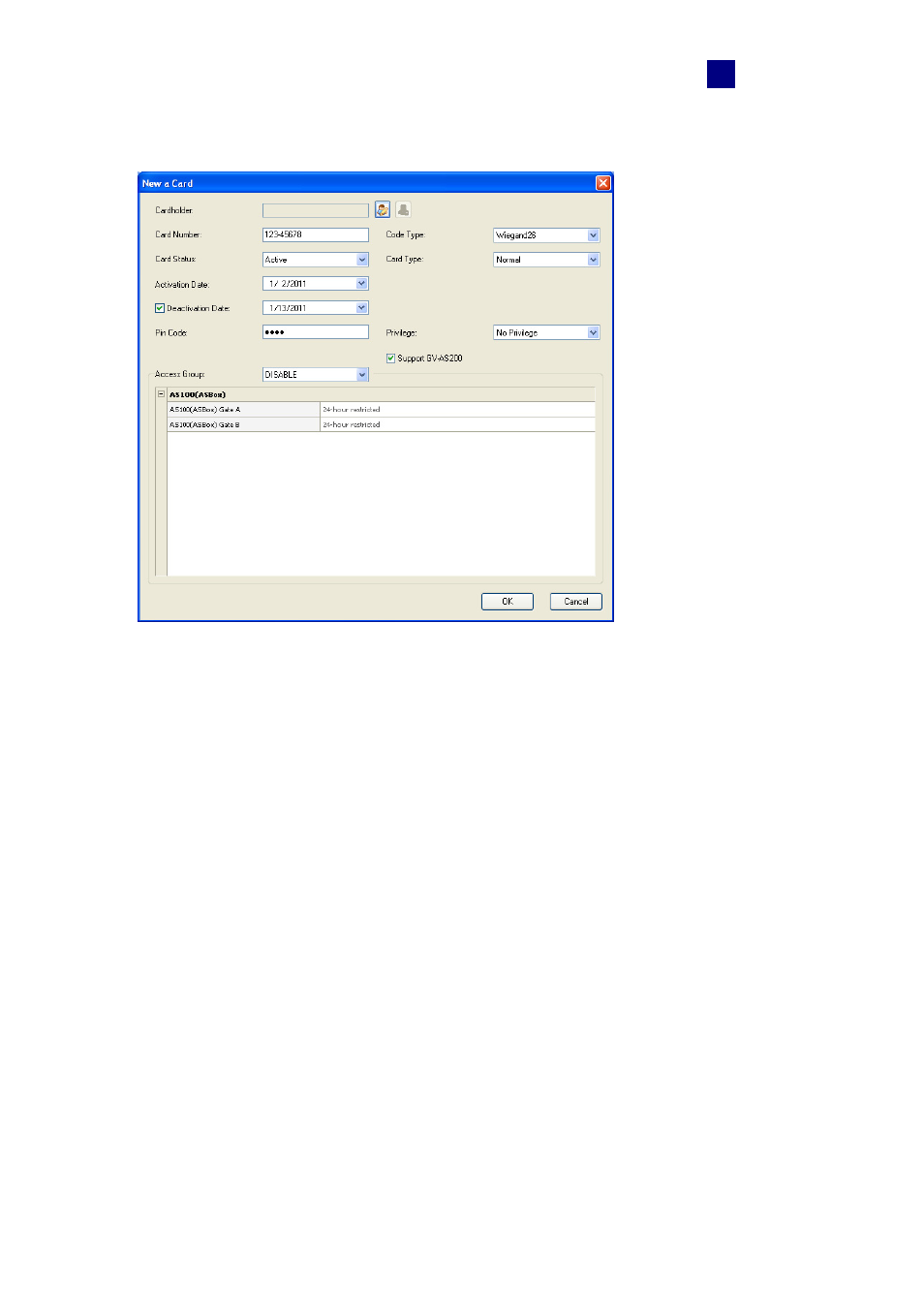
Settings
27
4
2. Click the New button on the toolbar. This dialog box appears.
Figure 4-7
3. The settings are available for the card:
Card Number: Enter the card number.
Code Type: Select the code format of the card.
Card Type: Select one of the following card types.
• Normal: The card opens the door when it is under Card Mode, the default mode.
• Patrol: The card is assigned to the person in charge of patrolling a location, e.g.
guard. When the patrol card is presented to the reader, the access will be
recorded but the door will NOT unlock. The feature may be set together with
Privilege below. The patrol card user may have the privilege to stop alarm
sounds and clear alarm events during patrolling.
• Two-person A Card: Two-person A/B rule. The card is defined as Card A and
Card B must be presented after Card A to unlock the two-person-rule enabled
door.
• Two-person B Card: Two-person A/B rule. The card is defined as Card B and
Card A must be presented before Card B to unlock the two-person-rule enabled
door.