AGI Security GVASBOX-100 User Manual
Page 108
Advertising
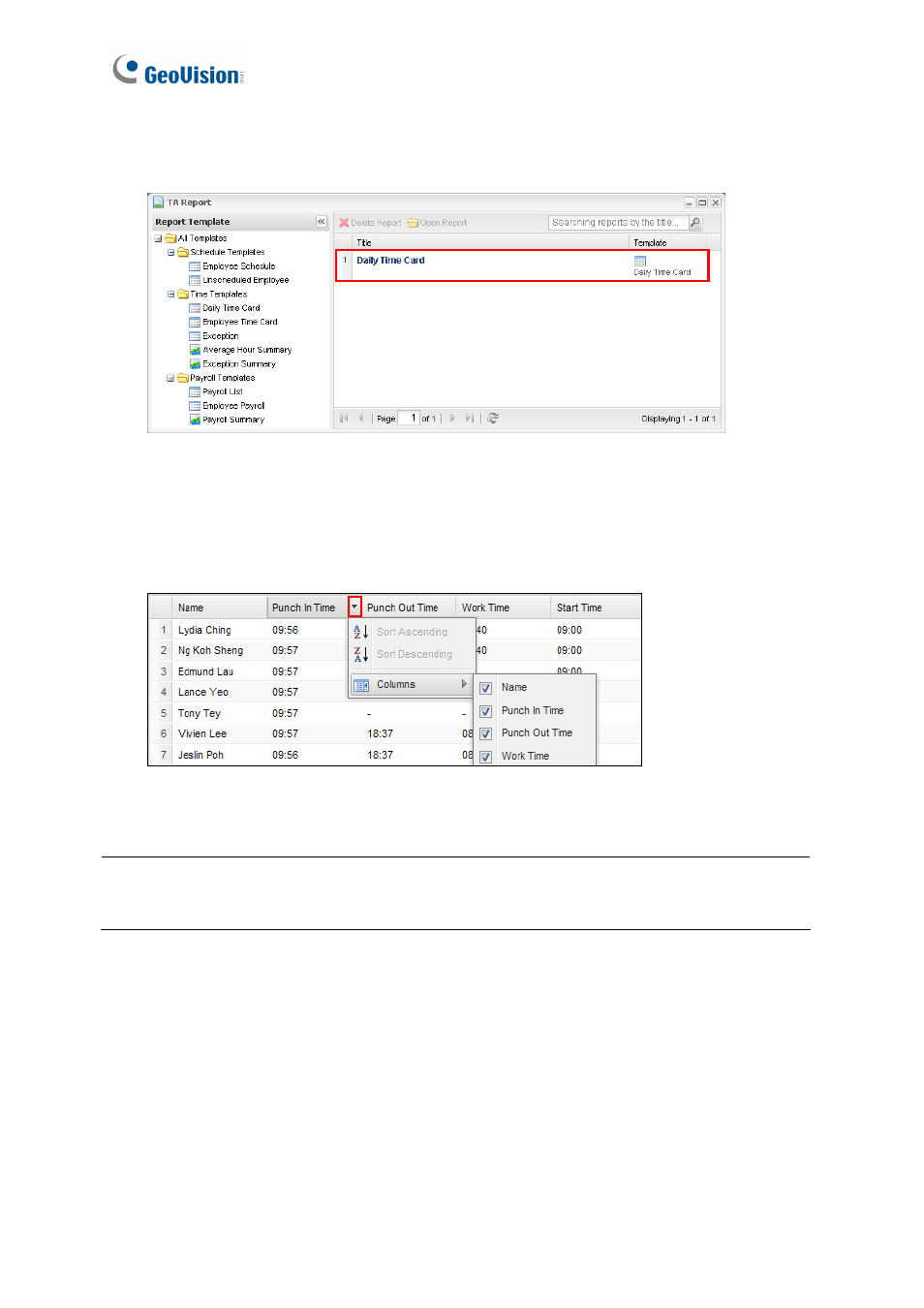
100
6. Click
Save and a shortcut of the Daily Time Card for the specified department and date
will be created in the TA Report main page.
Figure
10-26
7. Click
Export CSV to export the data in an excel file.
8. To select which data to display, click the arrow next to the column title and click
Column.
Figure
10-27
Note: The Export CSV function is only available after you have saved the report by clicking
the Save button.
Advertising