2 notification setup, 1 setting sms server – AGI Security GVASBOX-100 User Manual
Page 68
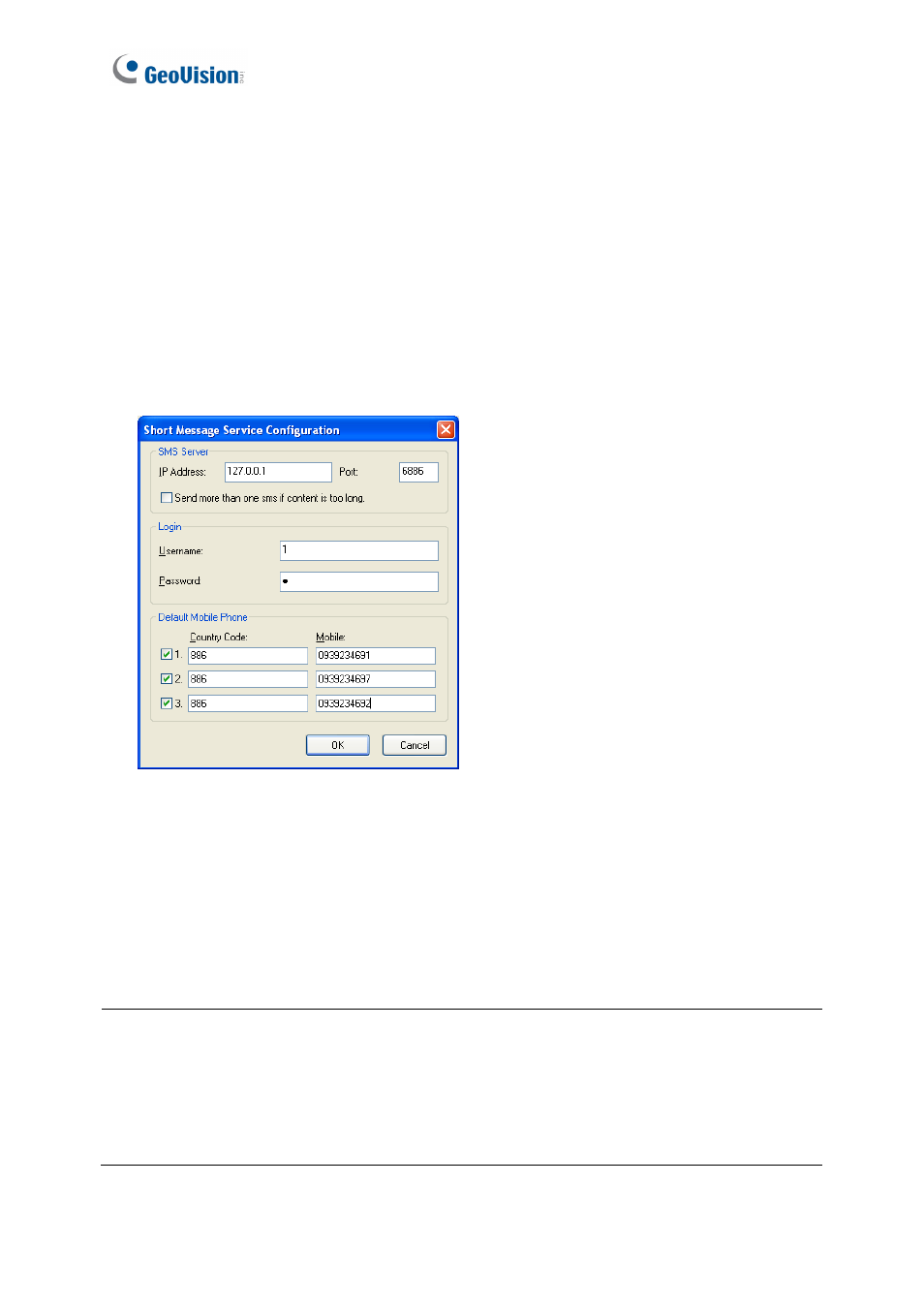
60
7.2 Notification Setup
When alarm conditions occur the system can automatically send SMS alerts and e-mail alerts
to one or multiple recipients, as well as activating computer alarm.
7.2.1 Setting SMS Server
Before you can send out SMS alerts, you should configure the SMS server.
1. On the menu bar, click Tools and select SMS Server Settings. This dialog box appears.
Figure 7-4
2. Type the IP address of the SMS server, its login username and password. Then assign
up to three mobile numbers, including country code, which SMS alerts should be sent to.
Click OK.
3. To enable the SMS connection, click Tools on the menu bar and select Connect to SMS
Server.
Note: For ASCII encoding (English language), SMS text messages are limited to 160
characters; for Unicode encoding (other languages), SMS text messages are limited to 70
characters. If you want to send longer text messages, select Send more than one sms if
content is too long. The long messages will be split up to 9 segments and go out as multiple
SMS messages.