AGI Security GVASBOX-100 User Manual
Page 107
Advertising
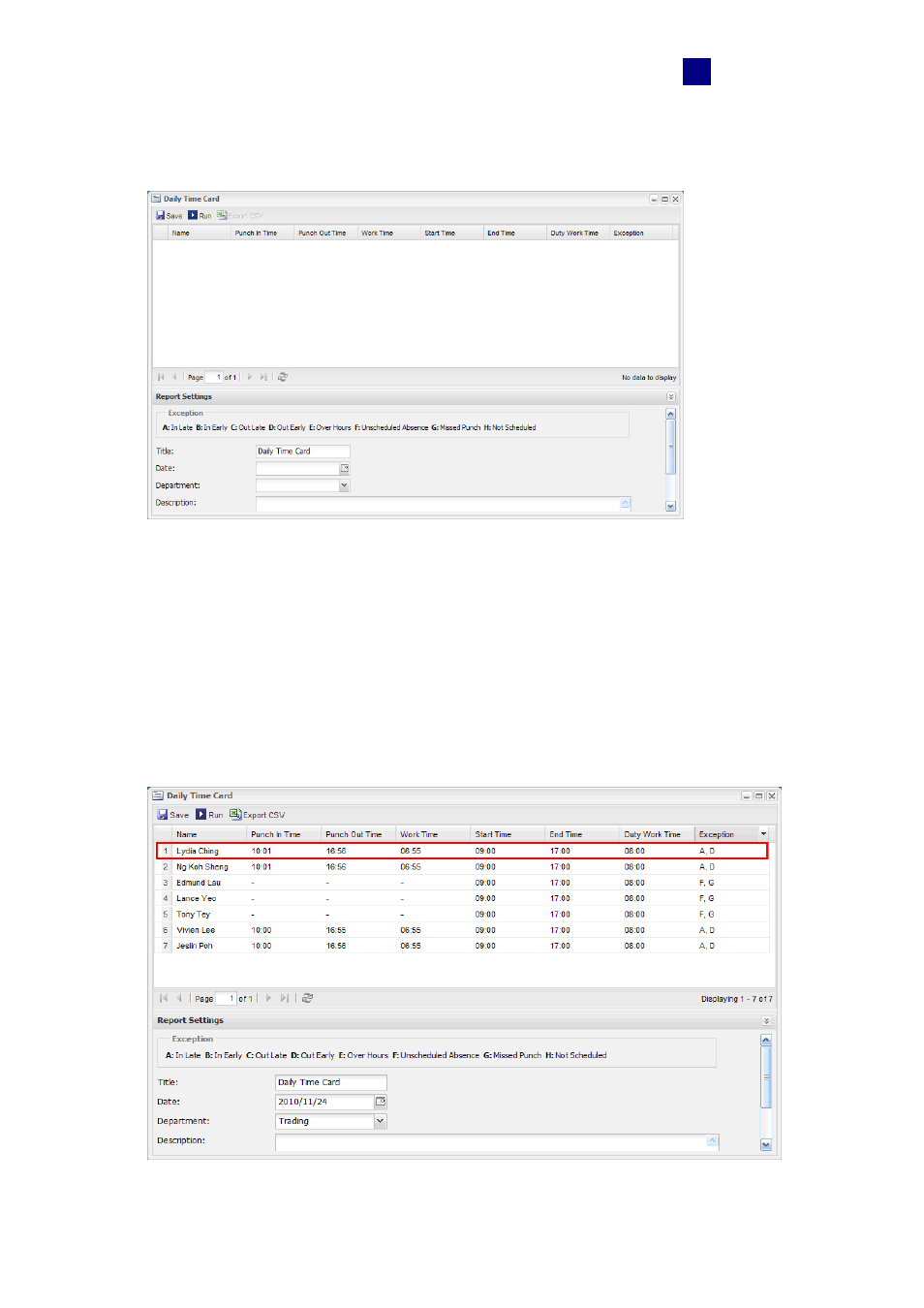
GV-TAWeb
99
10
3. Using the Daily Time Card as an example, double-click Daily Time Card on the left
menu and this dialog box appears.
Figure
10-24
4. Select
the
Date and Department to look up the employees’ scheduled shift and actual
attendance record.
5. Click
the
Run button toward the top. A dialog box similar to the one below appears.
Using the first person as an example, Lydia punched in at 10:01 and punched out at
16:56, even though her scheduled work time is from 9:00 to 17:00. She is therefore
listed as A (In Late) and D (Out Early) in the Exception column. The number of hours
she worked is listed under the Work Time column.
Figure
10-25
Advertising