1 connecting to gv-asmanager – AGI Security GVASBOX-100 User Manual
Page 84
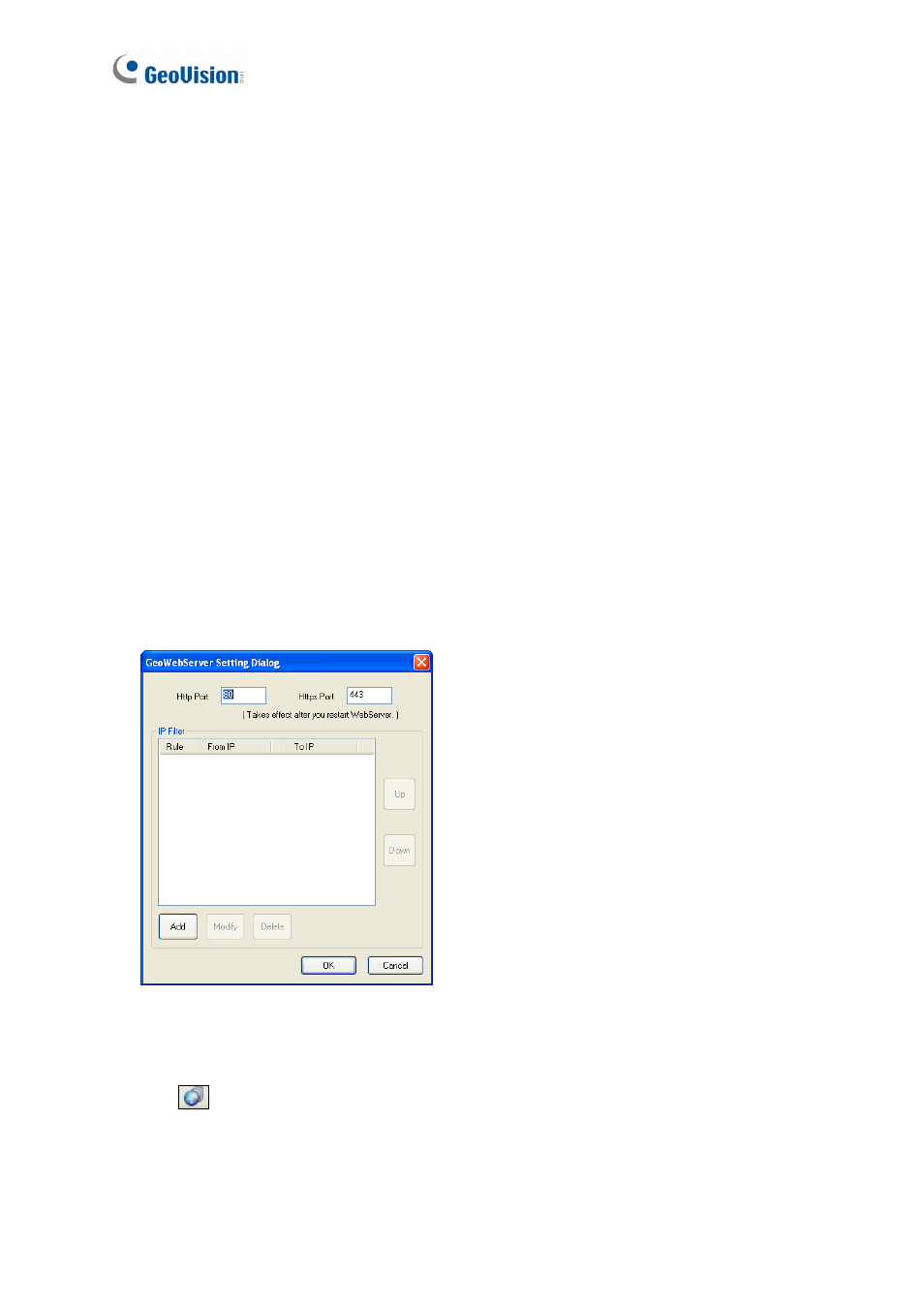
76
Chapter 9 GV-ASWeb for Log Search and
Card/Cardholder Registration
The GV-ASWeb is designed to query event data from the GV-ASManager over the network.
With the connection to one GV-ASManager at a time, users can remotely view event data,
download logs in different formats and add or delete cards and cardholders.
To use the GV-ASWeb, the version of browser in the client PC must be Internet Explorer 7
or later.
9.1 Connecting to GV-ASManager
Before GV-ASWeb may connect to one GV-ASManager, the GV-ASManager must allow the
remote access by this procedure:
• On the menu bar, click Tools, select Servers and enable Web Server. This dialog box
appears.
Figure 9-1
If you want to grant or deny the access from certain IP addresses, click Add, and type the
IP addresses. Otherwise click OK to start the connection. When the server is started, the
icon
appears at the bottom of the main screen.