Note for the user of upgrading gv-asmanager – AGI Security GVASBOX-100 User Manual
Page 6
Advertising
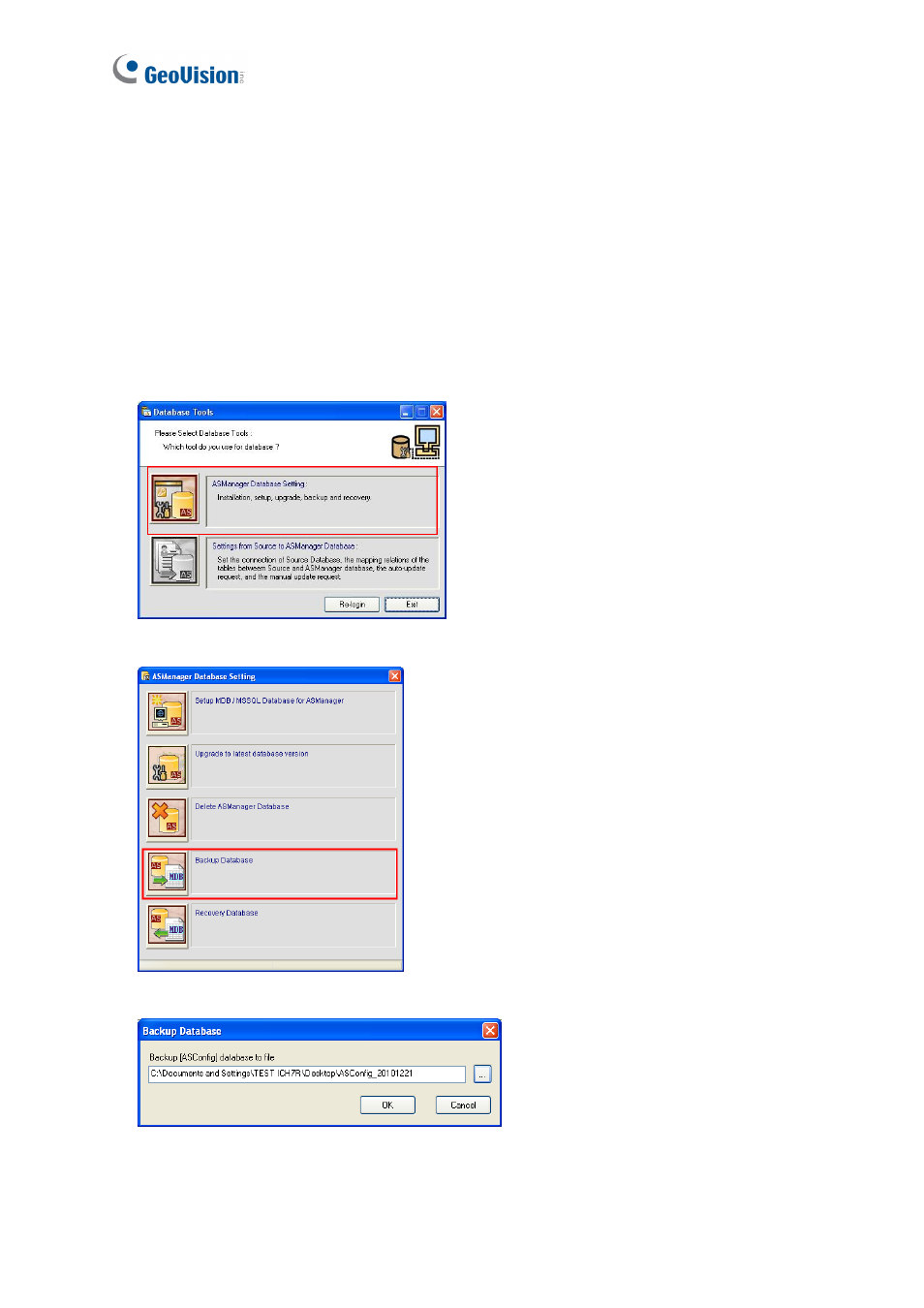
iv
Note for the User of Upgrading GV-ASManager
You can keep your current database and upgrade it to work with GV-ASManager version 2.3.
Follow the steps below to back up the database of version 2.1 and restore it to the
GV-ASManager of version 2.1.
Backing up the Database of Version 2.1
1. Run ASDBManager.exe from the V2.1 program folder at :\Access Control\ASManager.
2. Select ASManager Database Setting.
3. Select Backup Database.
4. Specify a location to save the backup file, and click OK.
5. When the backup is complete and the message “Backup database successfully” appears,
click OK and close all open dialog boxes.
Advertising