AGI Security GVASBOX-100 User Manual
Page 89
Advertising
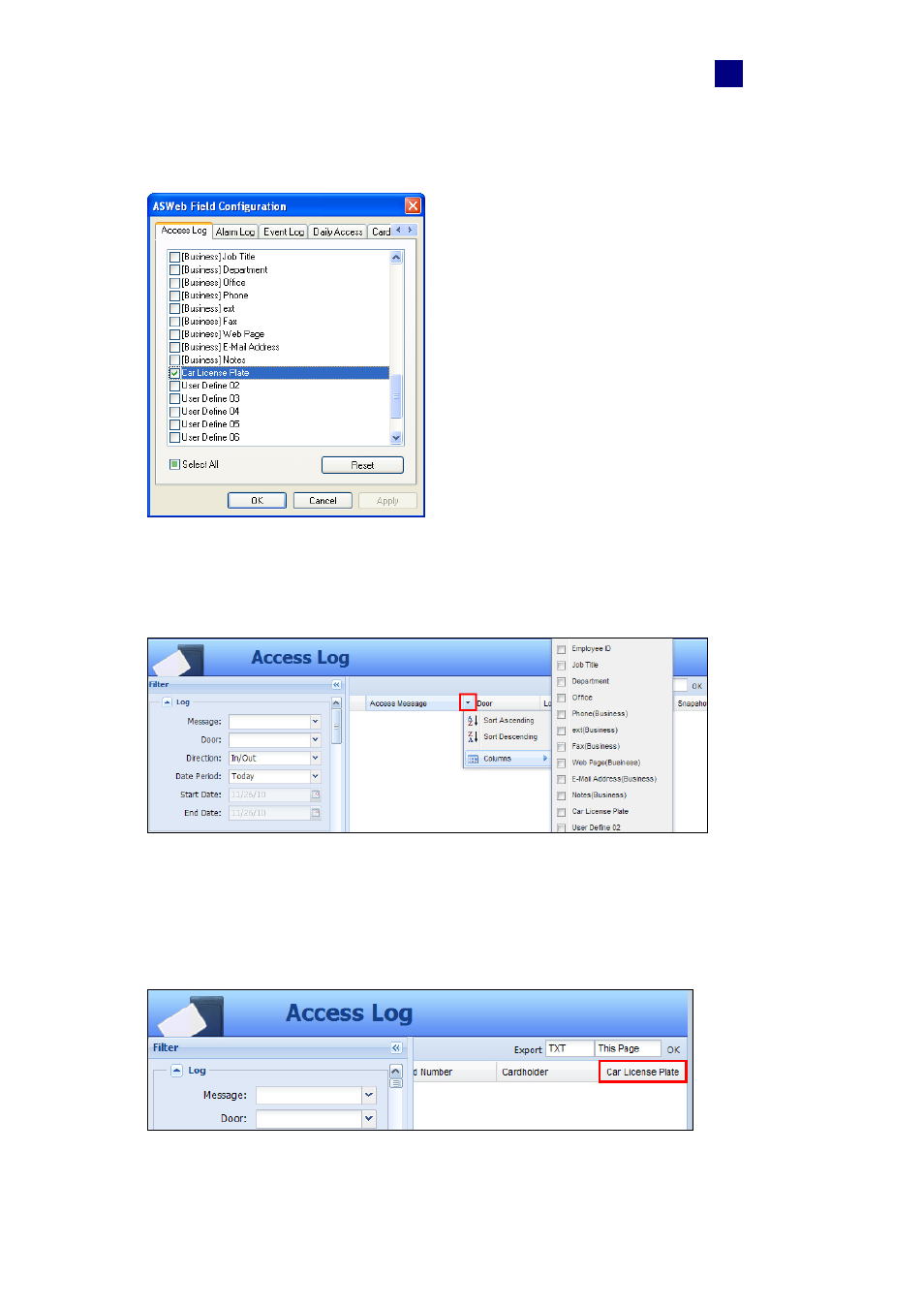
ASWeb
81
9
1. On the menu bar of the GV-ASManager, click Tools and select ASWeb Field. This
dialog box appears.
Figure 9-6
2. Select the fields you would like to enable and click OK.
3. On GV-ASWeb, click on the arrow next to an existing column and select Columns.
Figure 9-7
4. Select a field to display it in the search results.
For example, we added a user-defined field “Car License Plate” to the Access Log. The
resulting window on the GV-ASWeb may look like this:
Figure 9-8
Advertising