3 arranging monitoring windows – AGI Security GVASBOX-100 User Manual
Page 27
Advertising
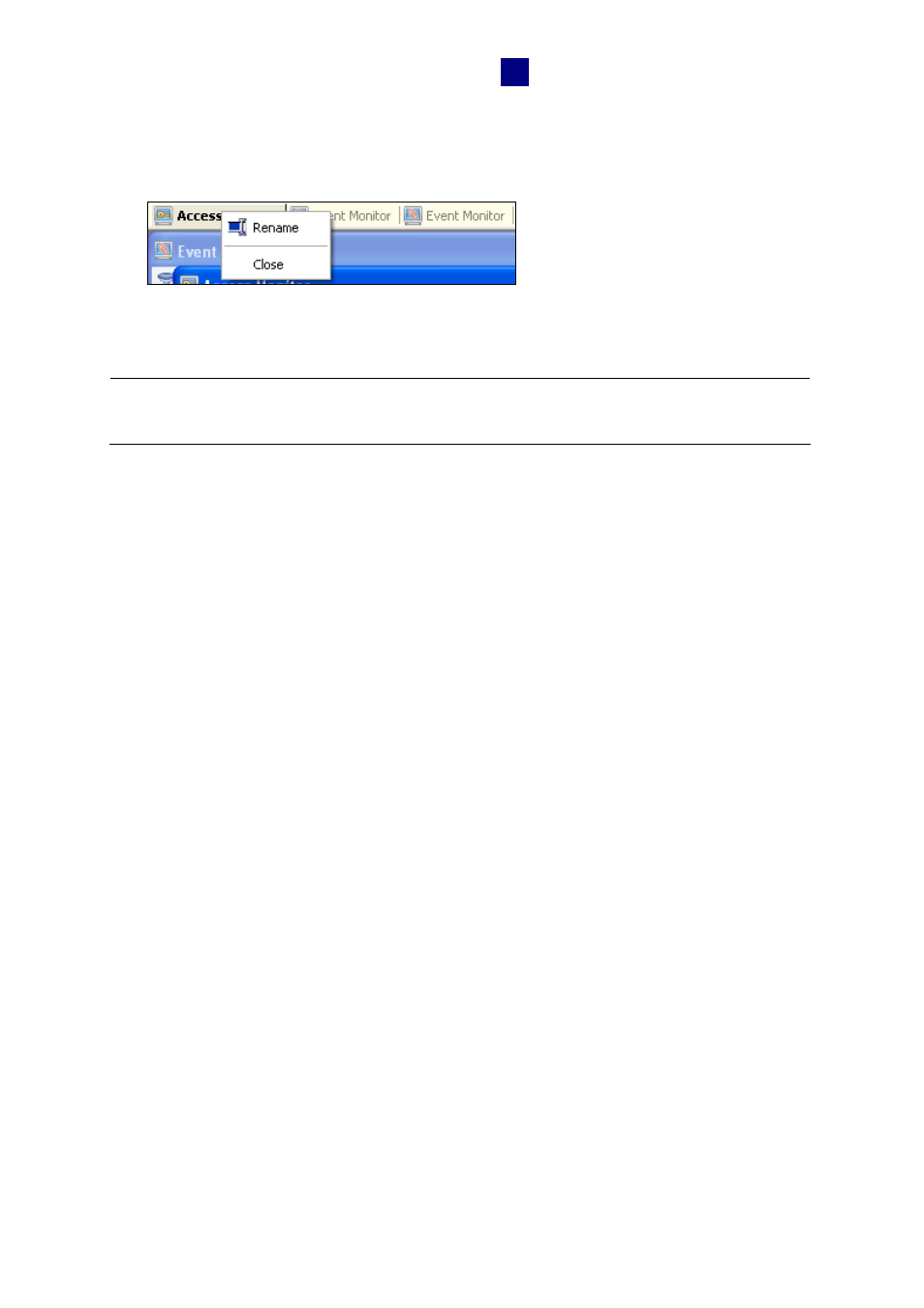
The Main Screen of ASManager
19
3
4. Right-click
the
Monitor tab on the main screen, and select Rename to name the new
monitoring window.
Figure 3-6
Note: The added windows are only for one-time use, and they cannot be saved after the
monitoring window is closed.
3.3.3 Arranging Monitoring Windows
The monitoring windows can be arranged on screen in several ways.
On the menu bar, click
Window, and select one of the following options to arrange the
windows:
Cascade: Overlaps the open windows and shows their title bars.
Tile Horizontally: Arranges the open windows horizontally.
Tile Vertically: Arranges the open windows vertically.
Arrange Icons: Arranges the minimized windows on the bottom.
Advertising