1 toolbar – AGI Security GVASBOX-100 User Manual
Page 81
Advertising
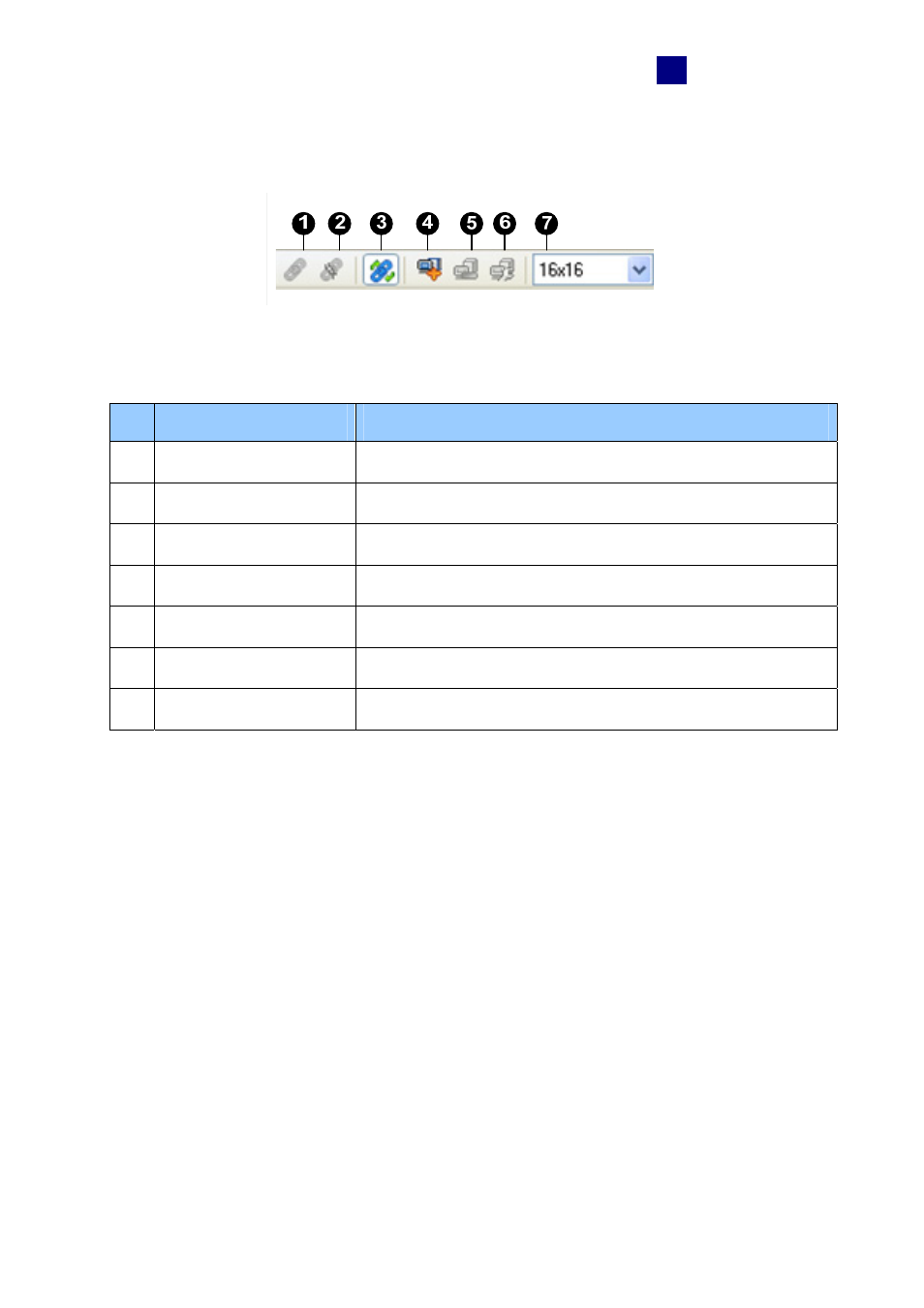
GV-ASRemote
73
9
8.2.1 Toolbar
Figure 8-2
The buttons on the Toolbar of GV-ASRemote:
No. Name
Function
1 Connect
Starts the connection with the GV-ASManager.
2 Disconnect
Ends the connection with the GV-ASManager.
3 Auto
Connect
Retries to build the connection with the GV-ASManager.
4 Add
Host
Adds a GV-ASManager host to the list.
5 Remove
Host
Deletes a GV-ASManager host on the list.
6 Settings
Edits the settings of GV-ASManager hosts.
7 Resolution
Changes the size of icons to 16 x 16, 24 x 24 or 32 x 32.
Advertising