5 ta report: looking up records – AGI Security GVASBOX-100 User Manual
Page 105
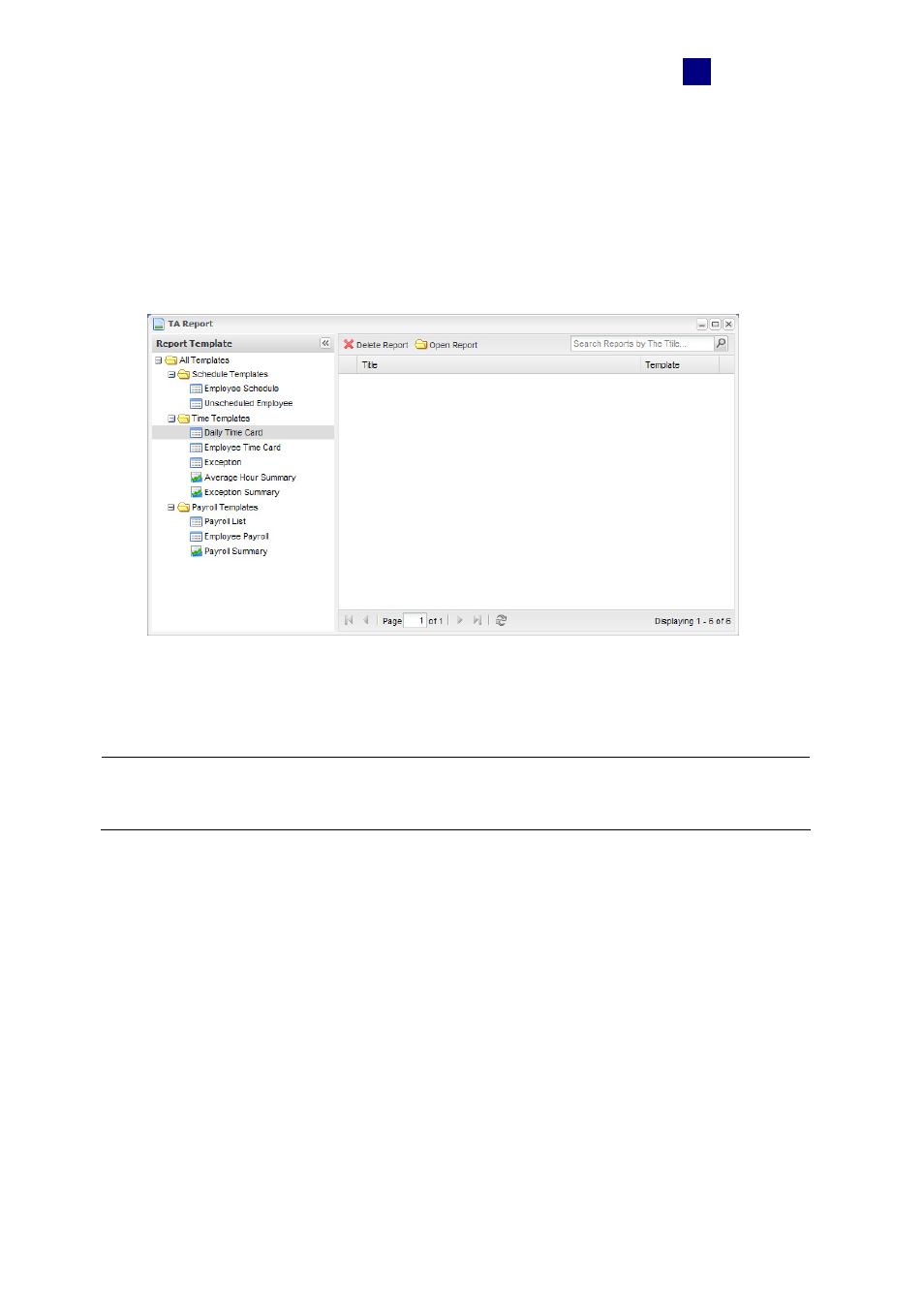
GV-TAWeb
97
10
10.5 TA Report: Looking Up Records
TA Report allows you to look up workforce schedules, attendance record, payroll and
summaries of each department’s data.
1. Click
the TA Report icon. This dialog box appears.
Figure
10-23
2. On the left panel, the following data and graphs are available:
Note: Accessing Average Hour Summary, Exception Summary or Payroll Summary
requires Flash Player 10 or later.
[Schedule Templates]
Employee Schedule: Shows the work schedule of an individual employee.
Unscheduled Employee: Shows the days when employees are not scheduled to
work.
[Time Templates]
Daily Time Card: Shows the work schedule and the actual punch in/out time of
employees in a department.
Employee Time Card: Shows the work schedule and the actual punch in/out time of
an individual employee.