3 startup and backup setup, 4 enrolling fingerprints – AGI Security GVASBOX-100 User Manual
Page 72
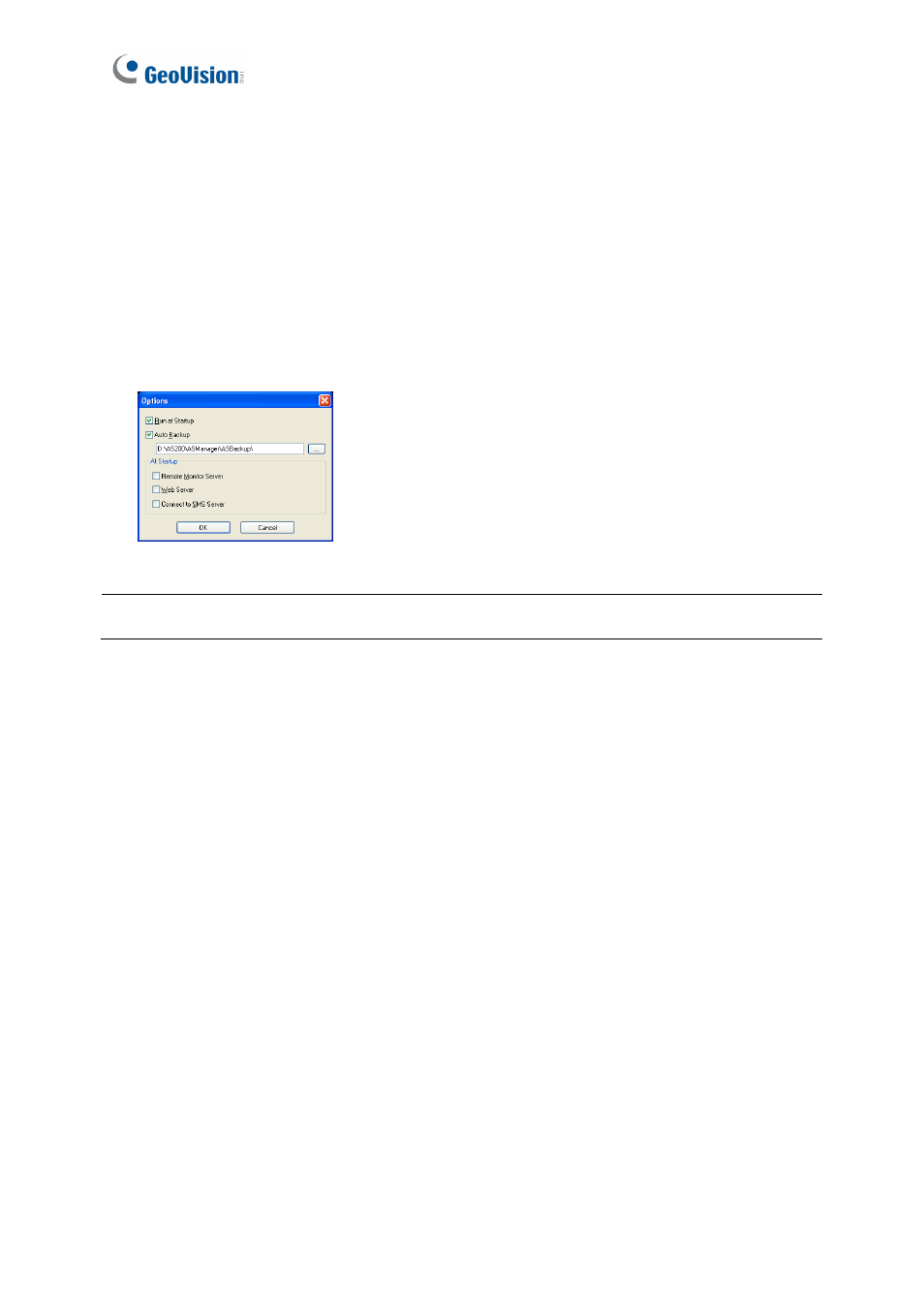
64
7.3 Startup and Backup Setup
You can select which server should be enabled upon Windows or GV-ASManager startup.
You can also specify a path for the Auto Backup function to automatically save another copy
of log and image files. The Auto Backup function performs backup at 24:00 A.M every day.
By default, the log and image files are saved at C:\Access Control\ASManager\ASBackup.
• To access these functions, click Tools on the menu bar and select Option.
Figure 7-7
Note: To back up the Configuration files, see 12.3 Other Database Settings.
7.4 Enrolling Fingerprints
GV-ASManager can work with GV-GF 1901 reader to enroll cardholders’ fingerprints and
transmit the fingerprint data to GV-GF 1901/1902 readers installed on GV-AS Controllers. To
gain access the cardholder must present the enrolled fingerprint.
The wiring for this application is illustrated as below. GV-GF 1901 reader installed on
GV-ASManager is only for enrolling fingerprints. GV-GF 1901/1902 readers installed on
GV-AS Controllers receive the fingerprint data from GV-ASManager and verify the present
fingerprint.