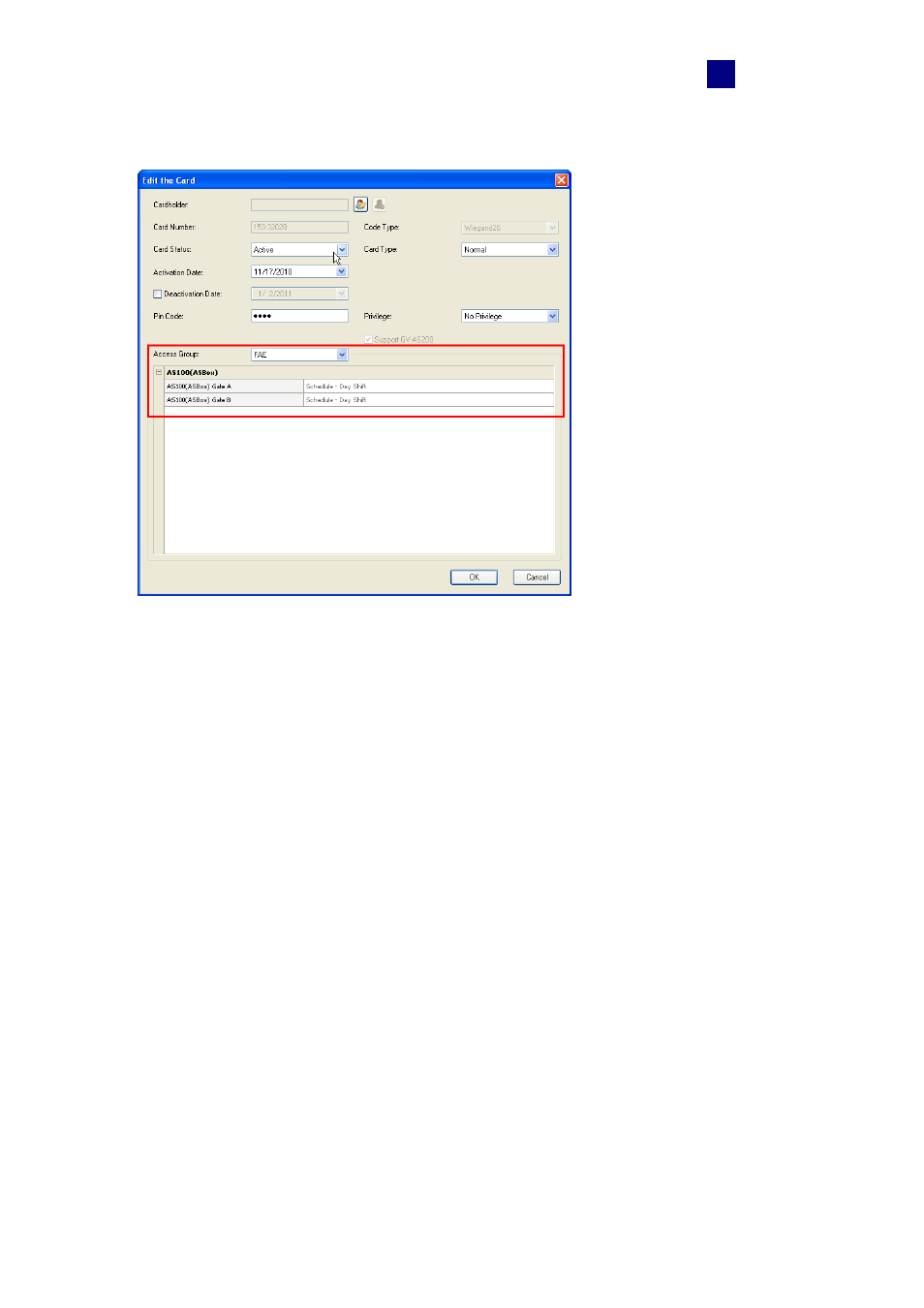
Settings
37
4
6. Double-click one listed card. This dialog box appears.
Figure 4-18
7. From the Access Group drop-down list, select one pre-defined access group, e.g. FAE.
The assigned Weekly Schedule will be displayed on the associated door’s field.