5 searching gv-vmweb database – AGI Security GVASBOX-100 User Manual
Page 115
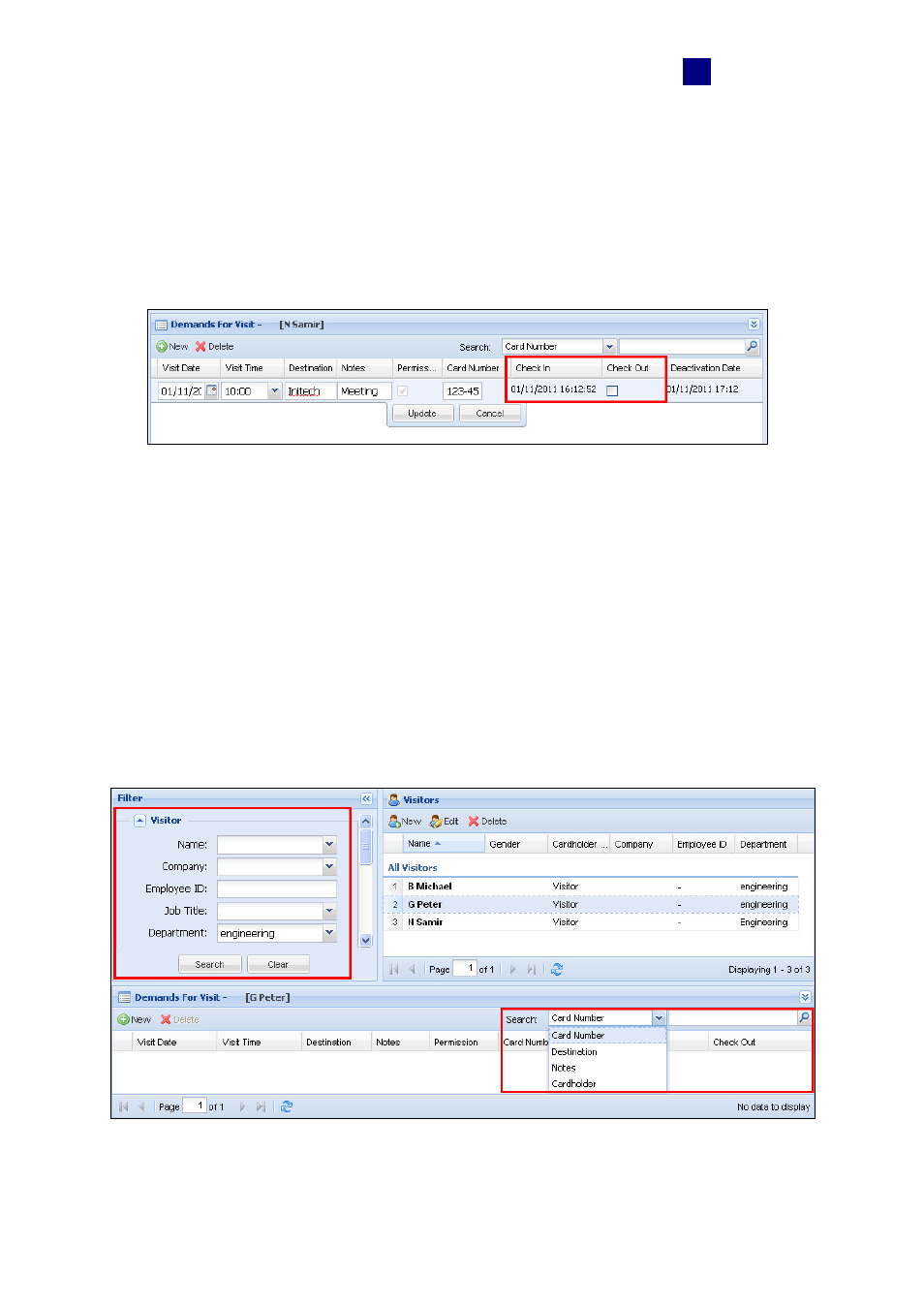
GV-VMWeb
107
11
6. Select a visitor card to assign to the visitor and use the Deactivation drop-down list to
specify when the card will be deactivated. Click the Update button to continue editing
the Demand for Visit entry.
7. The Check-In time is the time when the Demand for Visit entry is created. After the
visitor has returned the visitor card, you can return to this visit record and select the
Check-Out checkbox to check out the card.
Figure 11-10
8. Click
the
Update button to save the settings and the data will be updated to
GV-ASManager.
11.5 Searching GV-VMWeb Database
To search for visitors with certain criteria, type the visitor’s information in the Filter section on
the left and click the Search button. The search results will be listed in the Visitors section.
You can also search visit records from the past by using the Search function under Demands
For Visit section. Use the drop-down list to search by Card Number, Destination, Notes or
Cardholder.
Figure 11-11