3 ta holidays: setting certain dates as holidays – AGI Security GVASBOX-100 User Manual
Page 99
Advertising
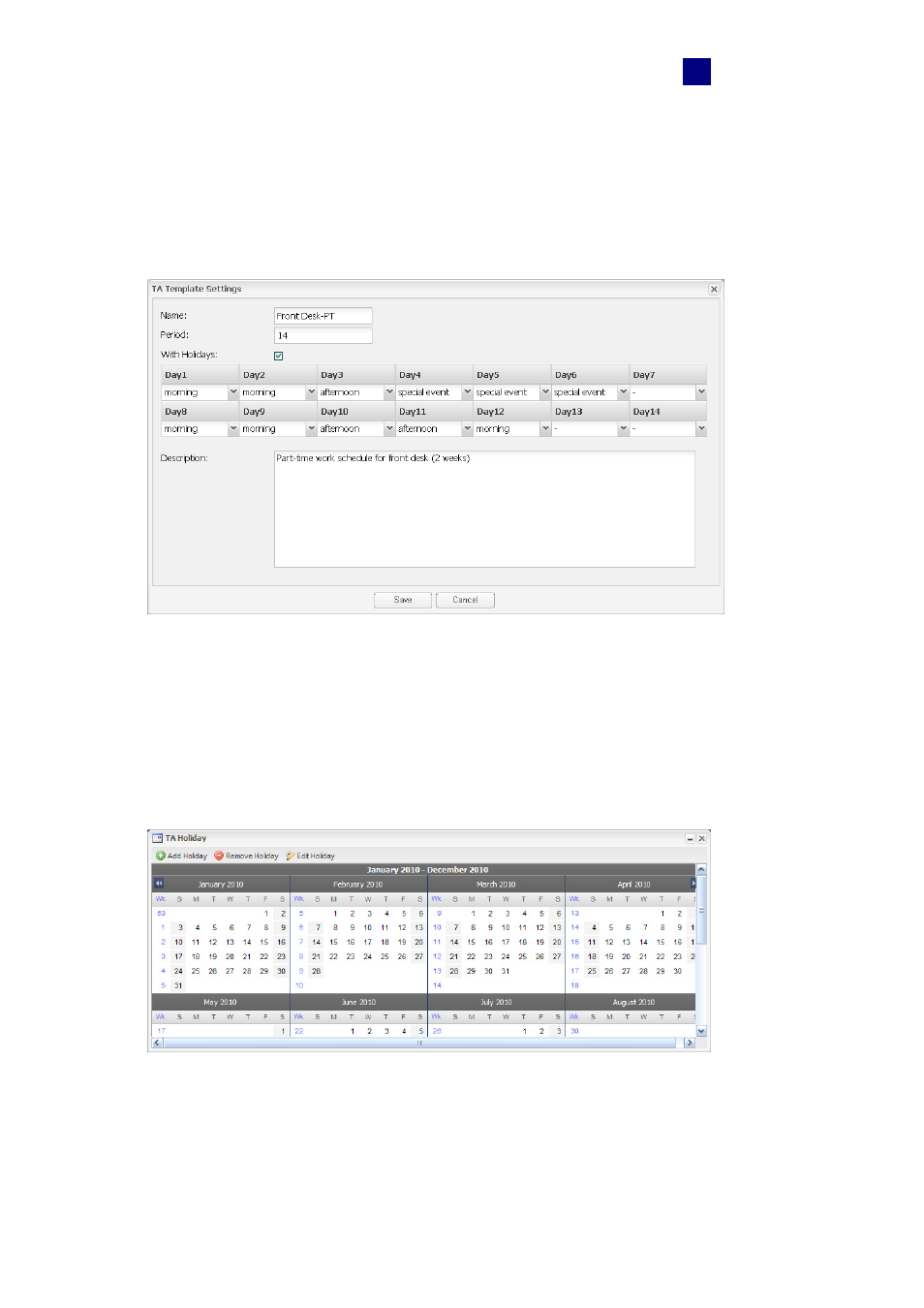
GV-TAWeb
91
10
6. In the drop-down list below each day, select a daily shift schedule created in TA Shift.
A TA Template may look like this. In this example, the template is a 2-week work
schedule, because the Period is set to 14 days. The drop-down list under each day
indicates the daily work schedule selected for that day. A blank drop-down list means
that no work schedule is assigned for that day.
Figure
10-12
7. Click Save.
10.3.3 TA Holidays: Setting Certain Dates as Holidays
1. Click
the
TA Holiday icon. This dialog box appears.
Figure
10-13
2. Select a date and click Add Holiday.
3. Type a name for the holiday.
4. Click
OK and that day will be designated as a holiday if With Holidays is selected in TA
Template
Advertising