AGI Security GVASBOX-100 User Manual
Page 97
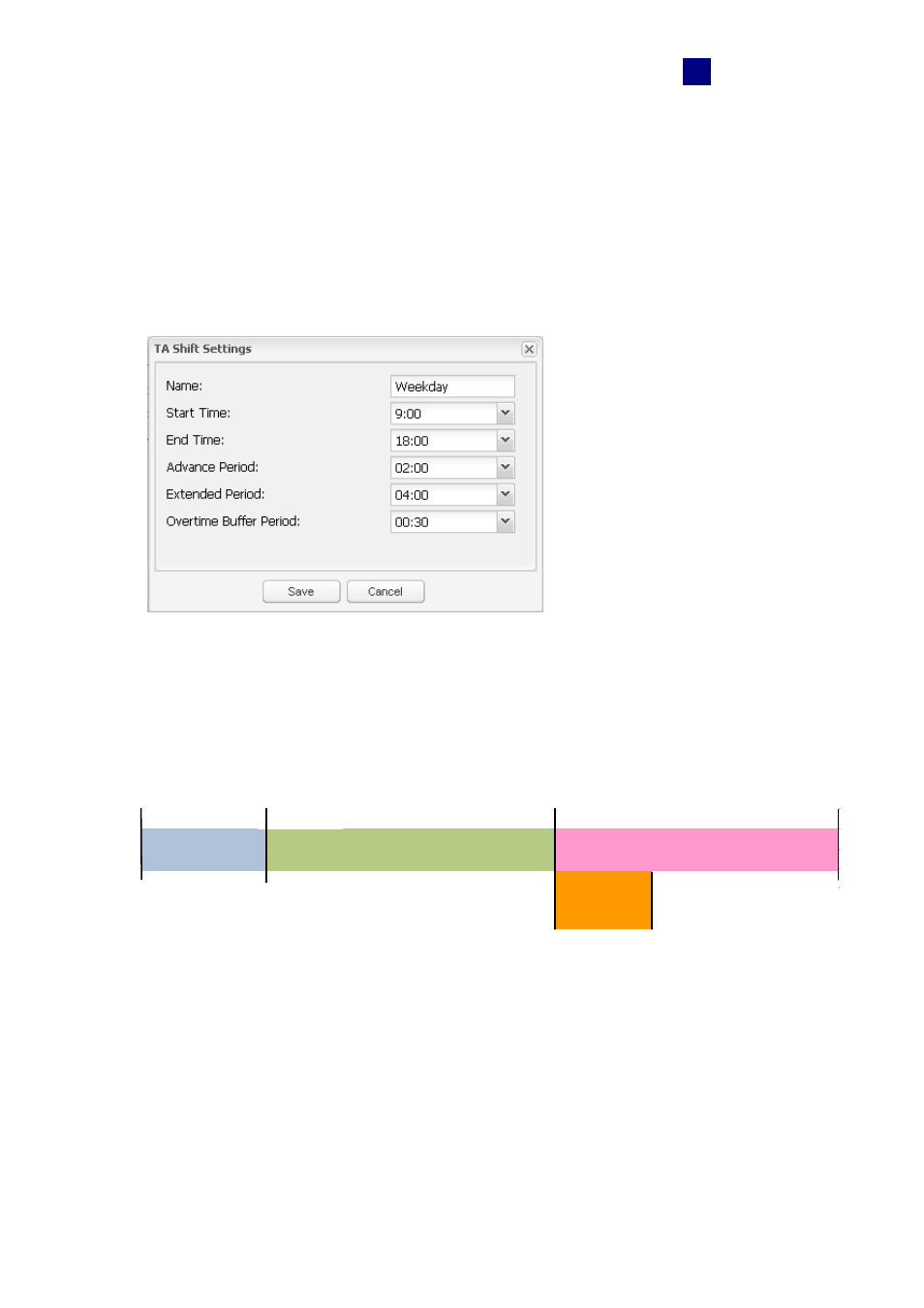
GV-TAWeb
89
10
5. Specify
an
Advance Period to set the amount of time prior to the regular start time an
employee can work. Employees arriving before the Advance Period will be recorded as
working during Not Scheduled time in TA Record.
6. Specify
an
Extended Period to set the amount of time after the regular end time an
employee can work and be counted toward overtime pay. Specify the Overtime Buffer
Period and an employee has to work passed the overtime buffer period to be counted
toward overtime pay.
Figure
10-8
Using the above figure as an example, an employee working 4 hours passed the 18:00
pm regular end time will receive overtime pay for 4 hours, while an employee working 20
minutes passed 18:00 will not receive overtime pay.
Start Time
09:00
dd
End Time
0
18:00
18:00 - 22:00
Regular Work Hours
Extended Period
Advance Period
07:00 - 9:00
Overtime
Buffer
Period
18:00 - 18:30
Figure 10-9
7. Click
OK to save the shift settings.