2 creating accounts to manage gv-vmweb – AGI Security GVASBOX-100 User Manual
Page 111
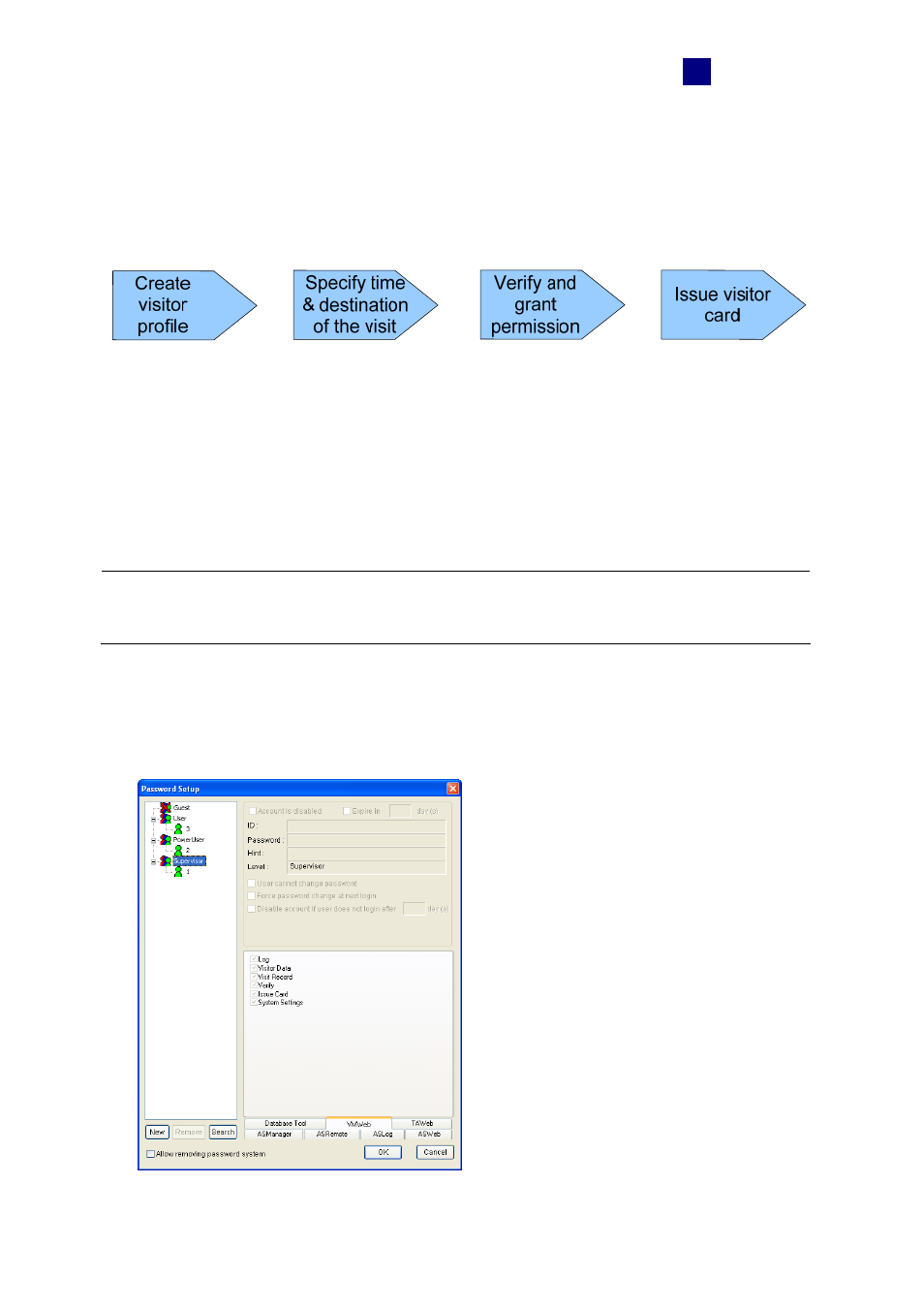
GV-VMWeb
103
11
11.2 Creating Accounts to Manage GV-VMWeb
The administrator can create multiple accounts with different privileges to manage each step
of granting access as shown below.
Figure
11-4
You can create a security staff account with privileges to create Visitor Data and Visit
Records, while another account with privileges to Verify visitors and Issue Card can be
assigned to a management staff. In this setup, the security staff can create a visitor profile
and a visit request for visitors, but the management staff needs to approve the visit and issue
a card to the visitor before the visitor can be granted access.
Note: You need to create a visitor card before you can issue a card to a visitor. To see how
to add a visitor card, refer to 4.3 Adding Cards.
To create accounts:
1. On the menu bar, click Tools and select Operators. A dialog box appears.
2. Click the VMWeb tab toward the bottom of the window.
Figure 11-5