4 ta user: specifying hourly pay – AGI Security GVASBOX-100 User Manual
Page 104
Advertising
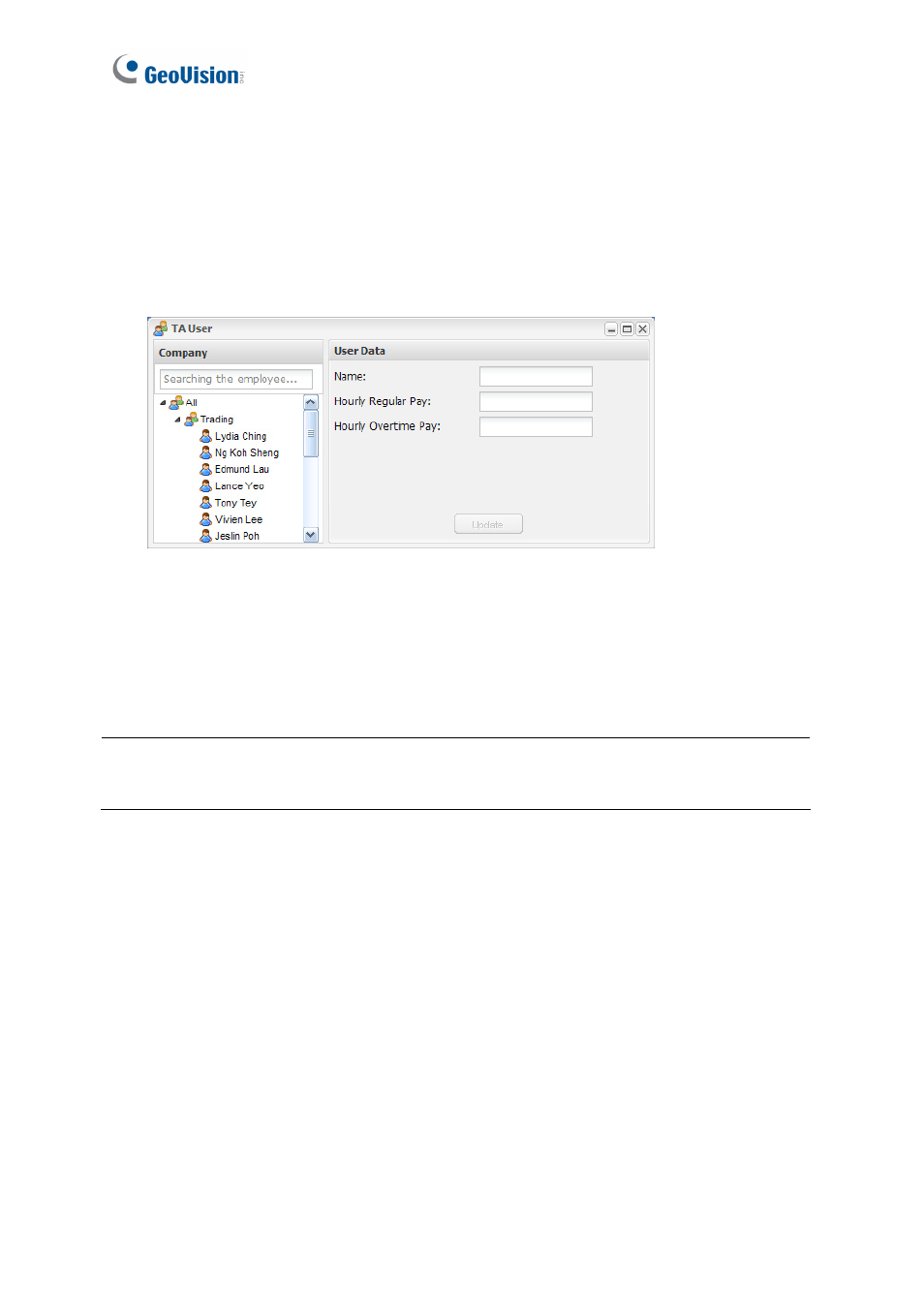
96
10.4 TA User: Specifying Hourly Pay
You can specify the hourly pay for regular work hours and overtime work hours using TA
User.
1. Click
the
TA User icon. This dialog box appears.
Figure
10-22
2. Select an employee from the list.
3. Type
the
Hourly Regular Pay and the Hourly Overtime Pay.
4. Click
Update to save the settings.
Note: The employees listed in TA User are the cardholders in the Cardholder List. To see
how to add, edit or delete cardholders, refer to 4.6 Setting Cardholders.
Advertising