Chapter 12 database settings, 1 starting the database tools – AGI Security GVASBOX-100 User Manual
Page 116
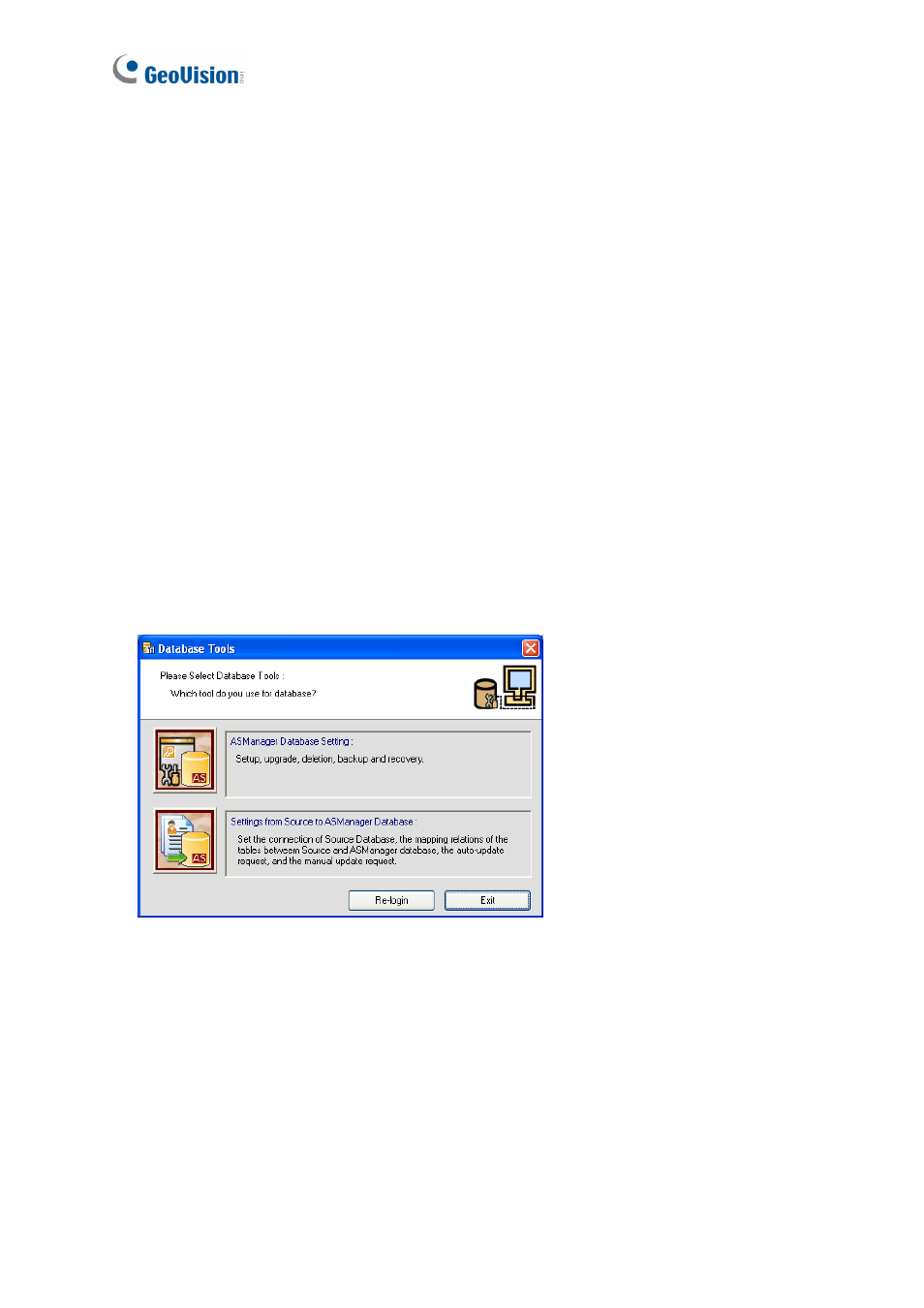
108
Chapter 12 Database Settings
Before you can run GV-ASManager, it is required to create a database or to upgrade your old
database to fit the latest version of GV-ASManager. You can select either a Microsoft Office
Access or Microsoft SQL Server to be the database of GV-ASManager.
If a database already exits, the GV-ASManager provides you the Source Database function
to convert various database formats to be the GV-ASManager’s (Access or SQL Server).
12.1 Starting the Database Tools
To start the Database Tools, you may use one of the methods:
1. If you log in the GV-ASManager for the first time, this message will pop up: “Cannot open
database. Would you like to set up database?”. Click Yes. The following Database Tools
dialog box will appear.
2. If you have run the GV-ASManager, run ASDBManager.exe from the program folder to
access the Database Tools.
Figure 12-1