4 granting visitor access – AGI Security GVASBOX-100 User Manual
Page 114
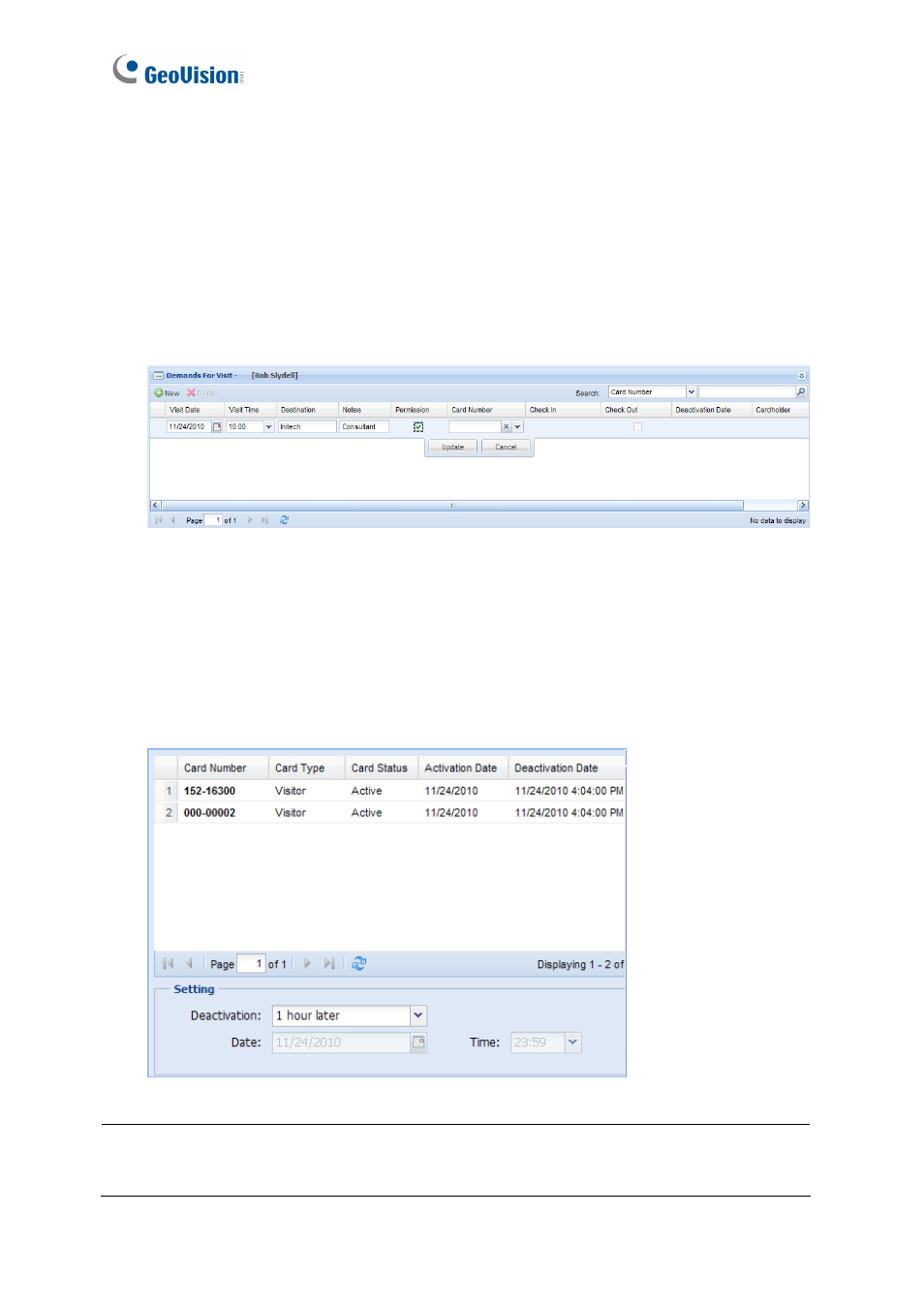
106
11.4 Granting Visitor Access
After the visitor’s account is created, access permission can be granted to visitors using the
Demand for Visits section. In this section, you can specify the date and time of the visit,
assign an access card to the visitor and view visit record.
1. Select the visitor account in the Visitors section and click the New button in the
Demands for Visit section.
Figure 11-8
2. Select
a
Visit Date and Visit Time that the visitor will be visiting. The card assigned will
be able to unlock the door after the date and time specified.
3. You can type a Destination and Note for your own reference.
4. Select
the
Permission checkbox to grant access permission.
5. Click
the
Card Number drop-down list. This dialog box appears.
Figure 11-9
Note: You need to first create a visitor card before you can issue a card to a visitor. To see
how to add a visitor card, refer to 4.3 Adding Cards.