Configur- ing aal2/ les ccs- elcp, Figure 7–26. aal2/les ccs-elcp menu, Configuring for aal2/les ccs-elcp – Verilink Net Engine (3150-30626-001) Product Manual User Manual
Page 184: Figure 7–27. aal2/les ccs-elcp configuration menu, Figure 7–28. variant/interface management menu, Configuring aal2/les ccs-elcp
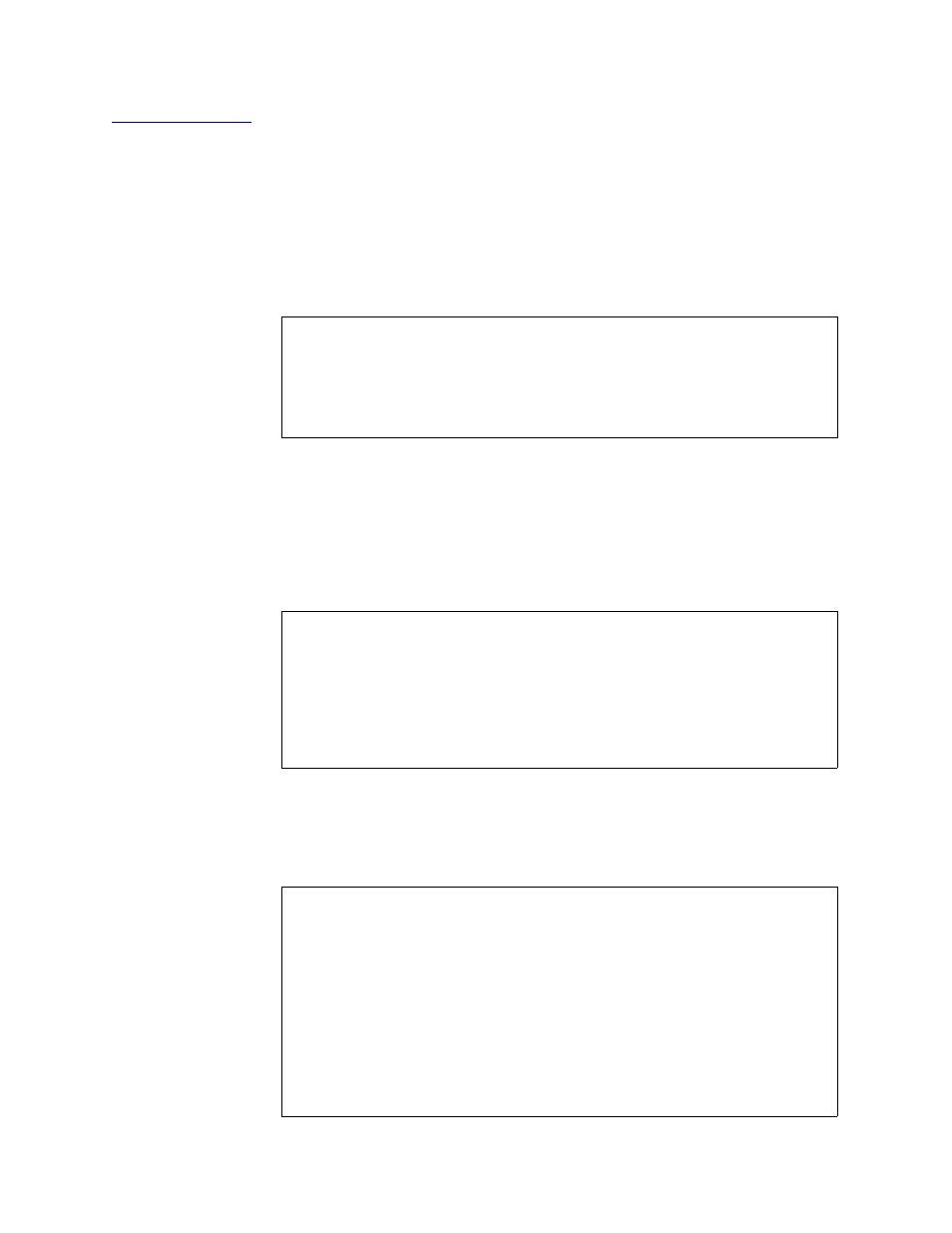
NetEngine IAD User Guide
Voice Path Configuration
165
Configur-
ing AAL2/
LES CCS-
ELCP
ATM Adaptation Layer 2/Loop Emulation Services (AAL2/LES) is a
broadband local loop emulation service (specifically telephony) that uses
the ATM AAL2 adaptation layer. CCS-ELCP is defined by ETSI EN 300
432-1 and ETSI EN 300 347-1.
When the voice gateway is specified as AAL2/LES CCS-ELCP (also
known as V5.2 signaling), type
E
on the Main menu to display the AAL2/
LES CCS-ELCP menu:
Figure 7–26. AAL2/LES CCS-ELCP Menu
Type the option for the command to execute and proceed to the
appropriate section.
Configuring for AAL2/LES CCS-ELCP
Type
C
to display the Manual Configuration menu:
Figure 7–27. AAL2/LES CCS-ELCP Configuration Menu
Configuring Variant/Interface Management
Type
V
to display the Variant/Interface Management menu:
Figure 7–28. Variant/Interface Management Menu
*******************************************
AAL2/LES CCS-ELCP Menu
*******************************************
C. Configuration
D. Debugging
S. Statistics
*******************************************
Configuration
*******************************************
V. Variant and Interface Management
N. PSTN NPL Parameters
S. Static CID Allocation
U. User State Control
A. Manual ATM Pace Control
************************************
Variant/Interface Management
************************************
D. Display Variant
P. Configure PSTN Port
I. Configure ISDN Port
L. Load Variant
U. Unload Variant
W. Save Variant
X. Delete Saved Variant
R. Restart Interface
S. Shut Down Interface