Basic dhcp server setup tasks, The dhcp server configur- ation menu, Figure 9–1. dhcp server configuration menu – Verilink Net Engine (3150-30626-001) Product Manual User Manual
Page 191: The dhcp server configuration menu
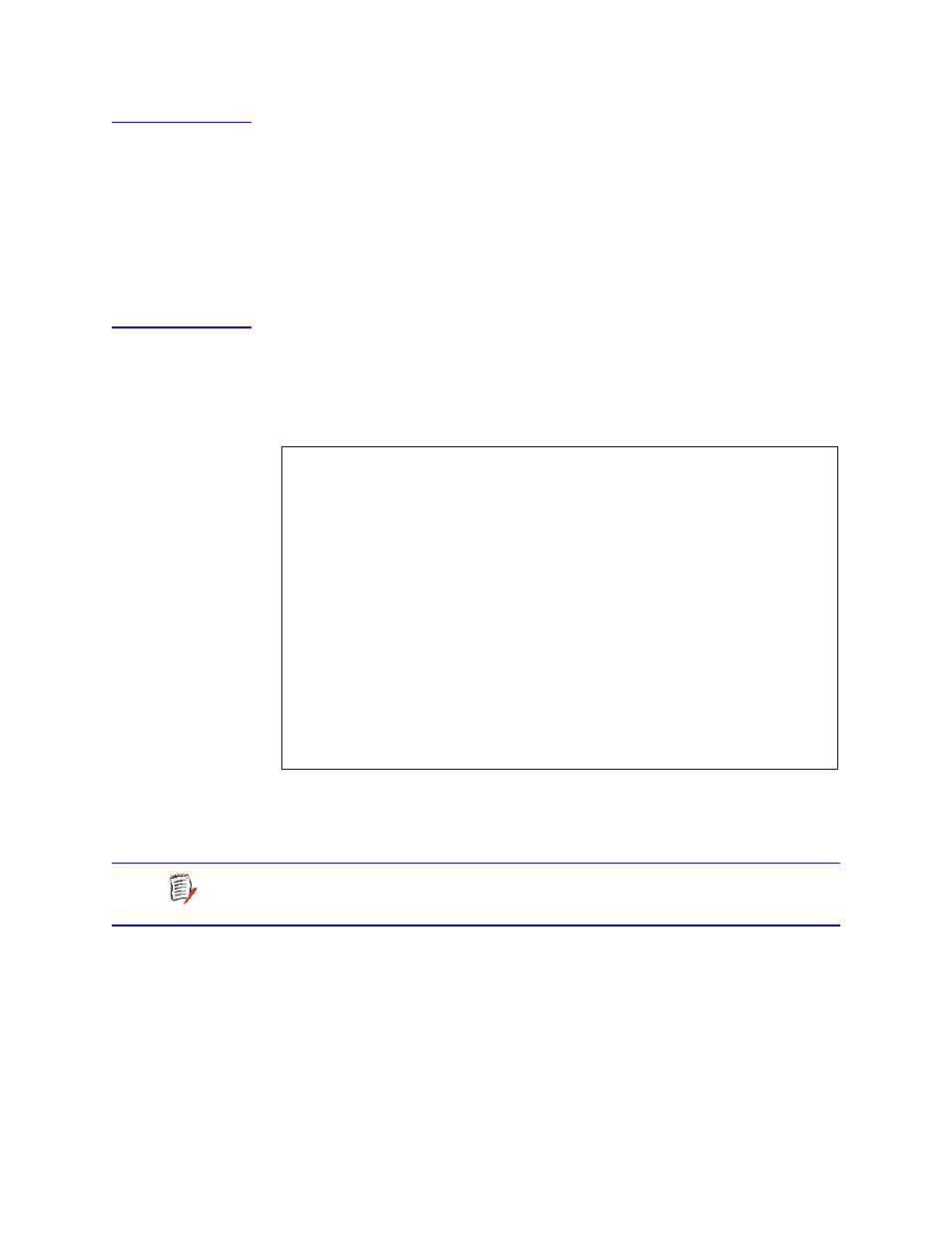
NetEngine IAD User Guide
DHCP Server Configuration
172
Basic
DHCP
Server
Setup
Tasks
When DHCP is enabled, it dynamically assigns an IP address to each
device assigned to the DHCP server on the IAD. You must identify the
Ethernet Interface to correctly implement DHCP Server on your IAD.
You must complete at least these tasks to configure the DHCP server:
u
Enable DHCP (default is disabled)
u
Configure the DHCP server parameters
u
Configure the DHCP address range pool
The DHCP
Server
Configur-
ation Menu
The DHCP Server commands are all displayed on the DHCP Server
Configuration menu (displayed by typing
D
on the Main menu).
Tasks in this chapter are all described beginning at this menu:
Figure 9–1. DHCP Server Configuration Menu
You may sign on as Supervisor or Network Manager to configure the IAD
for use as a DHCP Server. Options that display in the DHCP Server
Configuration menu are the same for both security levels.
*******************************************
DHCP Server Configuration Menu
*******************************************
E. Enable/Disable DHCP
H. Enable/Disable Checking Additional DHCP Servers
B. Enable/Disable DHCP Debug Messages
I. Configure DHCP Server Parameters
P. Configure DHCP Address Range Pool
C. Configure DHCP Client Entry
F. Display DHCP Configuration
S. Display DHCP Server Statistics
A. Display DHCP Server Assigned Addresses
U. Display DHCP Server Unassigned Addresses
D. Display DHCP Entry Details
X. Delete A DHCP Client Entry
Y. Delete A DHCP Assignment Entry
NOTE
Be sure to reset the IAD (page
) when after configuring the
IAD as a DHCP Server. Resetting the IAD causes the
configuration changes to take effect.