Making g.shdsl connections, Making sdsl or adsl connections, Making t1/e1 connections – Verilink Net Engine (3150-30626-001) Product Manual User Manual
Page 40: Usi connection (7200, 7300), Telephone connections, Making rj11 connections (6000 family), Making isdn connections (6104i, 6504i)
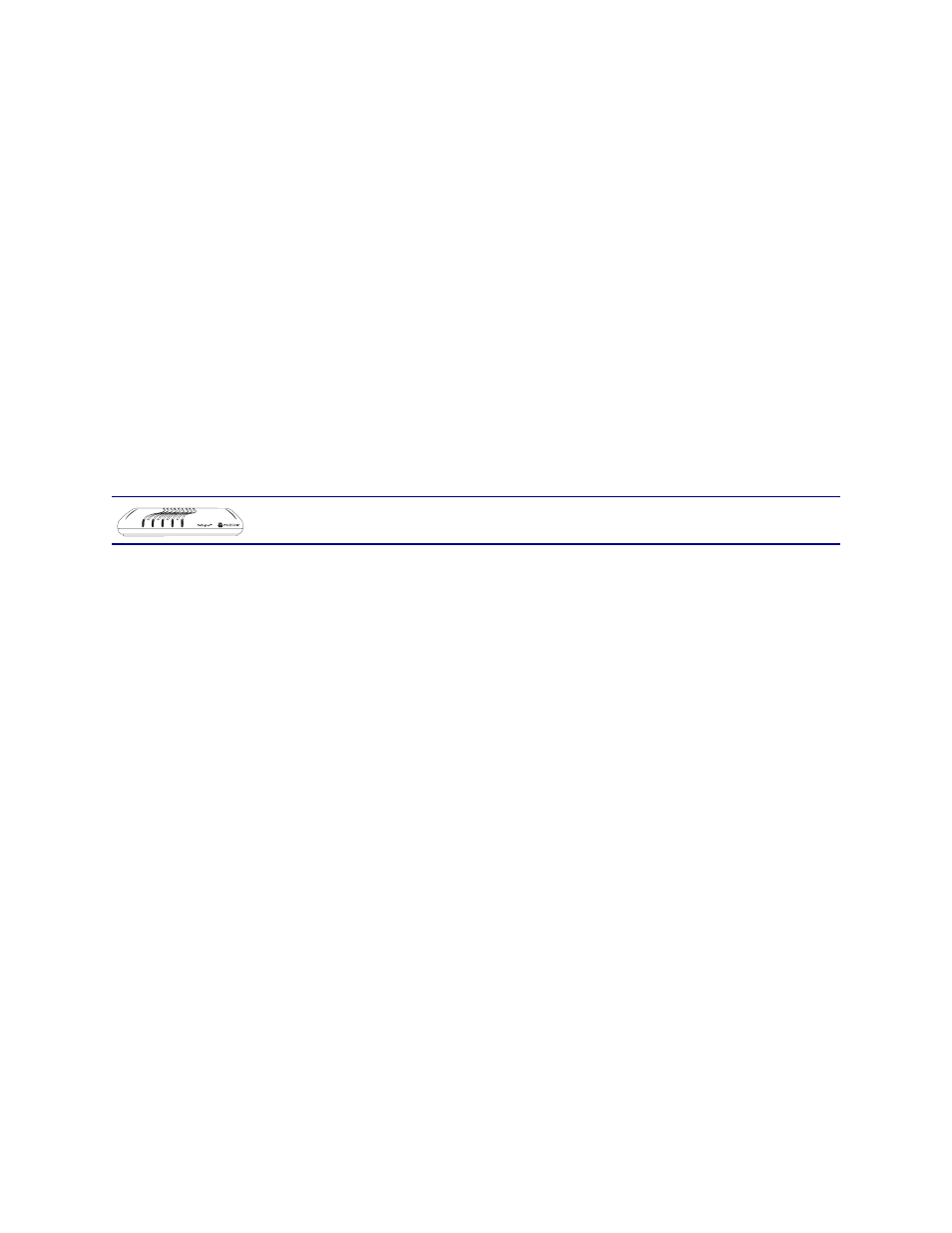
NetEngine IAD User Guide
Quick Start Guide
21
Making G.SHDSL Connections
G.SHDSL-equipped IADs use an RJ11 connector on the rear panel for
WAN connection. To make the connection, plug the WAN cable into the
RJ11 WAN connector.
lists the G.SHDSL
connector pinouts.
Making SDSL or ADSL Connections
SDSL- and ADSL-equipped IADs use an RJ45 connector on the rear panel
for WAN connection. To make the connection, plug the xDSL cable into the
RJ45 WAN connector.
lists the RJ45 WAN pinouts.
Making T1/E1 Connections
T1/E1-equipped IADs use an RJ48 connector on the IAD rear panel for
WAN connection. To make the connection, plug the cable from the ATM
network into the RJ48 WAN connector.
lists the
pinouts for the T1/E1 connector.
USI Connection (7200, 7300)
If your IAD is equipped with a USI port, you may connect it now. Located
on the rear panel, the port uses a shielded, DB25 connector. The
connector is DCE—data is transmitted on the receive pin and received on
the transmit pin.
The V.35 or EIA-530 interfaces use different voltage levels. You must
supply the appropriate cable for each interface.
lists the USI port pinouts and signal specifications.
Telephone Connections
6000 family IADs provide 4 or 8 RJ11 ports for POTS devices, or ISDN
connectors for telephone service. 7000 family IADs provide an RJ21X
Amphenol-style connector for connecting up to 16 telephone devices.
These devices may be POTS telephones, modems, FAX machines, or
other POTS-compatible devices.
Making RJ11 Connections (6000 family)
The RJ11 POTS port pinouts are telco standard (
). Connect each telephone device to the RJ11
jacks using 26AWG telephone cord or better (user provided).
Making ISDN Connections (6104i, 6504i)
The RJ45 BRI IDSN S0 ports are telco standard (
). Connect each ISDN cable from the ISDN
terminal equipment to the S0 ports on the back of the IAD using 4-wire
cable. The ports provide PS1 and PS2 powering for ISDN telephones, at
10 power consumption units per port.
LAN LINK
LAN ACT
WAN LINK
VOICE
POWER
7300
7200
7300
7000 family IADs have a Universal Serial Interface (USI) port,
configurable for V.35 or EIA-530 (page