Set dhcp server range, Set dns server address, Set ip default route – Verilink Net Engine (3150-30626-001) Product Manual User Manual
Page 267: Set ip route
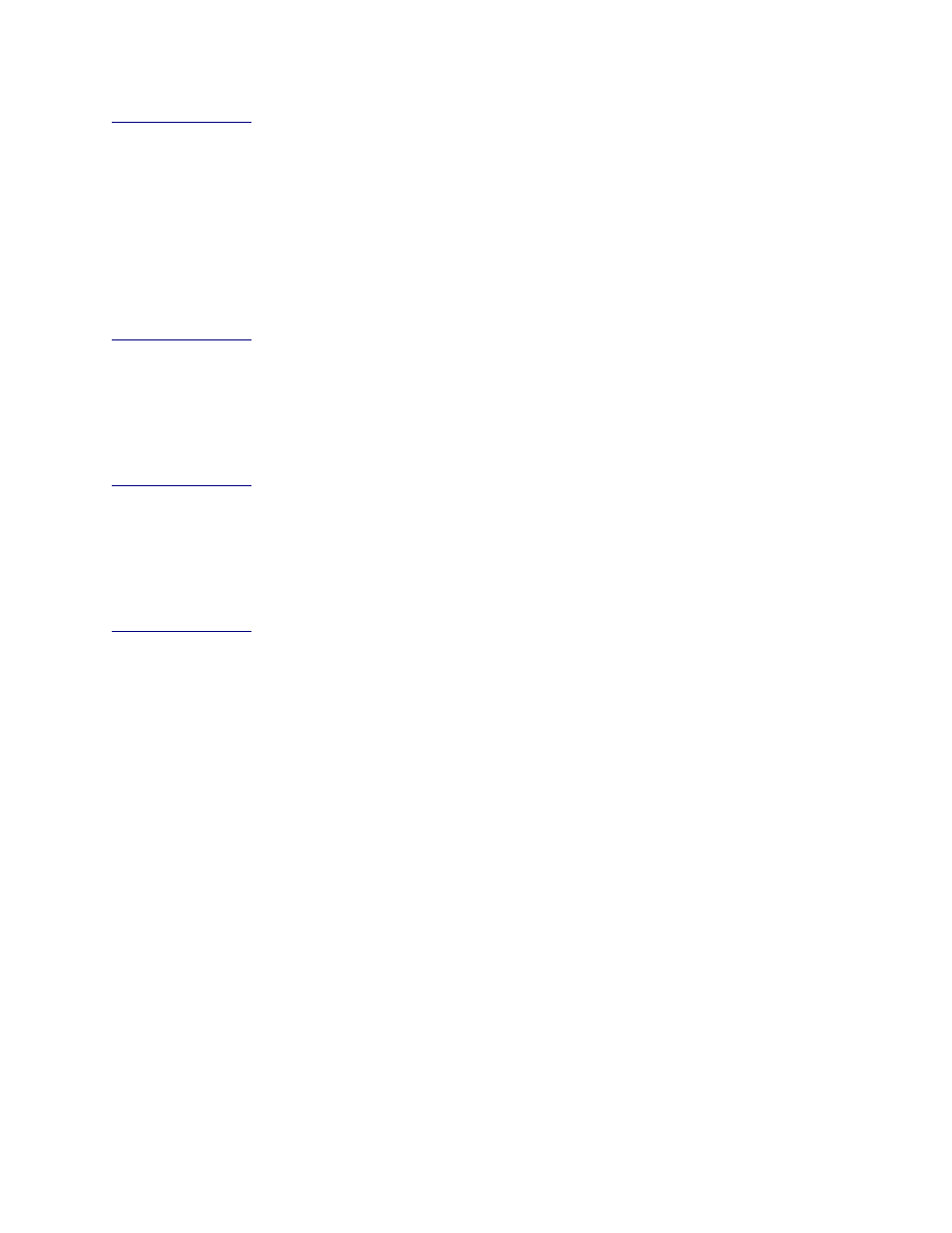
NetEngine IAD User Guide
Command Line Interface
248
set dhcp
server
range
Description. Sets the DHCP server low and high IP address range.
set dhcp server range <low IP address> <high IP
address>
Low IP address
IP address in octal format (999.999.999.999)
High IP address
IP address in octal format (999.999.999.999)
set dns
server
address
Description. Sets the DNS server IP address.
set dns server address <IP address>
IP address
IP address in octal format (999.999.999.999)
set ip
default
route
Description. Sets the default IP address.
set ip default route <IP address>
IP address
IP address in octal format (999.999.999.999)
set ip route
Description. Sets a static IP route.
set ip route <IP Route> <netmask> <Gateway IP Address>
IP Route
IP address in octal format (999.999.999.999)
netmask
Subnet mask in octal format (255.255.255.255)
Gateway IP address
IP address in octal format (999.999.999.999)