Front panel power and status indicators, Figure 1–2. 6000 family front panel indicators, Table 1–1. 6000 family front panel indicators – Verilink Net Engine (3150-30626-001) Product Manual User Manual
Page 22
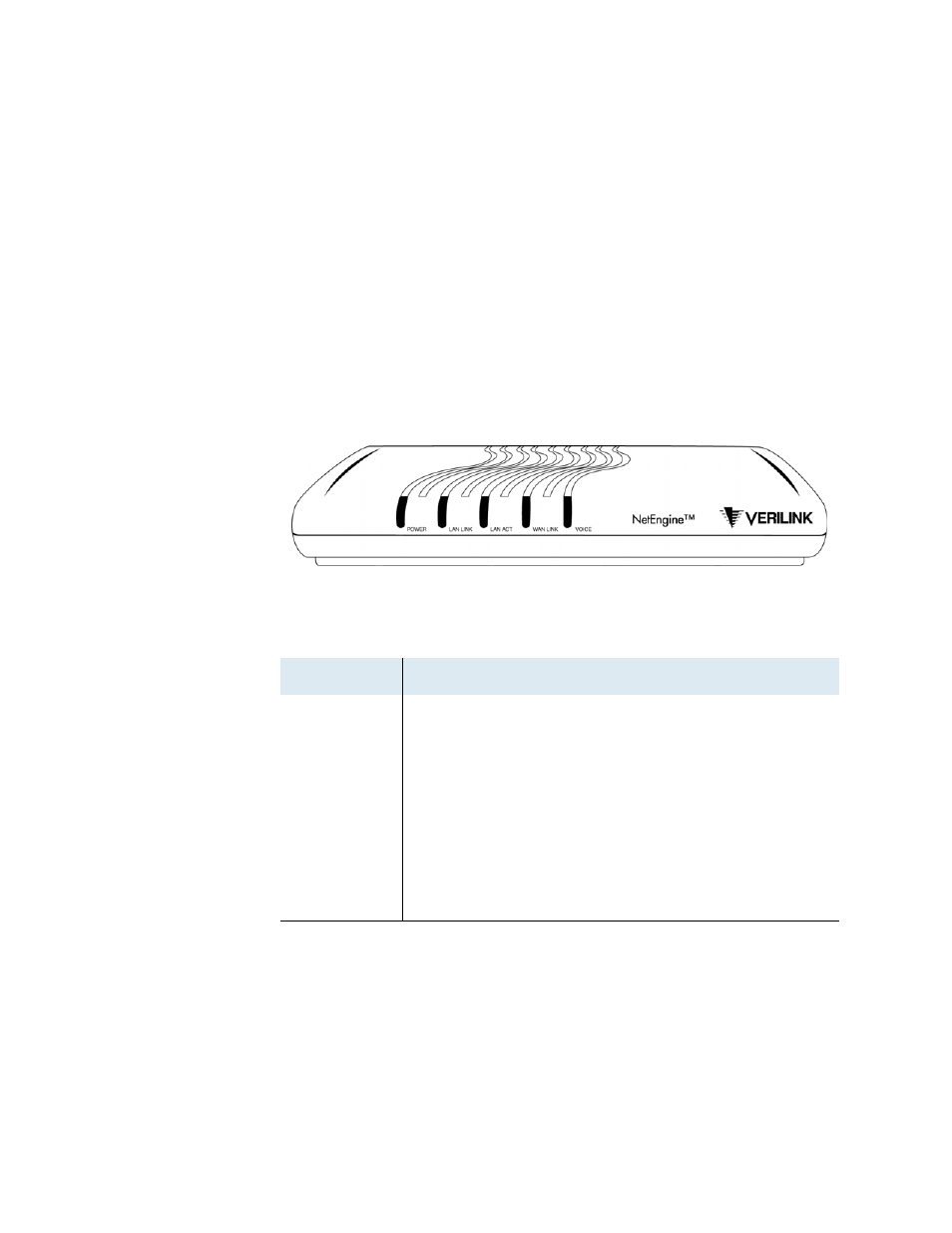
NetEngine IAD User Guide
Introduction
3
u
NetEngine 6500 IADs—provides voice services and high-speed
Internet or corporate connectivity over G.SHDSL, and provides 4 or 8
voice ports (6504 and 6508).
u
NetEngine 6104i/6504i IADs—provides voice services and high-
speed Internet or corporate connectivity over ADSL (6104i) or
G.SHDSL (6504i), plus 4 ISDN Basic Rate Interface (BRI) ports for up
to 8 voice extensions.
Physical and electrical specifications for each IAD are listed in Appendix
C,
.
Front Panel Power and Status Indicators
The front panel of the IAD contains several LEDs. These LEDS provide
general information about the operational status of the IAD.
Figure 1–2. 6000 Family Front Panel Indicators
Table 1–1.
6000 Family Front Panel Indicators
LED
Description
POWER
Illuminates when the IAD is powered on.
LAN LINK
Illuminates when there is an operational LAN connection
on the Ethernet port.
LAN ACT
Flashes when there is activity on the Ethernet port.
WAN LINK
Flashes as the IAD is establishing a link, and illuminates
solid when there is a proper connection on the WAN port
and synchronization has been achieved.
VOICE
Illuminates when there is activity on the voice ports.
When connected to a Jetstream Voice Gateway, it
remains lit, and blinks when there is activity.