Set mgcp listening port, Set mgcp notified entity, Set mgcp signaling connection – Verilink Net Engine (3150-30626-001) Product Manual User Manual
Page 270: Set mgcp signaling port, Set mgcp signaling tos
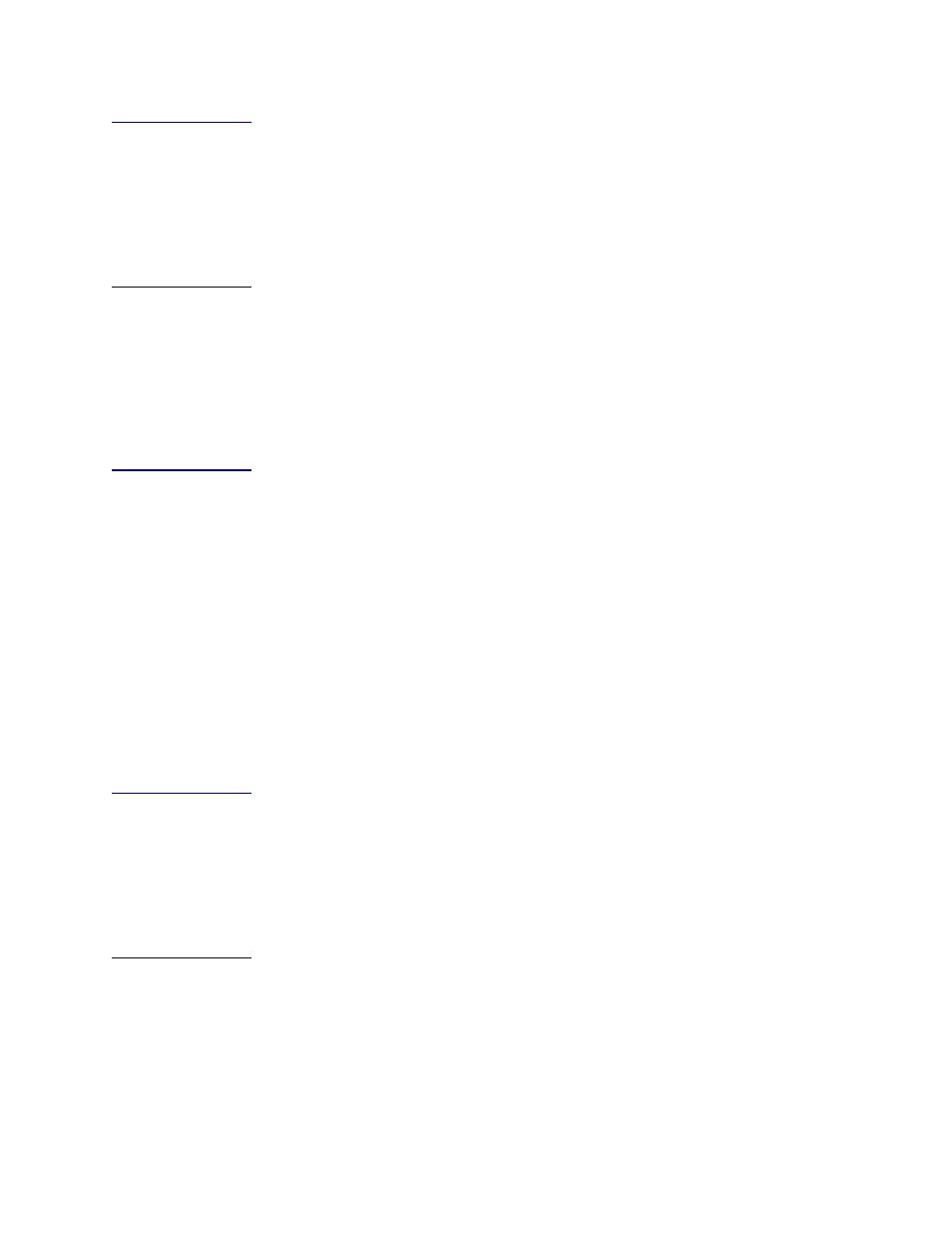
NetEngine IAD User Guide
Command Line Interface
251
set mgcp
listening
port
Description. Specifies the UDP port the Notified Entity (call agent) is
listening on.
set mgcp listening port <port>
port
UDP Port number (any valid port number; usually 2427 or 2727)
set mgcp
notified
entity
Description. Specifies the DNS name or IP address of the notified entity
(call agent). You can specify one notified entity in the CLI. Use the menu
interface to set up a maximum of four call agents.
set mgcp notified entity <domain name | IP address>
domain name | IP address
Fully-qualified domain name or IP address of the call agent.
set mgcp
signaling
connection
Description. Specifies the call agent slot, interface, port, and connection.
set mgcp signaling connection (slot) (interface) (port)
(connection)
slot
Slot number (1 to 7)
interface
Keyword identifying the interface: ethernet | adsl | xdsl | sdsl
port
Port number (1 to 8)
connection
Index of this connection number associated with the port (0-7)
set mgcp
signaling
port
Description. Specifies the UDP port the IAD uses for incoming MGCP
messages.
set mgcp signaling connection <port>
port
UDP Port number (any valid port number; usually 2427)
set mgcp
signaling
tos
Description. Specifies the TOS byte value for signaling packets.
set mgcp signaling tos <byte value>
byte value
Integer (1...7) to specify the TOS byte value.